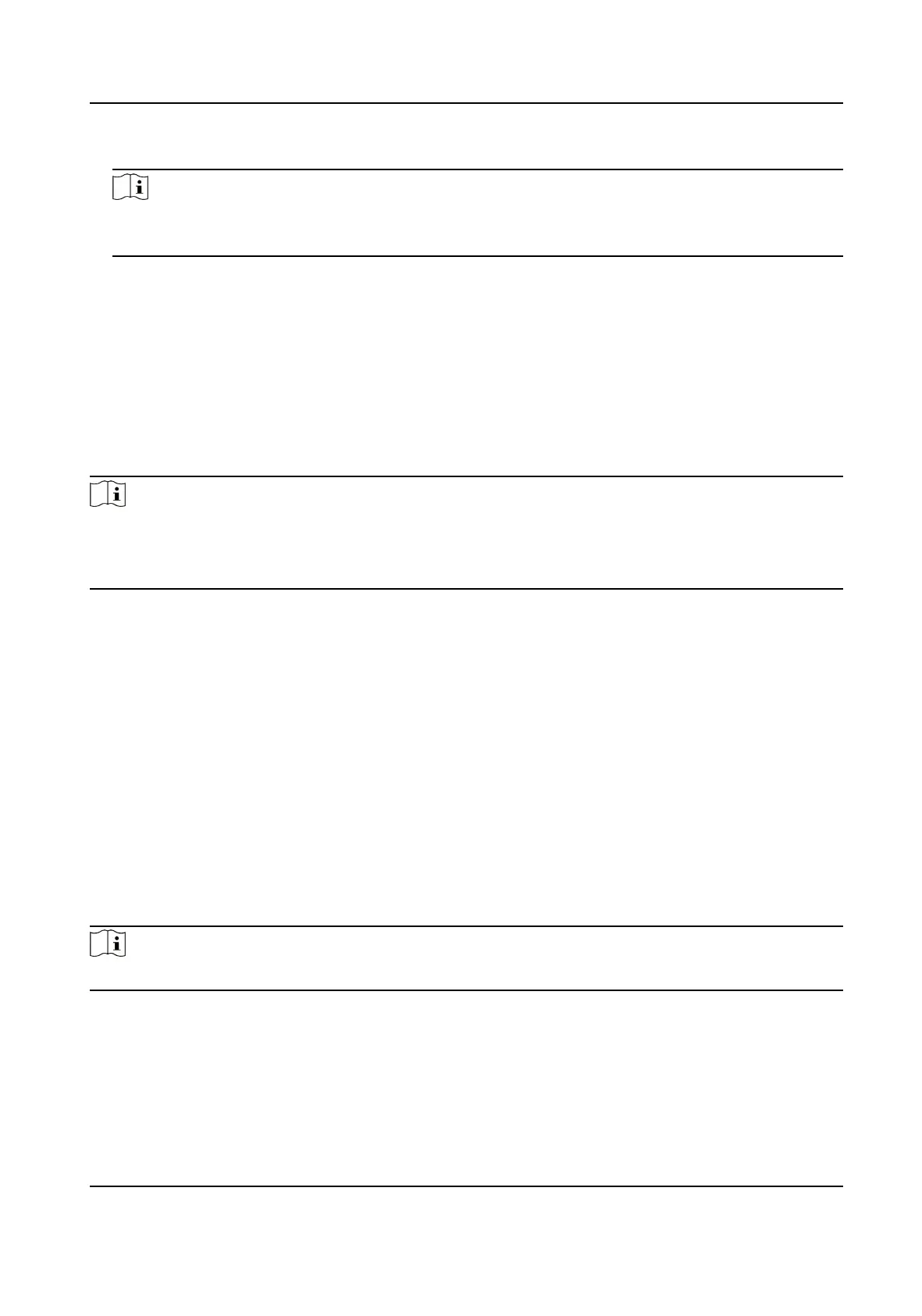2. Set Video/Audio DSCP, Alarm DSCP and Management DSCP.
Note
Network can idenfy the priority of data transmission. The bigger the DSCP value is, the higher
the priority is. You need to set the same value in router while conguraon.
3. Click Save.
11.13.5 Set IEEE 802.1X
You can authencate user permission of the connected device by seng IEEE 802.1X.
Go to
Conguraon → Network → Advanced Sengs → 802.1X , and enable the funcon.
Select protocol and version according to router informaon. User name and password of server are
required.
Note
• If you set the Protocol to EAP-TLS, select the Client
Cercate and CA Cercate.
• If the funcon is abnormal, check if the selected cercate is abnormal in Cercate
Management.
11.13.6 Security Audit Log
The security audit logs refer to the security operaon logs. You can search and analyze the security
log les of the device so as to nd out the illegal intrusion and troubleshoot the security events.
Security audit logs can be saved on device internal storage. The log will be saved every half hour
aer device boong. Due to limited storage space, you can also save the logs on a log server.
Search Security Audit Logs
You can search and analyze the security log les of the device so as to nd out the illegal intrusion
and troubleshoot the security events.
Steps
Note
This funcon is only supported by certain camera models.
1. Go to Conguraon → System → Maintenance → Security Audit Log .
2. Select log types, Start Time, and End Time.
3. Click Search.
The log
les that match the search condions will be displayed on the Log List.
4. Oponal: Click Export to save the log les to your computer.
Stched PanoVu Camera with PTZ User Manual
101
