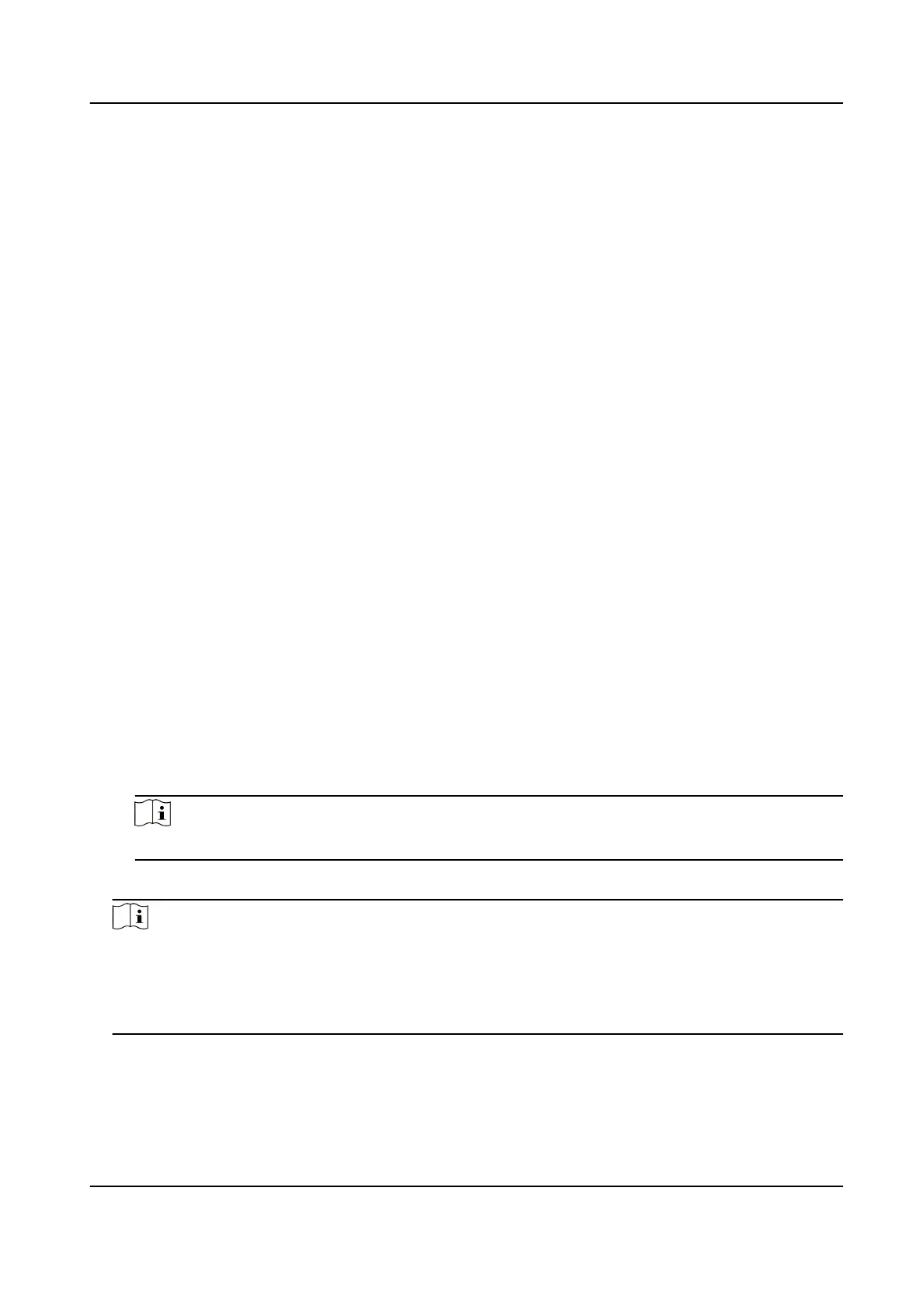Chapter 3 Smart Funcon
3.1 Allocate VCA Resource
VCA resource oers you opons to enable certain VCA funcons according to actual need. It
allocates resources to the desired funcons.
Steps
1. Go to Conguraon → System → System Sengs → VCA Resource .
2. Select a VCA
funcon for each device channel.
Smart Event
The device detects certain target movements, such as going across a predened line and
intruding a predened area, and triggers alarms and linkage acons. Supported event types
for the PTZ channel and panoramic channels are
dierent.
Four smart event types, line crossing detecon, intrusion detecon, region entrance
detecon, and region exing detecon, are oen used to monitor and defend areas with
clear perimeters.
Face Capture
The device captures human faces in detecon areas.
People Density
The device detects the level of people density in detecon areas.
Trac Congeson
The device detects trac congeson in detecon areas.
Monitoring
The channel is available for live view.
Note
This funcon is only available to devices with three camera channels.
3. Click Save.
Note
• The device only displays the selected VCA
opons on the conguraon page.
• For some device models, when Panorama View 32 MP is selected as the video output mode,
people density and smart event are not supported.
• A reboot is needed for the
sengs to take eect.
Stched PanoVu Camera with PTZ User Manual
8
