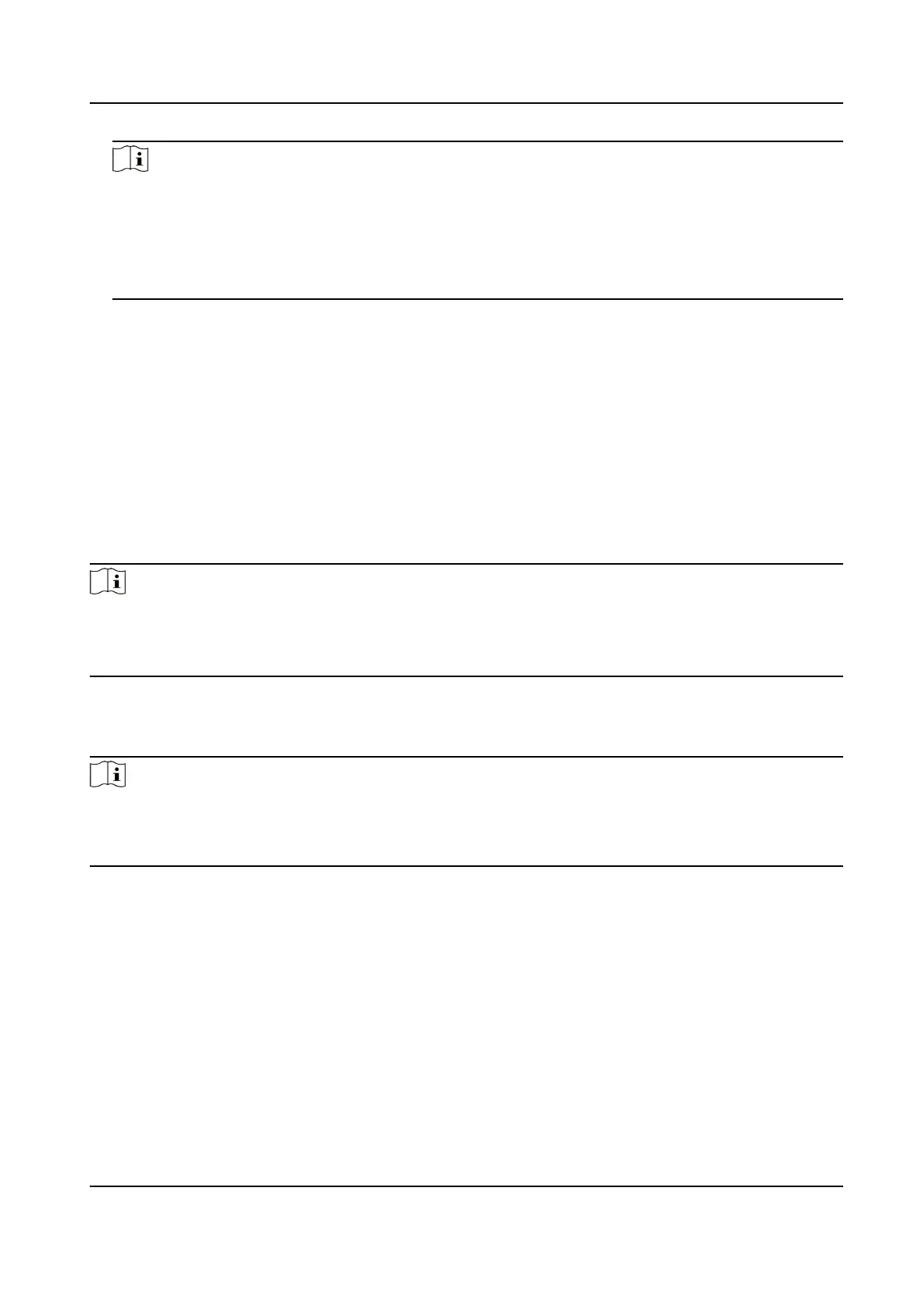Note
• The number of main stream encoder tracks of panoramic channel does not change
aer
target cropping. Go to Conguraon → System → System Sengs → Image Stching to see
the number of encoder tracks.
• All stream types of panoramic channel are unable to change resoluon aer enabling target
cropping.
6.8 Display Sengs
It oers the parameter sengs to adjust image features.
Go to
Conguraon → Image → Display Sengs and select a device channel to start
conguraon.
Synchronize Sengs among Panoramic Channels
Enable Panoramic Exposure Synchronizaon to copy all display seng parameters of Camera 02
(the main panoramic channel) to Camera 03.
Note
• When you turn
o the funcon, the display sengs of the panoramic channels do not return to
those before enabling the funcon.
• The funcon is only supported by the models with two panoramic channels.
Restore Display Sengs
Click Default to restore the display sengs of the selected channel.
Note
For the models with two panoramic channels and the Panoramic Exposure Synchronizaon is on,
restoring Camera 02 sengs also aects those in Camera 03. Simply restoring Camera 03 is not
allowed.
6.8.1 Scene Mode
There are several sets of image parameters predened for dierent installaon environments.
Select a scene according to the actual
installaon environment to speed up the display sengs.
Image Adjustment
By adjusng the Brightness, Saturaon, Contrast and Sharpness, the image can be best displayed.
Stched PanoVu Camera with PTZ User Manual
44
