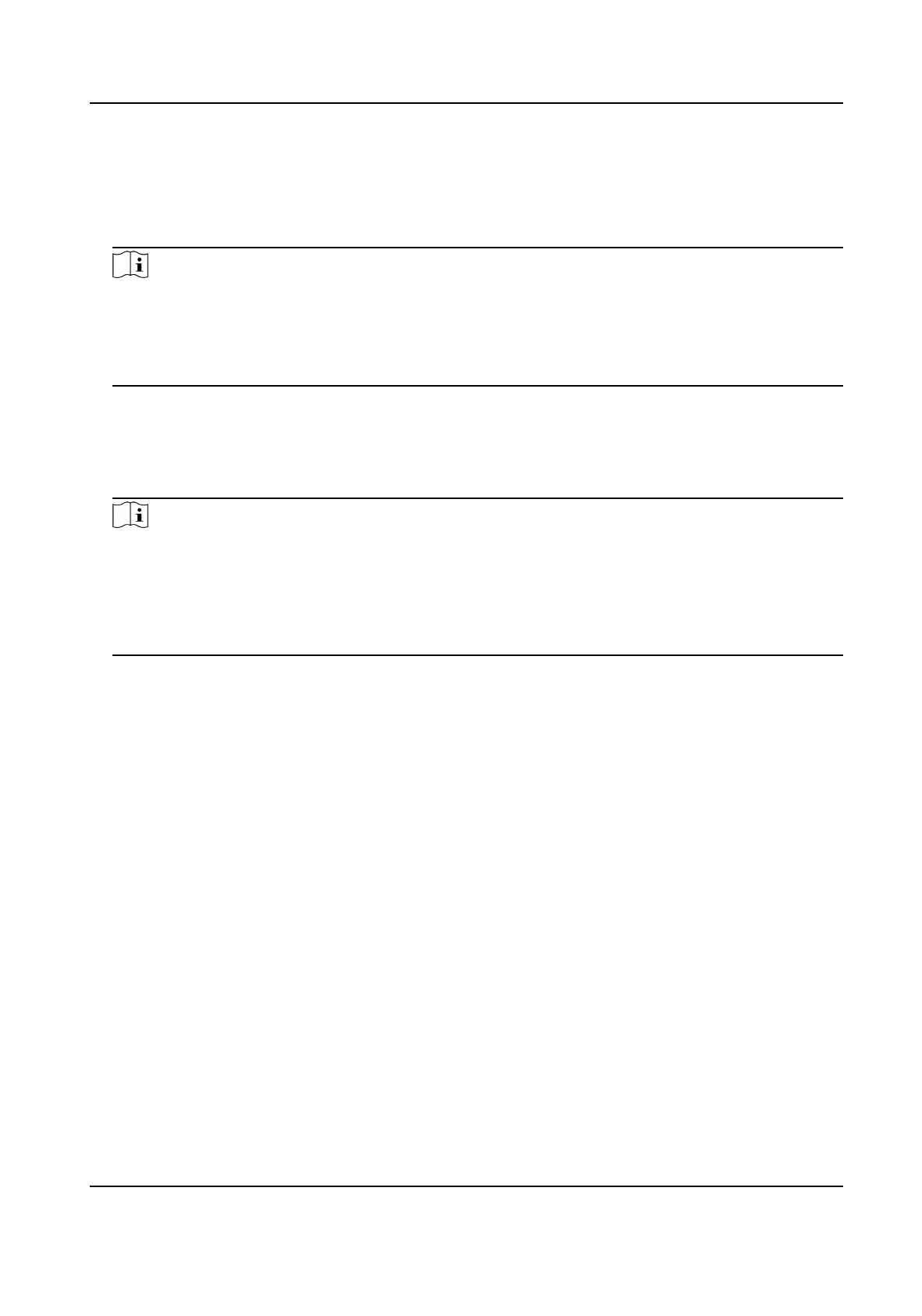In Panorama View 32 MP, the main stream maximum resoluon of the panoramic channel is
8160 × 3616.
In Panorama View 8 MP, the main stream maximum resoluon of the panoramic channel is
4096 × 1800.
Note
When Panorama View 32 MP is enabled:
• The people density and smart event are not supported.
• Due to the performance
limitaon, ordinary computers may not be able to live view two 32
MP panoramas at the same me.
Encoder Track
For the channel with extremely high resoluon, the stream can be encoded into several tracks.
Each track is decoded by one decoder chip. It is recommended to select 3, when the decoder
(for example, NVR) has comparavely low performance.
Note
• Third-party decoders may have
compability issue when using the 3-track encoding.
• The encoder track seng should be consistent with the decoder sengs.
• For some models, panoramic channel supports
dierent types of main stream resoluon
under 1-track seng and 3-track seng. Go to Conguraon → Video/Audio → Video to see
which resoluon types are supported.
Best Stching Distance
The image area of the monitoring scene at the best stching distance has the best stching
eect.
For example, if the best stching distance is set to 30 meters, the scene 30 meters away from
the lens has the best image
stching eect. The image stching eect of scenes 20 or 40 meters
away is relavely unsasfying and that of scenes 10 or 50 meters away is even worse.
6.3 Audio
Sengs
It is a funcon to set audio parameters such as audio encoding, environment noise ltering.
Go to the audio sengs page: Conguraon → Video/Audio → Audio .
6.3.1 Audio Input
External audio pick-up device is available for audio input, and audio encoding and input volume are
congurable.
Audio Encoding
Stched PanoVu Camera with PTZ User Manual
40
