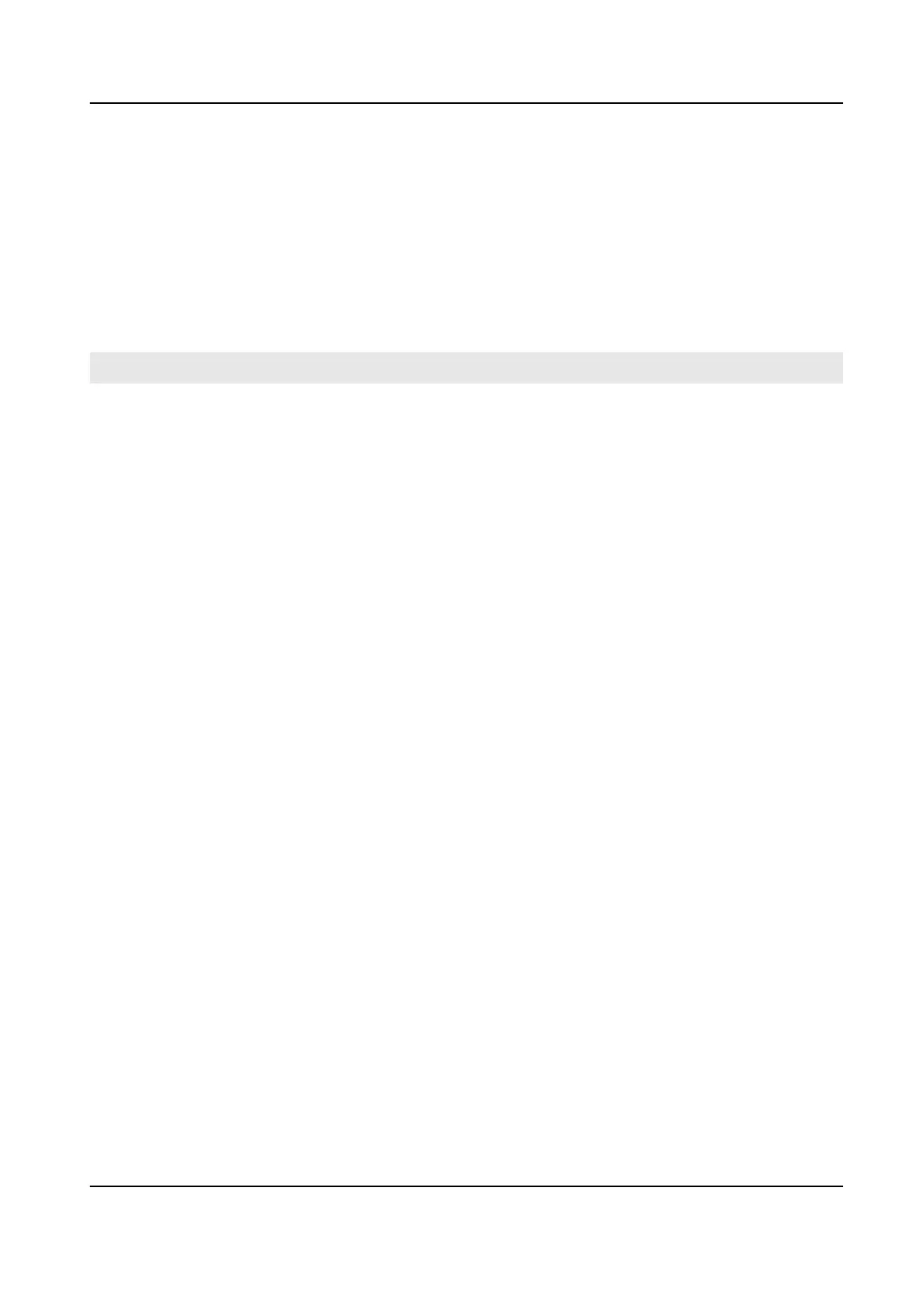The device supports event detecon, such as intrusion, line crossing, region entrance, and region
exing detecon.
The device can detect the level of people density in congured areas and trigger alarms.
The device can detect
trac congeson in congured areas and trigger alarms.
1.3 System Requirement
Your computer should meet the requirements to access and operate the device.
Recommended Specicaons
Operang System Microso Windows 7 (32 bit/64 bit) or later
CPU Intel® Core™ i7-7700K 4.5 GHz or greater
Graphics Card GeForce® GTX 1080 Ti or greater
RAM 1G or higher
Display 1024 × 768 resoluon or higher
Web Browser IE browser 10-11, Chrome 57+, FireFox 52+, and Safari 12+
Stched PanoVu Camera with PTZ User Manual
2
