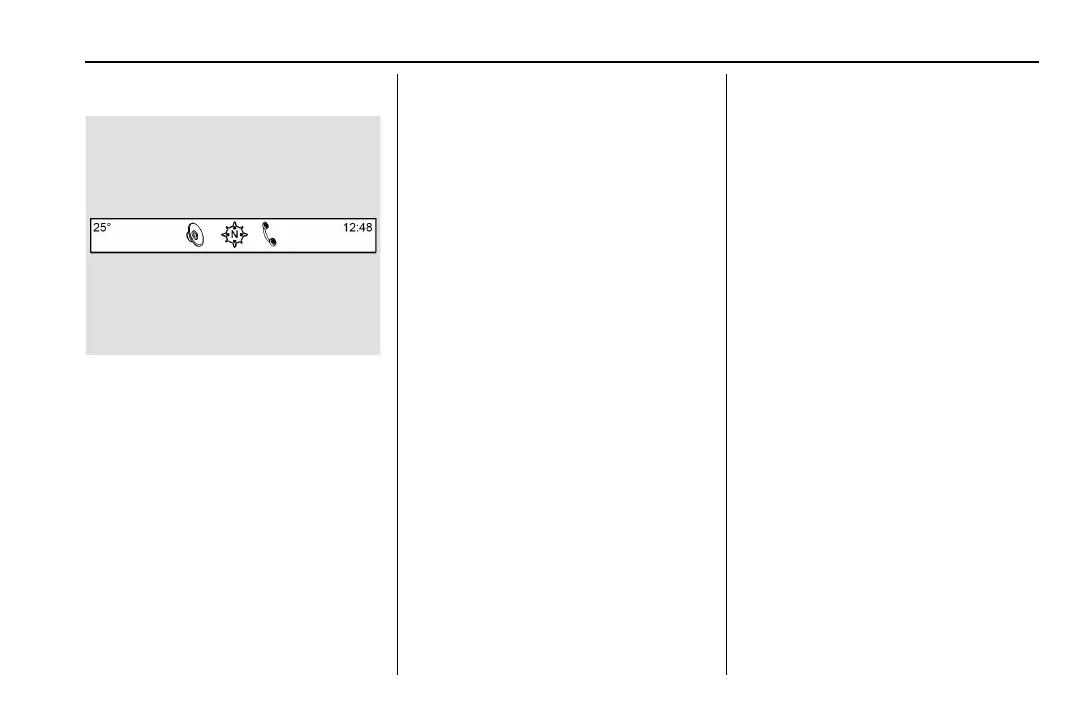Holden Trailblazer Owner Manual (Australia-Localizing-Australia-12333016) -
2019 - crc - 3/2/18
105
Applications Tray
The applications tray is at the
top-centre of the screen. The
applications tray can have three to
five applications.
To add an application from the
Home Page to the applications tray:
1. Touch and hold any icon on the
Home Page to enter edit mode.
2. Drag the icon to the
applications tray.
To remove an item from the
applications tray, drag the icon
from the applications tray back
to the Home Page.
Press
{ to exit edit mode.
Adding or removing applications
from the applications tray will not
remove them from the Home Page.
Cleaning High Gloss Surfaces
and Vehicle Information and
Radio Displays
For vehicles with high gloss
surfaces or vehicle displays, use a
microfibre cloth to wipe surfaces.
Before wiping the surface with the
microfibre cloth, use a soft bristle
brush to remove dirt that could
scratch the surface. Then use the
microfibre cloth by gently rubbing to
clean. Never use window cleaners
or solvents.
Periodically hand wash the
microfibre cloth separately, using
mild soap. Do not use bleach or
fabric softener. Rinse thoroughly
and air dry before next use.
Radio
AM-FM Radio
Playing the Radio
While on the Audio main page, the
available sources are: AM, FM,
DAB, My Media, USB, Bluetooth,
and AUX Input.
.
Touch the Audio screen button
on the Home Page or Radio
button below the touchscreen to
scroll through AM, FM orDAB.
.
Touch the Media screen button
on the Home Page or Media
button below the touchscreen to
scroll through My Media USB,
Bluetooth, and AUX Input.
Infotainment System Settings
Touch the Audio screen button to
access broadcast sources.
Touch the MENU screen button to
display the following menus:
Tone Settings:
.
Bass, Midrange, Treble : Touch
+ or − to adjust.
Infotainment System - MyLink with Built-in Navigation
