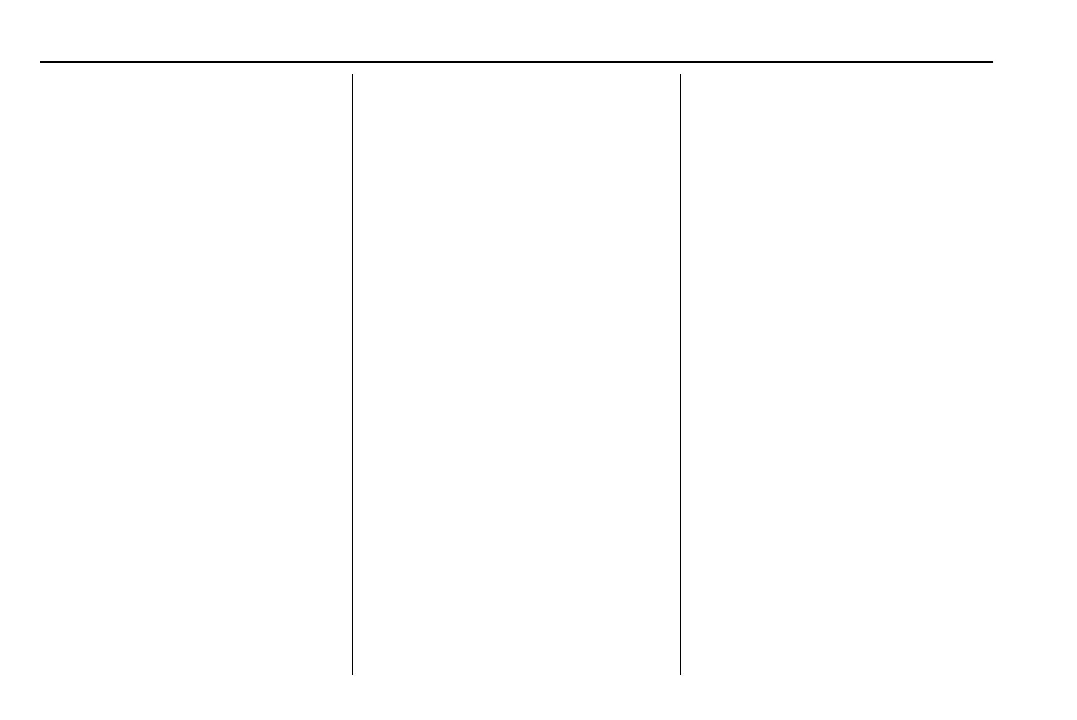Holden Trailblazer Owner Manual (Australia-Localizing-Australia-12333016) -
2019 - crc - 3/2/18
140
If Android Auto device is connected
while another device was paired,
the switch devices pop up message
will appear as follows:
“Connecting Android Auto, will
disconnect Bluetooth
Device (Name)."
Note
For using Android Auto function, the
date of Infotainment System should
be the same as the Android Auto
device.
Note
For your safety, some applications
are disabled while your vehicle is in
motion.
Note
To end Android Auto, disconnect the
phone from the USB port or change
the USB setting on the phone.
In some cases, it might be
necessary to unpair the phone from
the radio before plugging the USB
cable to start the Android Auto.
Using Voice Recognition
Using Bluetooth Voice
Recognition
To use voice recognition, press the
g button on the steering wheel. Use
the commands below for the various
voice features. For additional
information, say “Help” while in a
voice recognition menu. See Voice
Recognition 0 127 for help using
voice recognition commands.
Making a Call
Calls can be made using the
following commands.
Using the “Dial” or “Call”
Command
To call a number:
1. Press
g. The system responds
“Command Please,” followed
by a tone.
2. Say “Dial” or “Call” followed by
the complete phone number.
Use the “Voice Keypad” command
for international numbers or special
numbers which include * or #.
Once connected, the person called
will be heard through the audio
speakers.
To call using a contact from your
phone book:
1. Press
g. The system responds
“Command Please,” followed
by a tone.
2. Say “Dial” or “Call” and then
say the contact name. For
example “Call John at Work.”
Once connected, the person called
will be heard through the audio
speakers.
Using the “Switch Phone”
Command
1. Press
g. The system responds
“Command Please,” followed
by a tone.
2. After the tone, say “Switch
Phone.” The system displays a
list of phones to select.
Infotainment System - MyLink with Built-in Navigation
