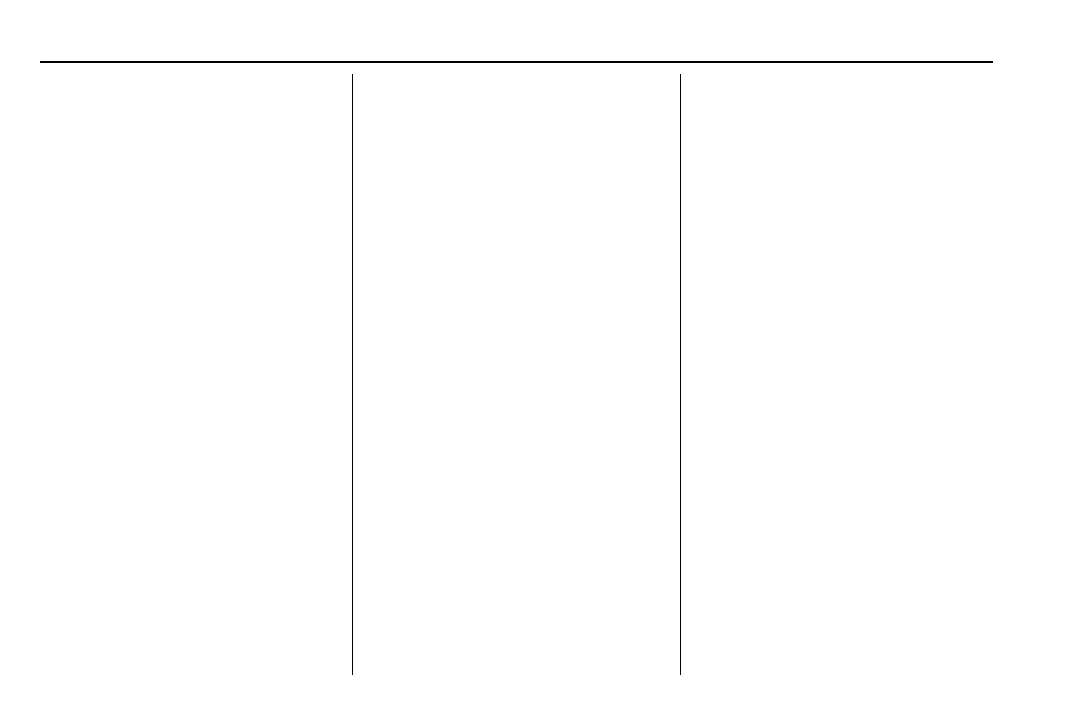Holden Trailblazer Owner Manual (Australia-Localizing-Australia-12333016) -
2019 - crc - 3/2/18
112
Bluetooth Audio Menu
Touch the MENU screen button to
display the Bluetooth Audio menu.
The following may be available:
Tone: Touch + or − to adjust the
tone settings. See AM-FM Radio
0 105.
Touch
[ to go back to the
previous menu.
Manage Bluetooth Devices: Touch
to go to the Bluetooth page to add
or delete devices.
When using the Bluetooth audio
source, the radio may not be able to
launch specific applications on your
device. Use the device to start audio
playback when it is safe to do so.
All devices launch audio differently.
When selecting Bluetooth audio as
a source, the radio may show as
paused on the screen. Press play
on the device or press
r to begin
playback.
Navigation
Using the Navigation
System
Touch the NAV button on the Home
Page or the Nav icon in the
applications tray to access the
navigation application.
Touch MENU from the map view or
MENU button on the faceplate to
access the Navigation Menu.
Features displayed in the
Navigation Menu can be selected to
adjust navigation preferences.
It is advised to set up preferences
before setting a destination. To set a
destination, see Destination 0 118.
The buttons on the infotainment
screen display will time out when
not interacting. Tap anywhere on the
screen to reveal the controls, then
select the desired control.
Additional navigation features are:
.
Cancel/Resume Route
.
Navigation Voice Preferences
.
Current Location
.
Map View
.
Routing Preferences
.
Display "Points of Interest" Icons
.
Personal Data
Cancel/Resume Route
.
While under route guidance, this
screen button displays Cancel
Route. Touch Cancel Route to
cancel route guidance. No
further prompts will be given.
The list item then changes to
Resume to.
.
Touch the Resume to screen
button to resume route guidance
to the last entered destination.
The last location that the system
has provided guidance to can be
resumed by touching on this
list item.
.
If the route includes waypoints,
the entire route can be
suspended using the Cancel
Guidance list item. When
Resume Guidance is touched,
all waypoints are resumed for
guidance.
Infotainment System - MyLink with Built-in Navigation
