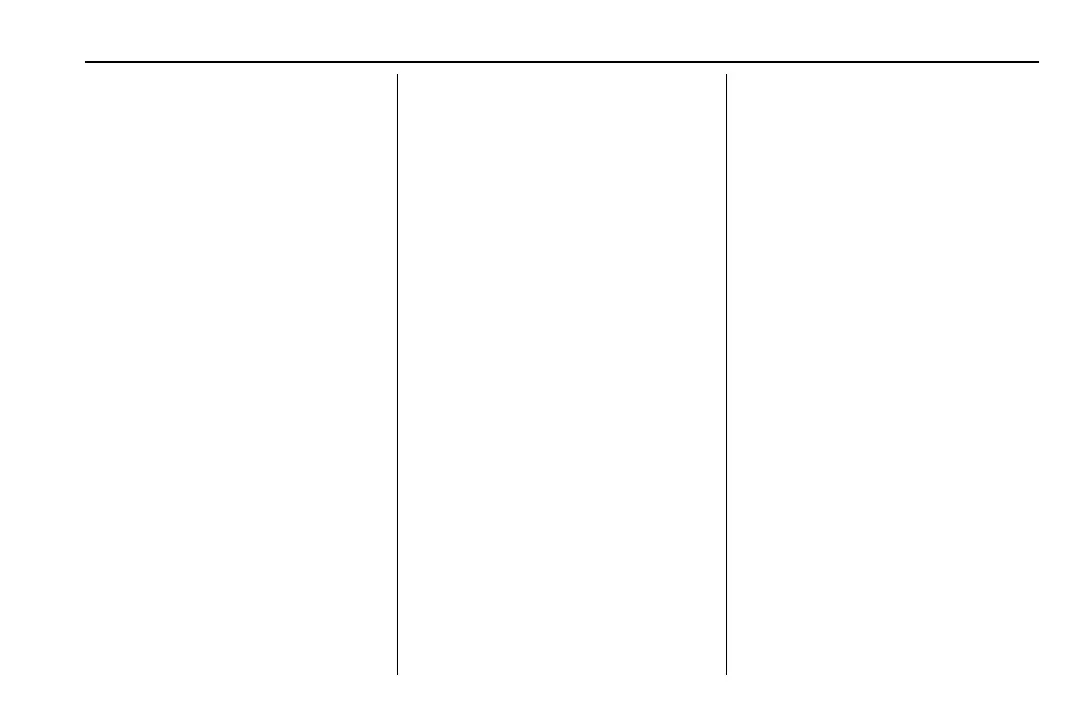Holden Trailblazer Owner Manual (Australia-Localizing-Australia-12333016) -
2019 - crc - 3/2/18
123
Waypoints
.
When under a waypoint trip,
touch on the next turn indicator
to bring up the waypoint list. The
last waypoint view is shown,
which could be Waypoints, Turn
List, or Edit.
.
The waypoint list is sorted in
order with the next waypoint at
the top of the list. Each waypoint
is indicated with a numbered
icon, starting with the next
waypoint.
.
To indicate what segment of the
route is for the next waypoint,
and what is for the remainder of
the route, they appear in
different colors.
Optimised Route
.
Touch the OPTIMISE screen
button to optimise the current
waypoint trip.
.
The optimisation is done
according to how the
preferences are set for new
routes, e.g., fastest route,
shortest distance, or eco friendly.
.
While the system is optimising
the route, the waypoint trip has
the Activity Indicator displayed
over top of it. If the system is
calculating the ETA and travel
distance for a waypoint, the
Activity Indicator is displayed in
the list header.
.
When either a waypoint trip is
first created, or additional
waypoints are added to an
existing waypoint trip, they are
added in the location that would
lead to an optimised route.
.
If a destination is already
planned and a waypoint is
added, it is either added before
or after the current destination,
whichever leads to the most
optimal route.
.
If under an existing waypoint trip
consisting of two or more
destinations, any additional
waypoints are added in the
location that would lead to the
most optimal route.
Edit Route
.
Touch the EDIT screen button to
modify the order or remove a
waypoint from the route. Press
the delete screen button to
remove a waypoint from the
route.
.
A pop-up displays asking for
confirmation of the waypoint
deletion.
Settings
Touch Settings on the Home Page
to adjust features and preferences,
such as Time and Date, Language,
Valet Mode, or Radio. For setting
options, see Settings 0 141.
A few of the setting options change
the way the navigation system
displays or reacts while in use.
1. Touch the Settings screen
button on the Home Page.
2. Touch the scroll bar until the
desired option displays. Select
the desired settings to change.
Infotainment System - MyLink with Built-in Navigation
