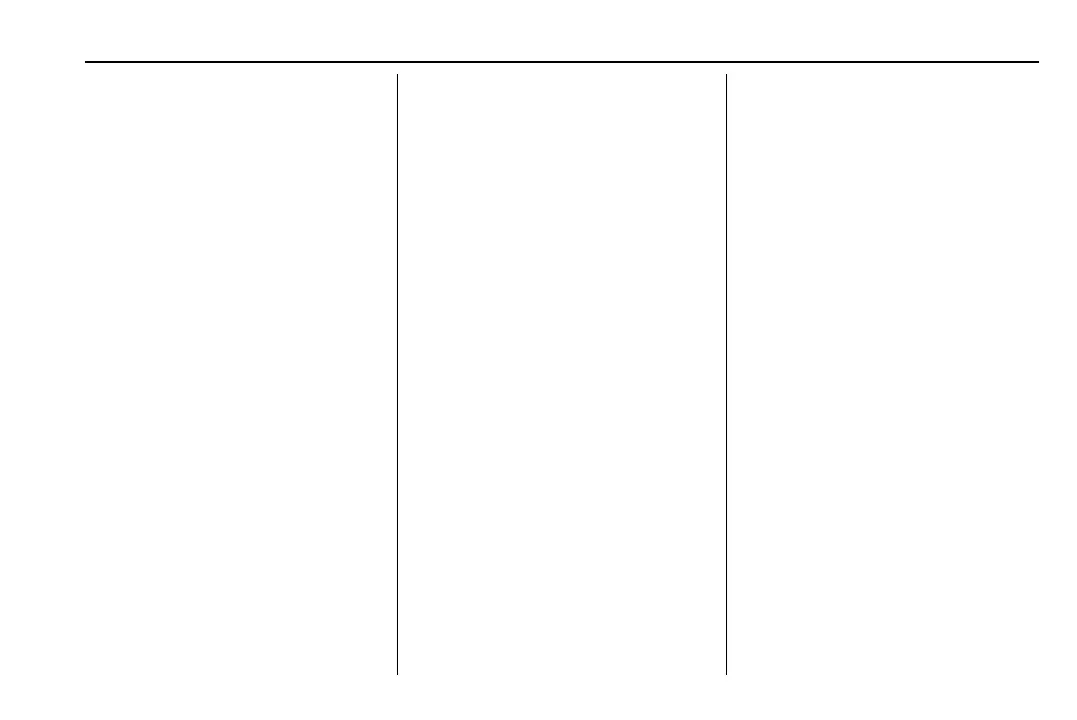Holden Trailblazer Owner Manual (Australia-Localizing-Australia-12333016) -
2019 - crc - 3/2/18
173
androidauto or Apple CarPlay
support at https://www.apple.com/br/
ios/carplay/. Apple or Google may
change or suspend availability at
any time.
If Android Auto device is connected
while another device was paired,
the switch devices pop up message
will appear as follows:
“Connecting Android Auto, will
disconnect Bluetooth
Device (Name)."
Note
For using Android Auto function, the
date of Infotainment System should
be the same as the Android Auto
device.
Note
For your safety, some applications
are disabled while your vehicle is in
motion.
Note
To end Android Auto, disconnect the
phone from the USB port or change
the USB setting on the phone.
In some cases, it might be
necessary to unpair the phone from
the radio before plugging the USB
cable to start the Android Auto.
Hands-Free Phone
General Information
Vehicles with a Hands-Free Phone
system can use a Bluetooth-capable
mobile phone with a hands-free
profile to make and receive phone
calls. The infotainment system and
voice control are used to operate
the system. Not all phones support
all functions and not all phones work
with the Hands-Free Phone system.
Hands-Free Phone Controls
Use the buttons on the infotainment
system and the steering wheel to
operate the Hands-Free Phone
system.
Steering Wheel Controls (if
equipped)
Steering wheel controls can be
used to:
.
Answer incoming calls.
.
Confirm system information.
.
End a call.
.
Decline a call.
.
Cancel an operation.
.
Make outgoing calls using the
call list.
% : Press to answer incoming calls.
5 : Press to end a call, decline a
call, or cancel an operation.
Making a Call by Entering a Phone
Number
.
Press
{, then touch PHONE on
the screen.
.
Press
% on the steering wheel.
If a wrong number is entered, touch
} to delete the number one digit at
a time, or touch and hold
} to
delete all digits of the number.
Switching a Call to the Mobile
Phone (Private Mode)
To switch the call from the mobile
phone to hands-free:
1. Touch
0.
Infotainment System - MyLink
