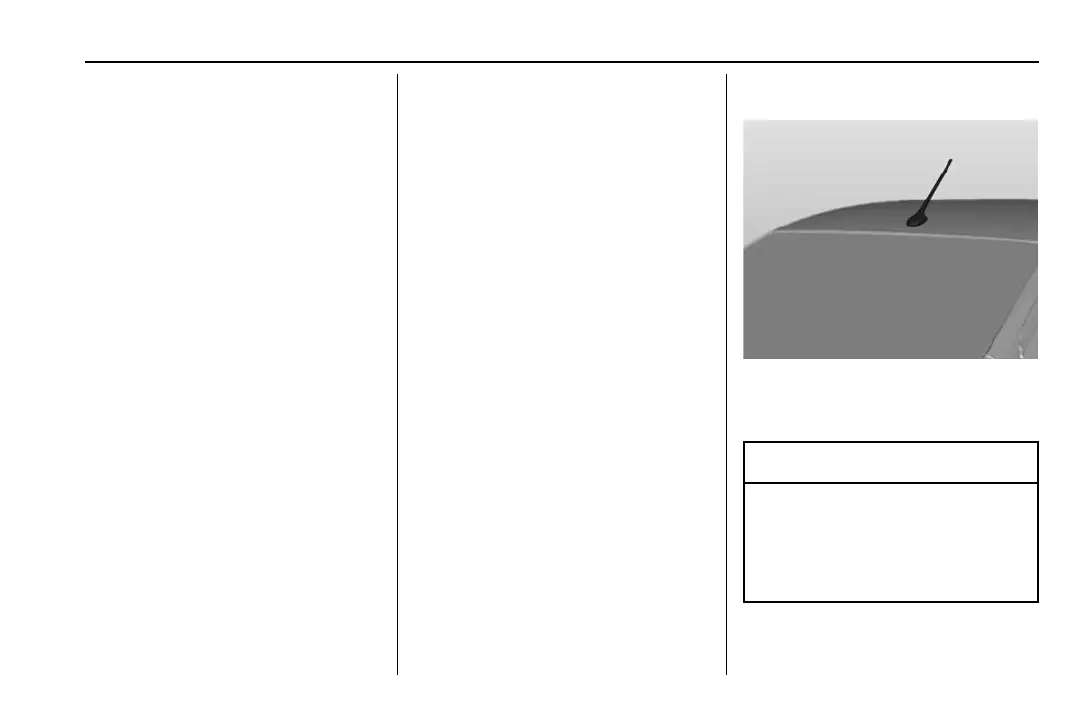Holden Trailblazer Owner Manual (Australia-Localizing-Australia-12333016) -
2019 - crc - 3/2/18
159
2. Touch S or T to select the
desired page of saved
favourites.
3. Touch and hold any of the
preset buttons to save the
current radio station to that
button of the selected
favourites page.
Up to 5 favourites pages can be
saved, and each page can store up
to five radio station.
To change a preset button, tune to
the new desired radio station and
touch and hold the preset button.
Listening to PRESET Button
Directly
1. Touch
S or T to select the
desired page of saved
favourites.
2. Touch any of the preset buttons
to directly listen to the radio
station saved to that button.
General Operation of the Menu
1. Touch Menu on the DAB radio
screen.
2. Touch the desired menu to
select the relevant item or to
display the item’s
detailed menu.
Categories
1. From the DAB menu, press
theCategories to display the
DAB category list. The DAB
category list information is
displayed.
2. Touch
Q or R to scroll through
the list. Touch the station to
select it.
Note
In case of the DAB mode, only the
selected category is displayed in the
category list.
Update Station List
1. From the DAB menu, press
theUpdate Station List to
display the update DAB station
list. The DAB broadcasting list
update will proceed.
2. During the DAB broadcasting
list update, press Cancelto stop
it from saving changes.
Fixed Mast Antenna
To remove the roof antenna, rotate it
anticlockwise. To install the roof
antenna, rotate it clockwise.
Caution
To avoid damaging the antenna or
the roof panel, be sure to remove
the antenna before entering the
automatic car wash or a place
with a low ceiling.
Install the antenna firmly.
Infotainment System - MyLink
