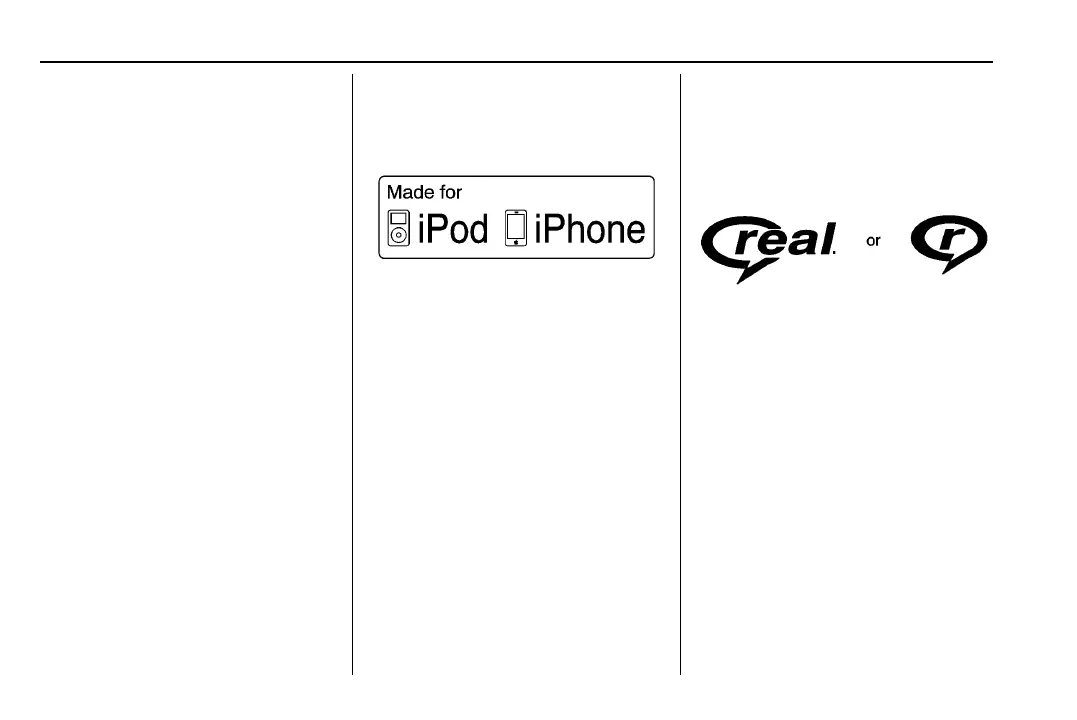Holden Trailblazer Owner Manual (Australia-Localizing-Australia-12333016) -
2019 - crc - 3/2/18
144
All Private Data. Touch Cancel
or Continue. Touch the
[ Back
screen button to go back to the
last menu.
.
Restore Radio Settings:
Restores factory radio settings.
Touch Restore Radio Settings.
Touch Cancel or Continue.
If continue is touched, a
confirmation pop-up will appear
indicating the radio settings have
been restored.
Press
q BACK on the faceplate or
touch the Back screen button to go
back to the main settings menu.
Software Information
Select to display software
information and version and to
update the system software. See
your dealer.
Trademarks and
Licence Agreements
"Made for iPod," and "Made for
iPhone," mean that an electronic
accessory has been designed to
connect specifically to iPod or
iPhone, respectively, and has been
certified by the developer to meet
Apple performance standards.
Apple is not responsible for the
operation of this device or its
compliance with safety and
regulatory standards. Please note
that the use of this accessory with
iPod or iPhone may affect wireless
performance. iPhone
®
, iPod
®
, iPod
classic
®
, iPod nano
®
, iPod shuffle
®
,
and iPod touch
®
are trademarks of
Apple Inc., registered in the U.S.
and other countries.
Android Auto is a trademark of
Google Inc.; Apple CarPlay is a
trademark of Apple Inc.
RMVB
Portions of this software are
included under license from
RealNetworks, Inc. Copyright
1995-2012, RealNetworks, Inc. All
rights reserved
Bluetooth
®
The Bluetooth word mark and logos
are owned by the Bluetooth
®
SIG,
Inc. and any use of such marks by
General Motors is under license.
Other trademarks and trade names
are those of their respective owners.
Infotainment System - MyLink with Built-in Navigation
