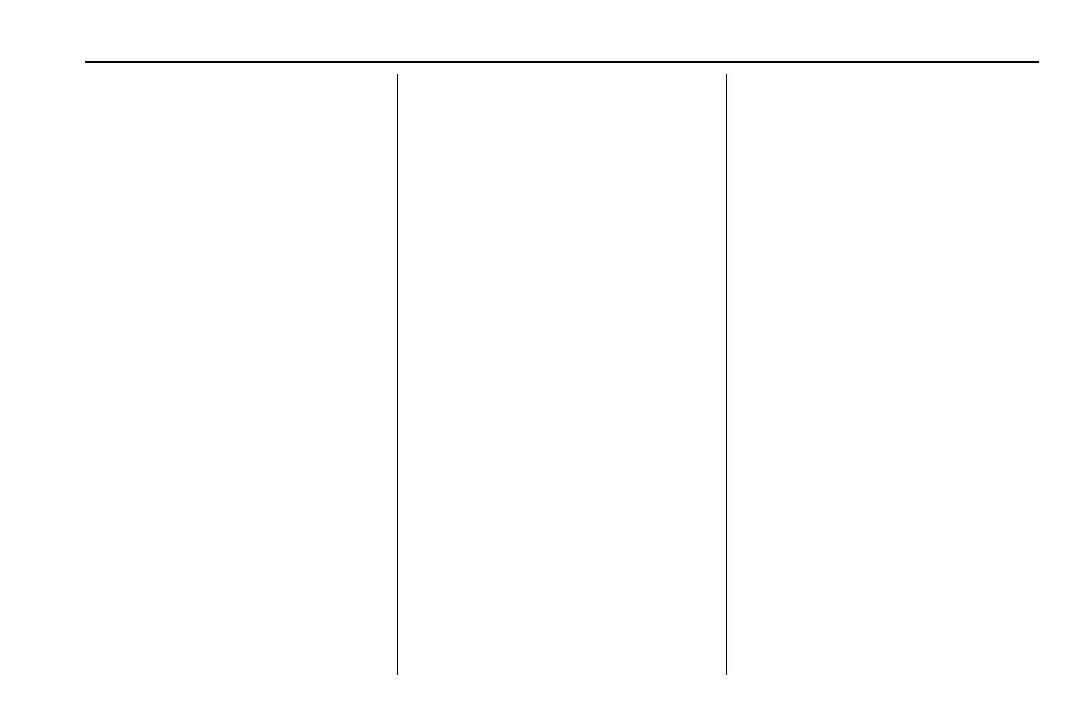Holden Trailblazer Owner Manual (Australia-Localizing-Australia-12333016) -
2019 - crc - 3/2/18
127
Voice Recognition
Voice recognition allows for
hands-free operation within the
navigation, audio and phone
applications. This feature can be
started by pressing either the
g
button on the steering wheel or
touching
g on the touchscreen
display.
However, not all features within
these areas are supported by voice
commands. Generally, only complex
tasks that require multiple manual
interactions to complete are
supported by voice commands.
For example, tasks that take more
than one or two button presses such
as selecting a song or artist to play
from a media device would be
supported by voice commands.
Other tasks, like adjusting the
volume or seeking up or down are
audio features that are easily
performed by pressing one or two
buttons, and are not supported by
voice commands.
Voice recognition can be used just
when the ignition is on.
Using Voice Recognition
Voice recognition becomes available
once the system has been
initialised. This begins when the
ignition is turned on. Initialisation
may take a few moments.
1. Press
g on the steering wheel
control to activate voice
recognition, or touch
g on the
infotainment touchscreen on
the centre stack.
2. The audio system mutes and
the system plays a prompt
followed by a beep.
3. Wait until after the beep
completes, then clearly speak
one of the commands
described in this section.
Press
g to interrupt any voice
recognition system prompt. For
example, if the prompt seems
to be taking too long to finish,
press
g again and the beep
should happen right away.
There are two voice prompt modes
supported:
.
Long verbal prompts: The longer
prompts provide more
information regarding the
supported actions.
.
Short prompts: The short
prompts provide simple
instructions about what can be
stated.
If a command is not spoken, the
voice recognition system says a
help prompt.
Prompts and Screen Displays
While a voice recognition session is
active, there will be corresponding
buttons on screens displayed.
Manual interaction in the voice
recognition session is permitted.
Interaction during a voice session
may be completed entirely using
voice commands, or some
selections may expedite a session.
If a selection is made using a
manual control, the dialogue will
progress in the same way as if the
selection was made through a voice
command. Once the system is able
Infotainment System - MyLink with Built-in Navigation
