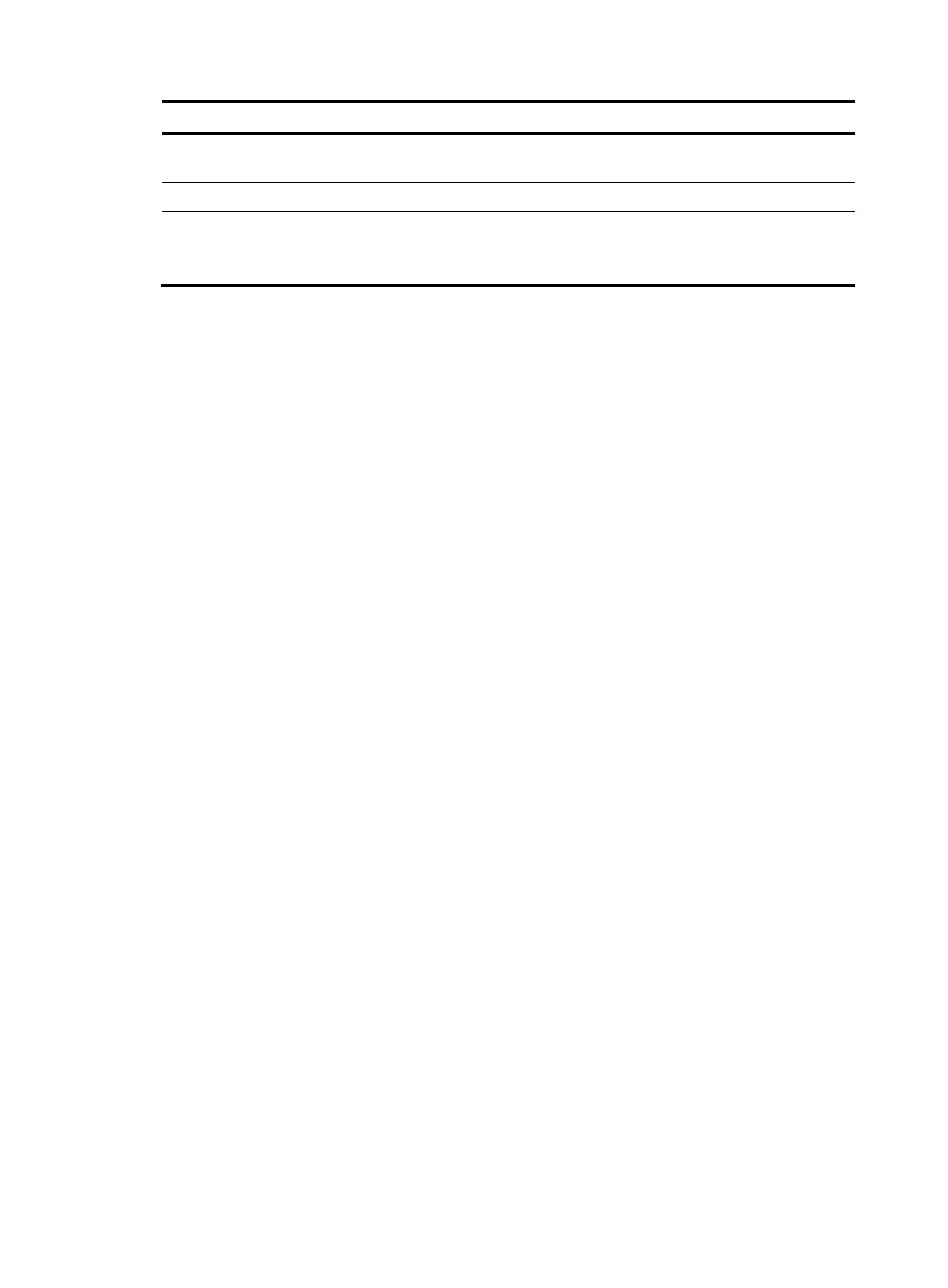Field Description
Authentication attempts: successful 1,
failed 0
MAC authentication statistics, including the number of successful and
unsuccessful authentication attempts.
MAC Addr MAC address of the online user.
Auth state
User status:
• authenticated—The user has passed MAC authentication.
• unauthenticated—The user failed MAC authentication.
mac-authentication
Use mac-authentication to enable MAC authentication globally or on a specific port.
Use undo mac-authentication to disable MAC authentication globally or on a specific port.
Syntax
mac-authentication
undo mac-authentication
Default
MAC authentication is not enabled globally or on any port.
Views
System view, Ethernet interface view
Predefined user roles
network-admin
Usage guidelines
To use MAC authentication on a port, you must enable the function both globally and on the port.
Examples
# Enable MAC authentication globally.
<Sysname> system-view
[Sysname] mac-authentication
# Enable MAC authentication on port Ten-GigabitEthernet 1/0/1.
<Sysname> system-view
[Sysname] interface ten-gigabitethernet 1/0/1
[Sysname-Ten-GigabitEthernet1/0/1] mac-authentication
Related commands
display mac-authentication
mac-authentication domain
Use mac-authentication domain to specify a global authentication domain in system view or a
port-specific authentication domain in Ethernet interface view for MAC authentication users.
110
