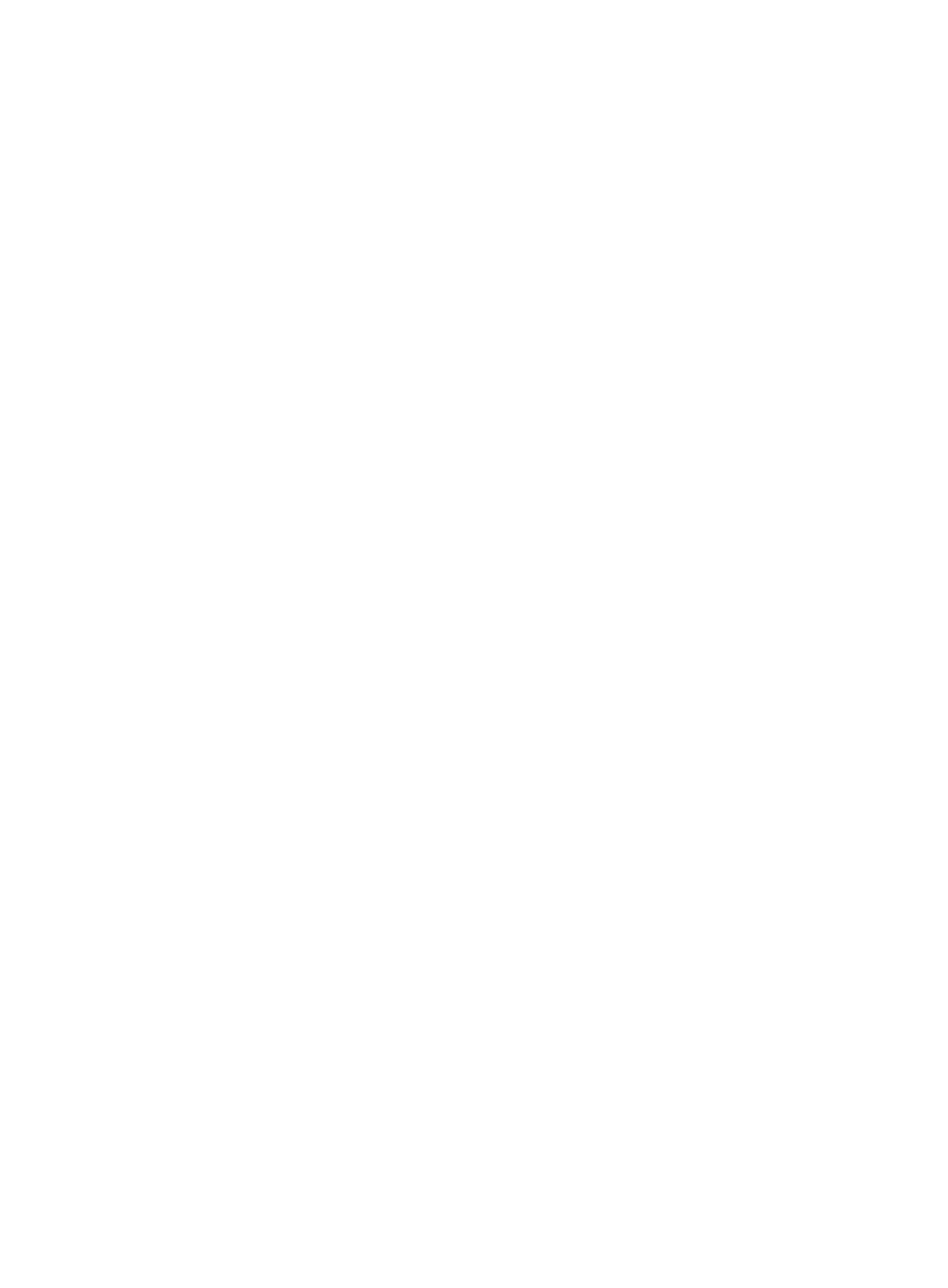ARP packet rate limit commands
arp rate-limit
Use arp rate-limit to enable ARP packet rate limit on an interface and configure the rate limit. Exceeded
packets will be discarded.
Use undo arp rate-limit pps to restore the default value of the ARP packet rate limit.
Use undo arp rate-limit to disable ARP packet rate limit function.
Syntax
arp rate-limit [ pps ]
undo arp rate-limit [ pps ]
Default
ARP packet rate limit function is enabled and the rate limit is 100 pps.
Views
Ethernet interface view, aggregate interface view
Predefined user roles
network-admin
Parameters
pps: Specifies the upper limit for ARP packet rate in pps, in the range of 5 to 200.
Examples
# Specify the maximum ARP packet rate on Ten-GigabitEthernet 1/0/1 as 50 pps.
<Sysname> system-view
[Sysname] interface ten-gigabitethernet 1/0/1
[Sysname-Ten-GigabitEthernet1/0/1] arp rate-limit 50
Source MAC based ARP attack detection
commands
arp source-mac
Use arp source-mac to enable the source MAC address based ARP attack detection and specify a
handling method.
Use undo arp source-mac to restore the default.
Syntax
arp source-mac { filter | monitor }
293