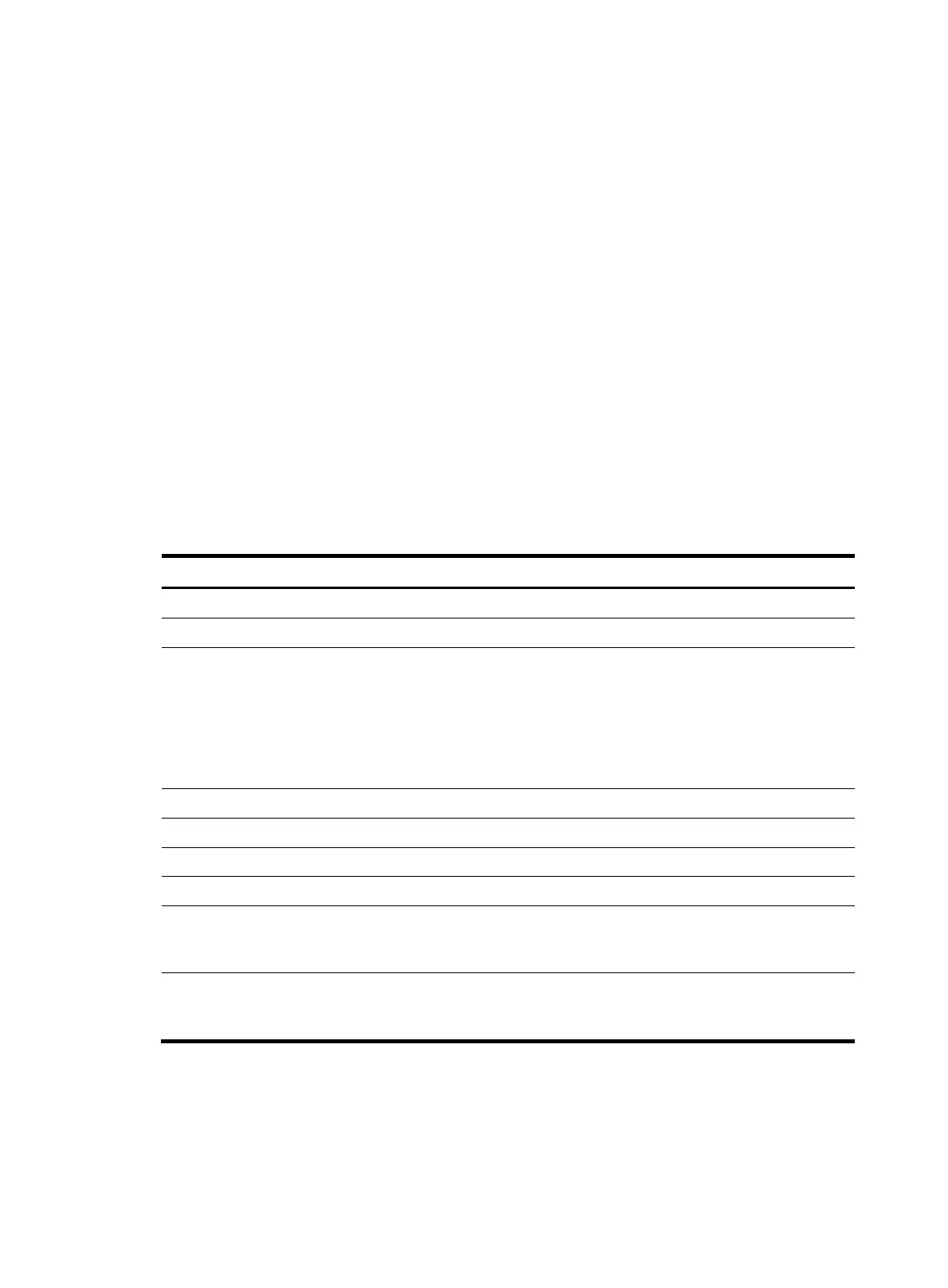remote address: 2.2.2.2
lay ipsec tunnel tunnel-id 1
ward secrecy:
nd: 7000 (0x00001b58) [ESP]
ote address: 2.2.2.2
00
Table 45 Command output
Flow:
as defined in ACL 3100
# Display information about IPsec tunnel 1.
<Sysname> disp
Tunnel ID: 1
Status: active
Perfect for
SA's SPI:
outbound: 6000 (0x00001770) [AH]
inbound: 5000 (0x00001388) [AH]
outbound: 8000 (0x00001f40) [ESP]
inbou
Tunnel:
local address: 1.2.3.1
rem
Flow:
as defined in ACL 31
Field Description
Tunnel ID IPsec ID, used to uniquely identify an IPsec tunnel.
Status IPsec tunnel status. Currently, only active is available.
Perfect Forward Secrecy
c policy for negotiation:
-Hellman group (dh-group24)
Perfect forward secrecy (PFS) used by the IPse
• 768-bit Diffie-Hellman group (dh-group1)
• 1024-bit Diffie-Hellman group (dh-group2)
• 1536-bit Diffie-Hellman group (dh-group5)
• 2048-bit Diffie-Hellman group (dh-group14)
• 2048-bit and 256_bit subgroup Diffie
SA's SPI SPIs of the inbound and outbound SAs.
Tunnel Local and remote addresses of the IPsec tunnel.
local address Local end IP address of the IPsec tunnel.
remote address Remote end IP address of the IPsec tunnel.
Flow
ddress, destination IP address, source port, destination port and
Information about the data flow protected by the IPsec tunnel, including
source IP a
protocol.
as defined in ACL 3001
ws that the IPsec tunnel protects all data
flows defined by ACL 3001.
Range of data flow protected by the IPsec tunnel that is established
manually. This information sho
encapsulation-mode
sulation-mode to set the encapsulation mode that the security protocol uses to encapsulate IP Use encap
packets.
331