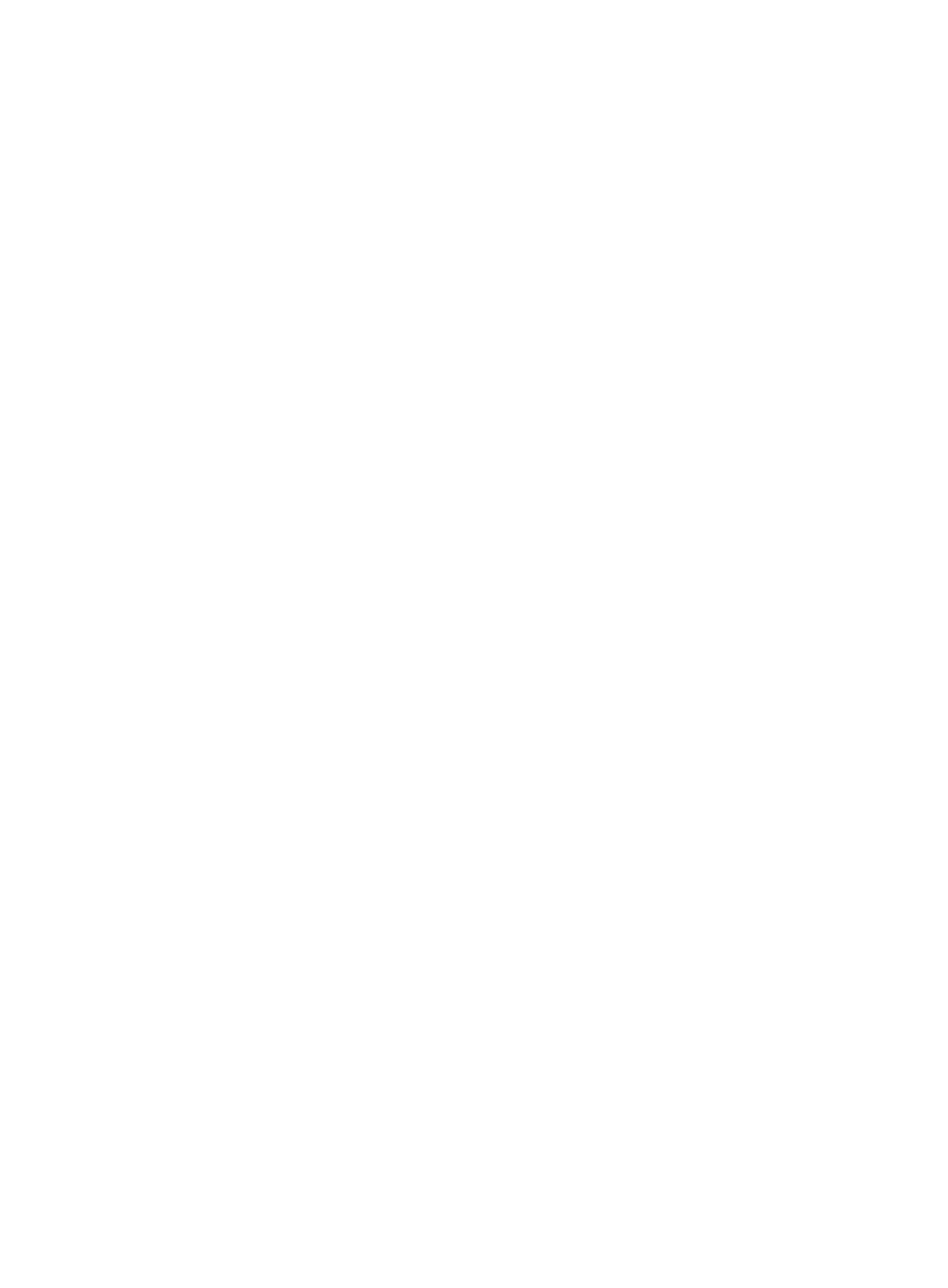C=CN
O=sec
OU=software
CN=bca
Subject:
O=OpenCA Labs
OU=Users
CN=fips fips-sec
Verify result: OK
Related commands
• crl check
• pki domain
public-key dsa
Use public-key dsa to specify a DSA key pair for certificate request.
Use undo public-key to remove the configuration.
Syntax
public-key dsa name key-name [ length key-length ]
undo public-key
Default
No key pair is specified.
Views
PKI domain view
Predefined user roles
network-admin
Parameters
name key-name: Specifies a key pair by its name, a case-insensitive string of 1 to 64 characters, which
can include only letters, digits, and hyphen (-).
length key-length: Specifies the key length in bits. In non-FIPS mode, the key length is in the range of 512
to 2048 and defaults to 1024. In FIPS mode, the key length is fixed to 2048. A longer key means higher
security but more public key calculation time.
Usage guidelines
You can specify a nonexistent key pair in this command. A key pair can be obtained in any of the
following ways:
• Use the public-key local create command to generate a key pair.
• An application triggers to generate a key pair
218