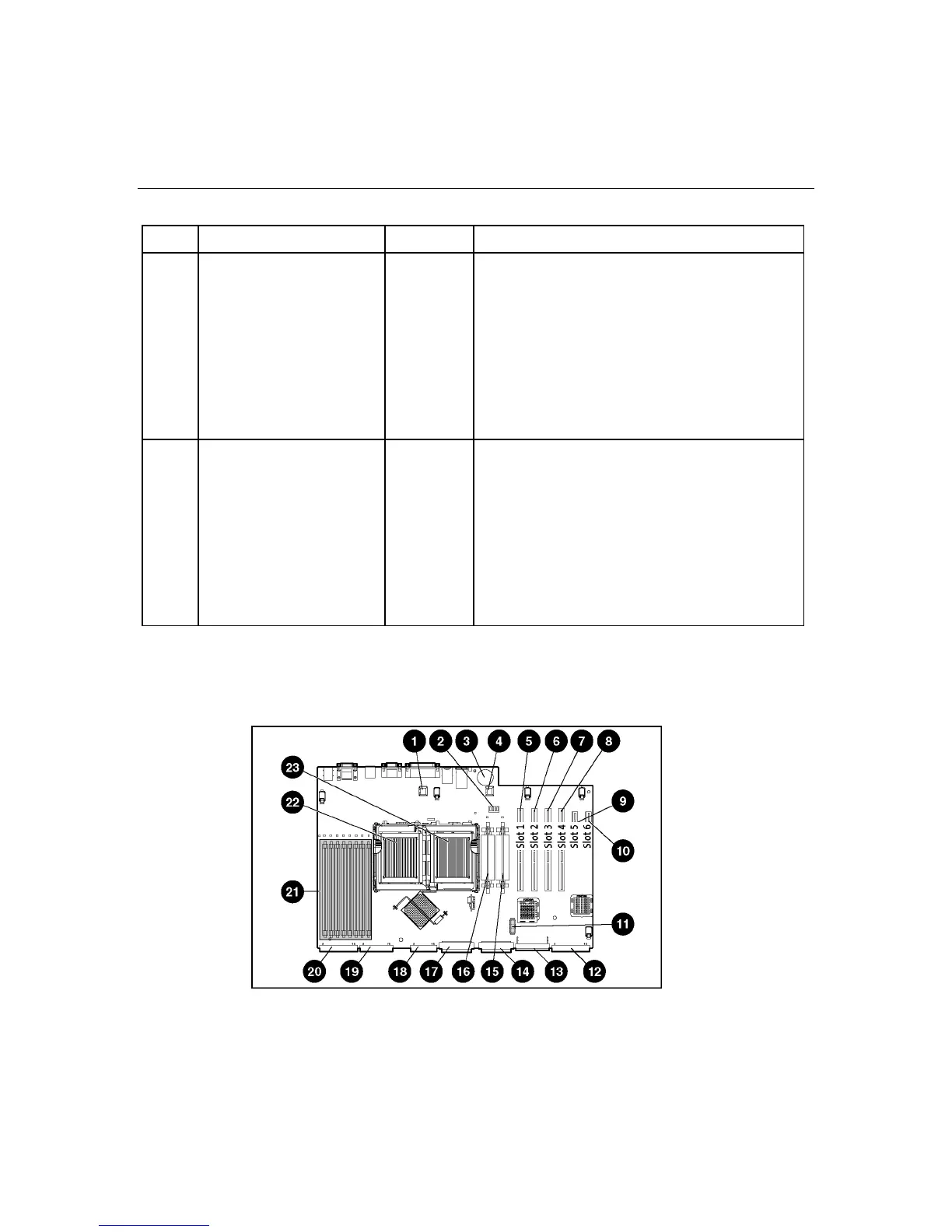14 HP ProLiant ML370 Generation 4 Server Reference and Troubleshooting Guide
Item Description LED Color Status
6 Power supply LED
(redundant)
Green On = Power turned on and power supply
functioning properly
Off = One or more of the following conditions
exists:
•
•
•
•
AC power unavailable
Power supply failed
Power supply in standby mode
Power supply exceeded current limit
7 Power Supply LED
(primary)
Green On = Power turned on and power supply
functioning properly
Off = One or more of the following conditions
exists:
•
•
•
•
AC power unavailable
Power supply failed
Power supply in standby mode
Power supply exceeded current limit
System board components