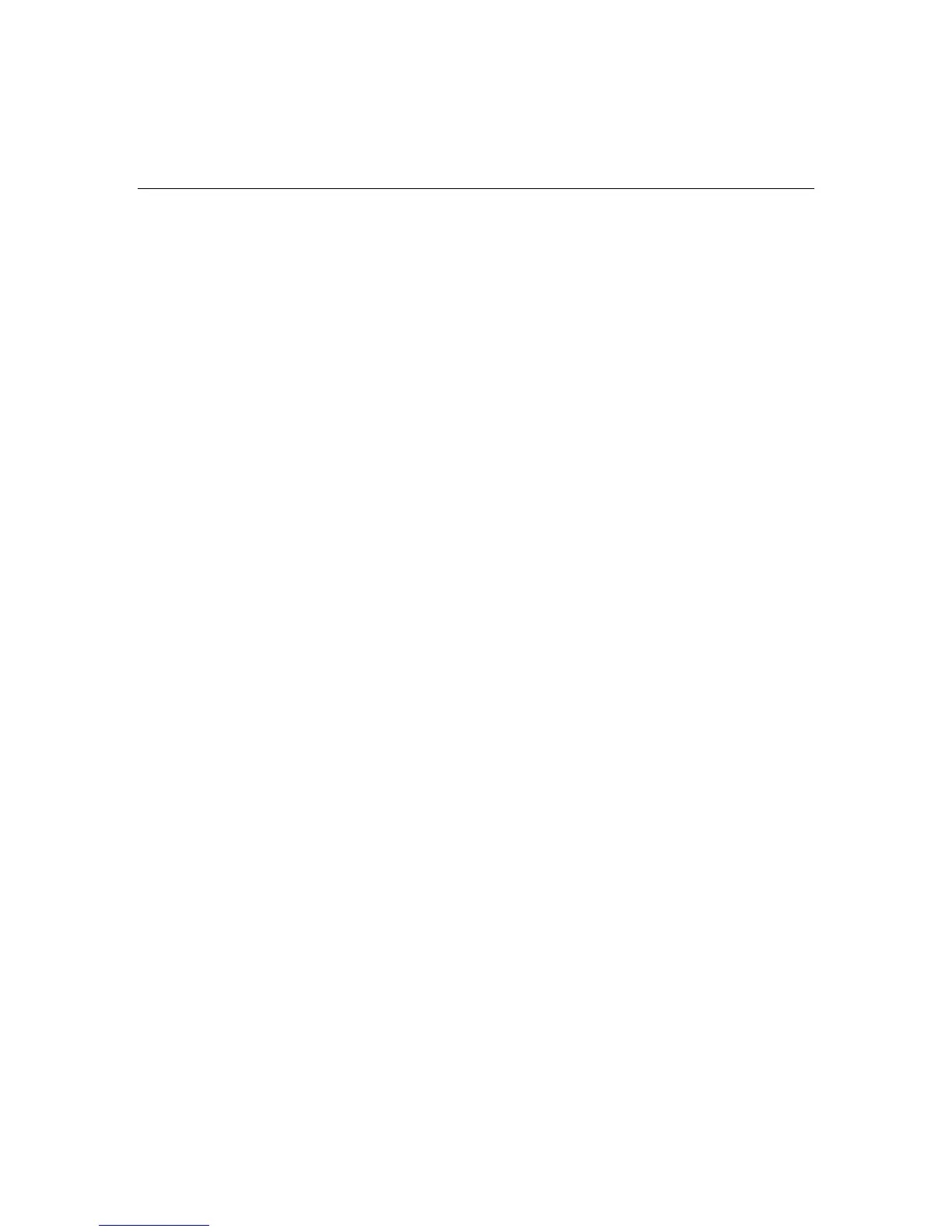252 HP ProLiant ML370 Generation 4 Server Reference and Troubleshooting Guide
Audible Beeps: None
Possible Cause: Real-time clock system battery has lost power. The system will
lose its configuration every time AC power is removed (when the system is
unplugged from AC power source) and this message displays again if a battery
failure has occurred. However, the system will function and retain configuration
settings if the system is connected to the AC power source.
Action: Replace battery (or add external battery).
1610-Temperature Violation Detected. - Waiting 5 Minutes for
System to Cool
Audible Beeps: None
Possible Cause: The ambient system temperature exceeded acceptable levels.
Possible Cause: Required fans are missing or not spinning.
Action: Lower the room temperature.
1611-CPU Zone Fan Assembly Failure Detected. Either...
...the Assembly is not installed or multiple fans have failed in the CPU zone.
Audible Beeps: None
Action:
1. Check the fans to be sure they are installed and working.
2. Be sure the assembly is properly connected and each fan is properly seated.
3. If the problem persists, replace the failed fans.
4. If a known working replacement fan is not spinning, replace the assembly.
1611-CPU Zone Fan Assembly Failure Detected. Single fan...
...failure. Assembly will provide adequate cooling.