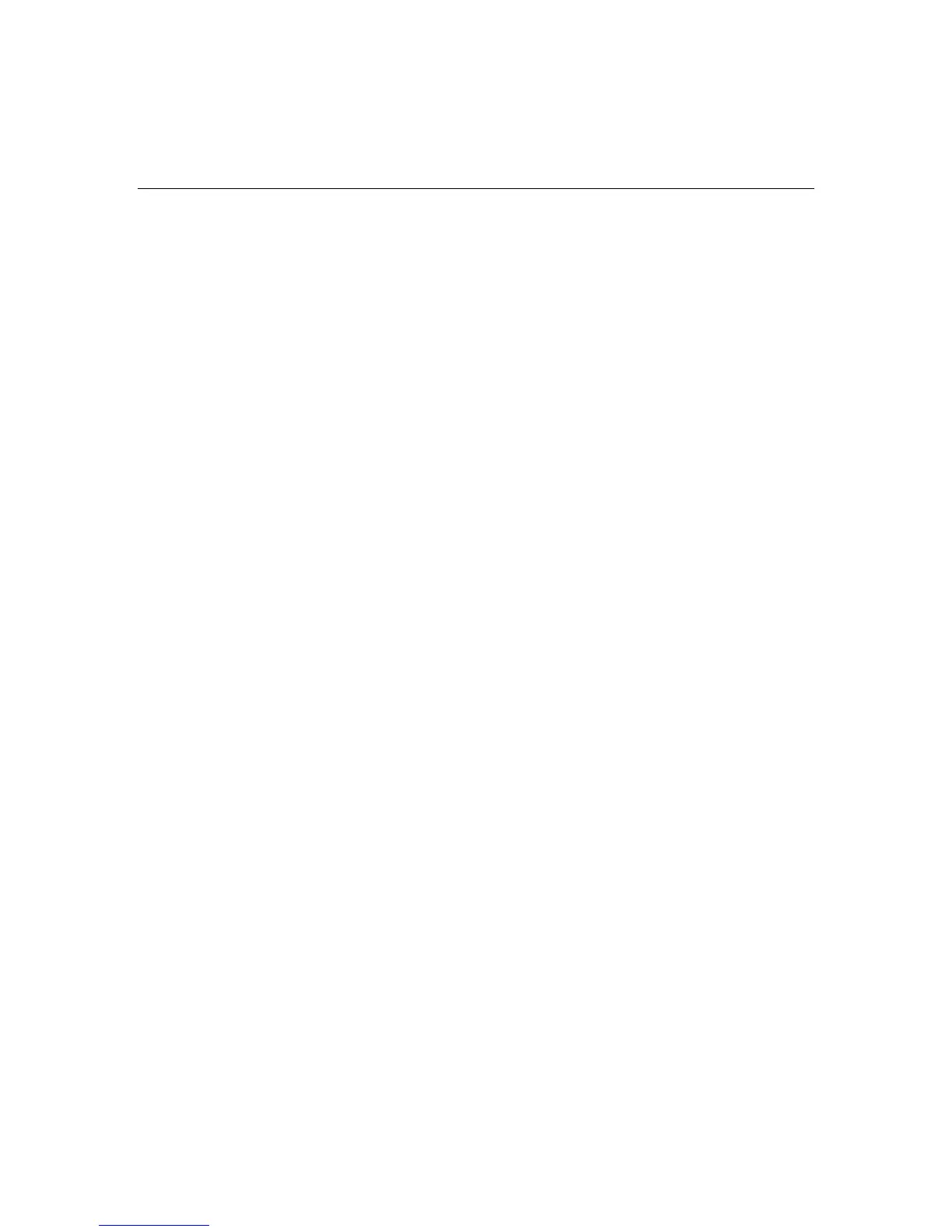Troubleshooting 261
Audible Beeps: None
Possible Cause: Drive parameter tracking reports a predictive-failure condition
on the indicated drive. It may fail at some time in the future.
Action:
•
•
If the drive is part of a non-fault-tolerant configuration, back up all data
before replacing the drive and restore all data afterward.
If the drive is part of a fault-tolerant configuration, do not replace the drive
unless all other drives in the array are online.
1724-Slot X Drive Array - Physical Drive Position Change(s) Detected
- ...
...Logical drive configuration has automatically been updated.
Audible Beeps: None
Possible Cause: The logical drive configuration has been updated automatically
following physical drive position changes.
Action: No action is required.
1725-Slot X Drive Array-Optional SIMM Failure Detected
Audible Beeps: None
Possible Cause: SIMM has been automatically disabled due to memory errors or
unsupported SIMM type installed.
Action: Replace the SIMM memory module on the indicated controller.
1726-Slot X Drive Array - Array Accelerator Memory Size Change
Detected. - ...
...Array Accelerator configuration has automatically been updated.