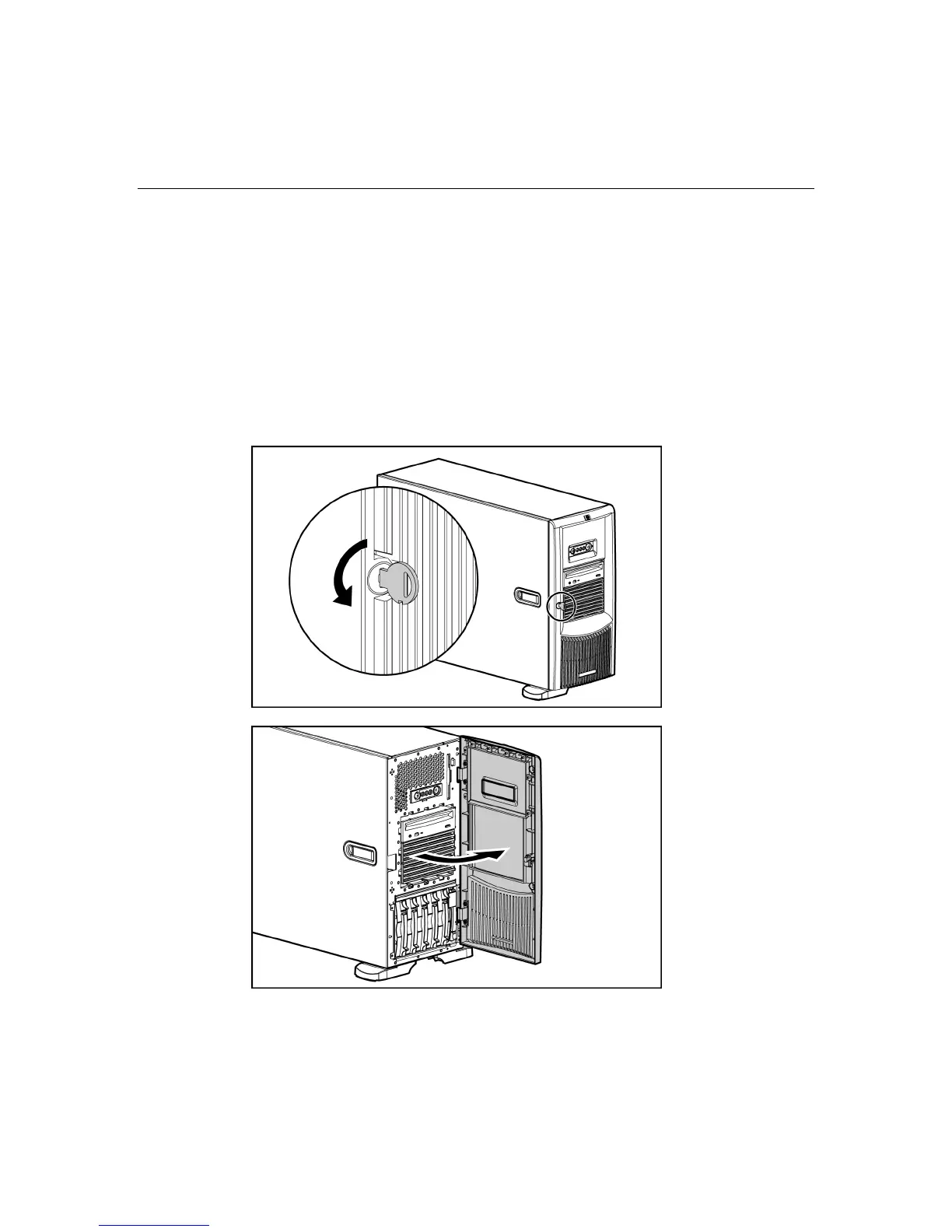Server operations 29
Unlocking the front tower bezel
Tower servers have a removable front bezel that must be unlocked and opened
before accessing the hard drive cage, and before removing the access panel. The
door must remain closed during normal server operations.
Use the key provided with the server to unlock the bezel with a counterclockwise
turn.
If necessary, remove the front bezel.