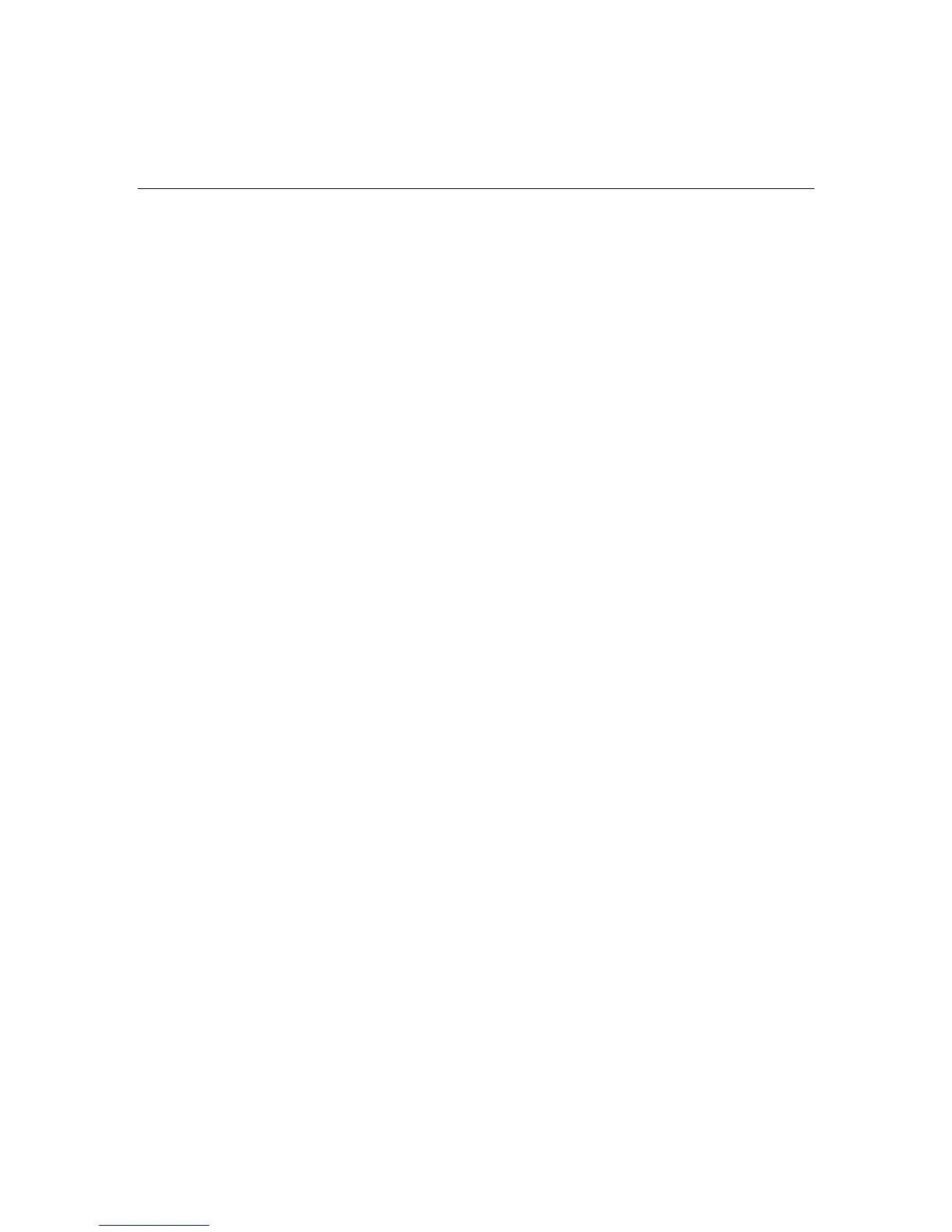Troubleshooting 219
Description: You have exceeded the maximum number of drives supported for
this controller, and the connected controller was not part of the original array
configuration.
Action:
1. Upgrade the firmware on this controller.
2. If the problem persists:
Replace this controller with the original controller.
-Or-
Replace this controller with a new controller that supports the number of
drives in the array.
Swapped Cables or Configuration Error Detected. A Drive Rearrangement...
...was attempted while an expand operation was running. This is an unsupported operation.
SOLUTION: Power down system then move drives back to their original location. Power
on system and wait for the expand operation to complete before attempting a drive
rearrangement.
Description: One or more drive locations were changed while an expand
operation was in progress.
Action:
1. Power down the server.
2. Place the drives in their original locations.
3. Restart the server, and then complete the expand operation.
4. Move the drives to their new locations after the expand operation is
completed.
Swapped Cables or Configuration Error Detected. An Unsupported Drive
Arrangement Was Attempted...
...SOLUTION: Power down system then move drives back to their original location.