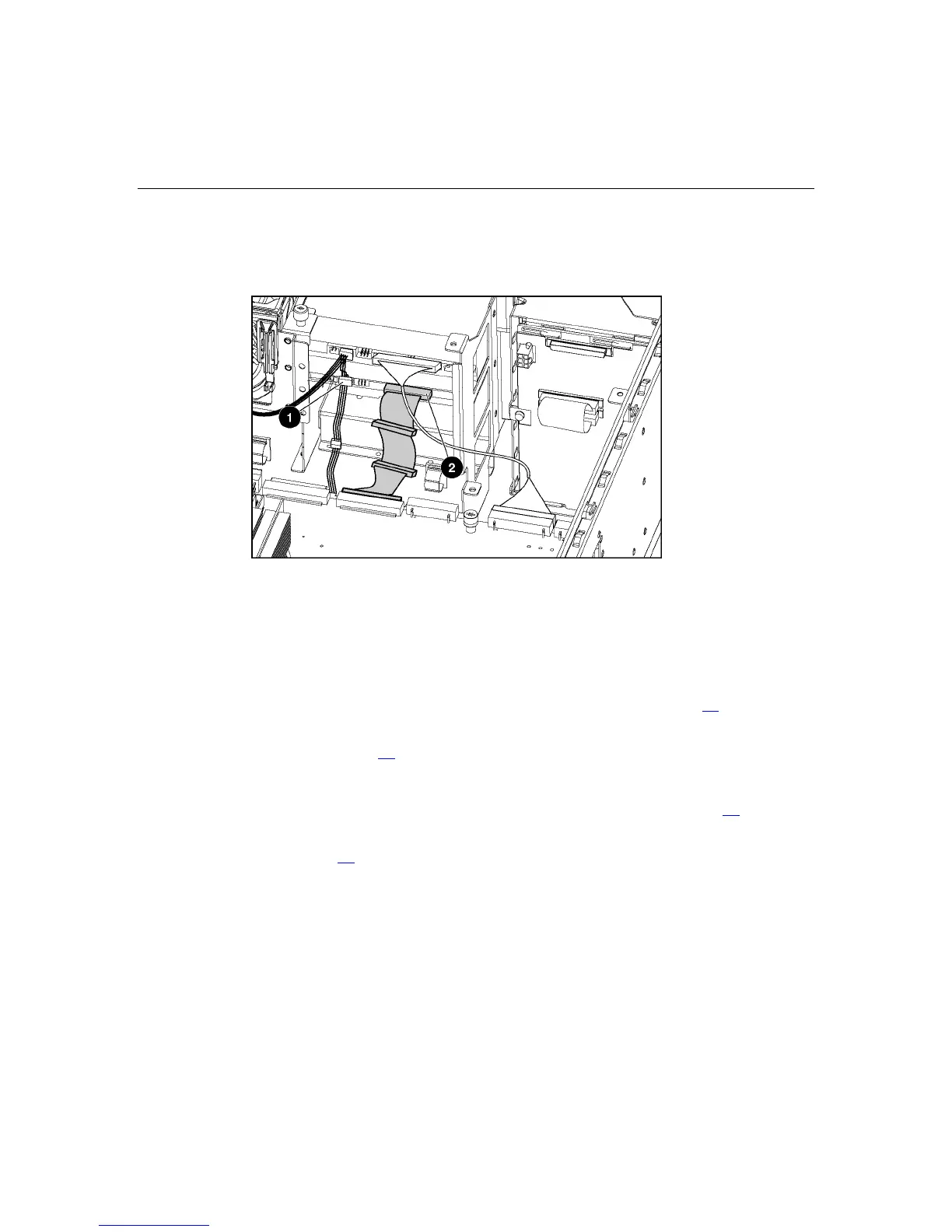Hardware options installation 73
9. Connect the SCSI cable that comes with the device to the SCSI device and
SCSI port 1 or 2 on the system board, or to an HBA installed in an expansion
slot.
10. Slide the media drive fully into the bay until it is seated securely.
Installing an optional internal two-bay hot-plug SCSI drive cage
To install the optional two-bay hot-plug SCSI drive cage:
1. Power down the server ("Powering down the server" on page 27
).
2. Extend or remove the server from the rack ("Extending the server from the
rack" on page 28
).
3. Remove the front bezel door, if necessary.
4. Remove the access panel ("Removing the access panel" on page 30
).
5. Access the removable media cage. ("Accessing the removable media cage"
on page 68
)