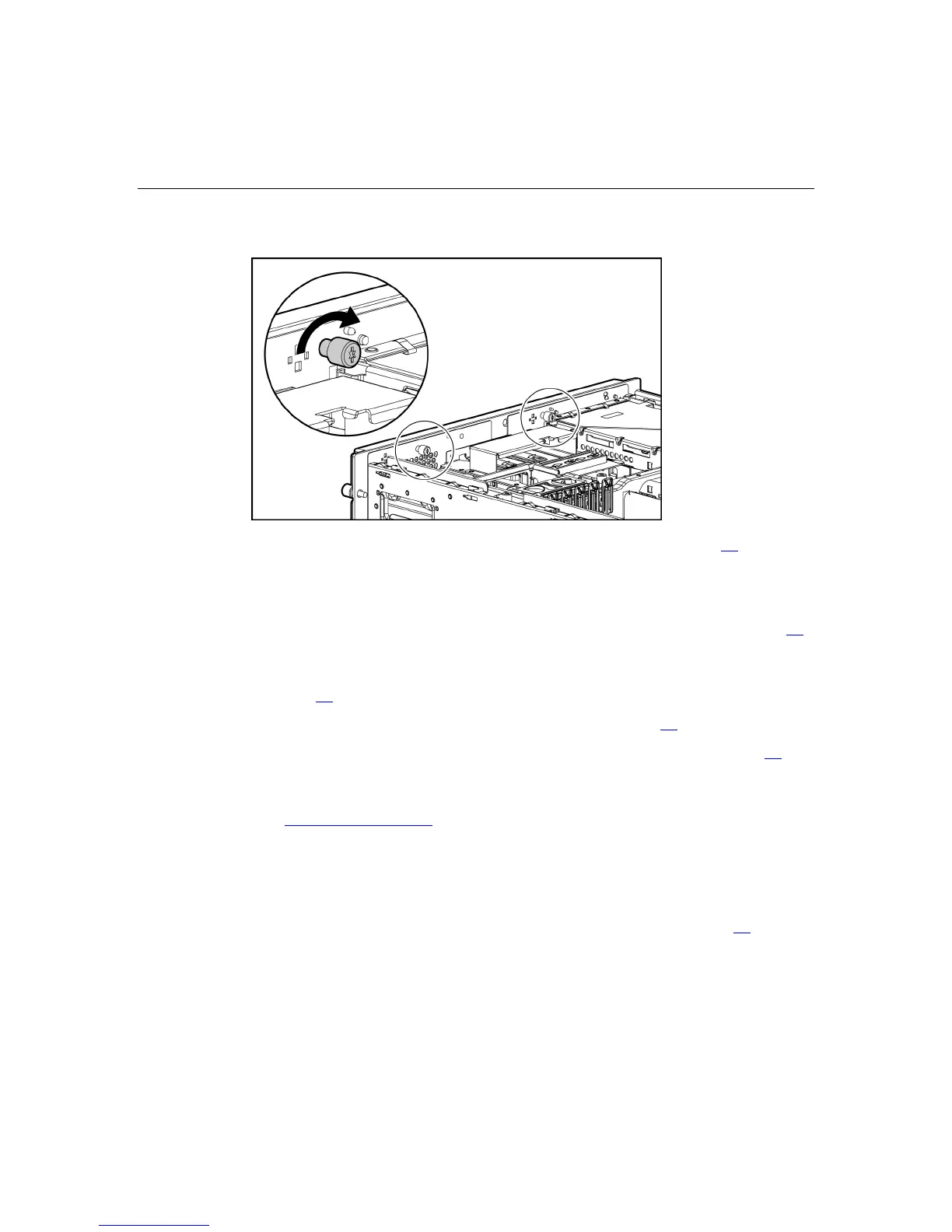Hardware options installation 97
17. Tighten both internal rack bezel thumbscrews.
18. Replace the access panel ("Removing the access panel" on page 30
).
Installing the rack server
1. Install the server into a rack. ("Installing the server into the rack" on page 42)
2. Connect the power cord and peripheral devices. Use the power supply
retaining clip to secure the power cord. Refer to "Rear Panel Components (on
page 12
)" for connector locations.
3. Power up the server ("Powering up the server" on page 27
).
4. Install the operating system ("Installing the operating system" on page 50
).
5. Register the server. To register a server, refer to the registration card in the
HP ProLiant Essentials Foundation Pack or the HP Registration website
(http://register.hp.com
).
Accessing the server in the rack
Some installation or maintenance procedures may require the server to be
extended from the rack ("Extending the server from the rack" on page 28
) before
performing.
If the maintenance procedure requires accessing the server rear panel: