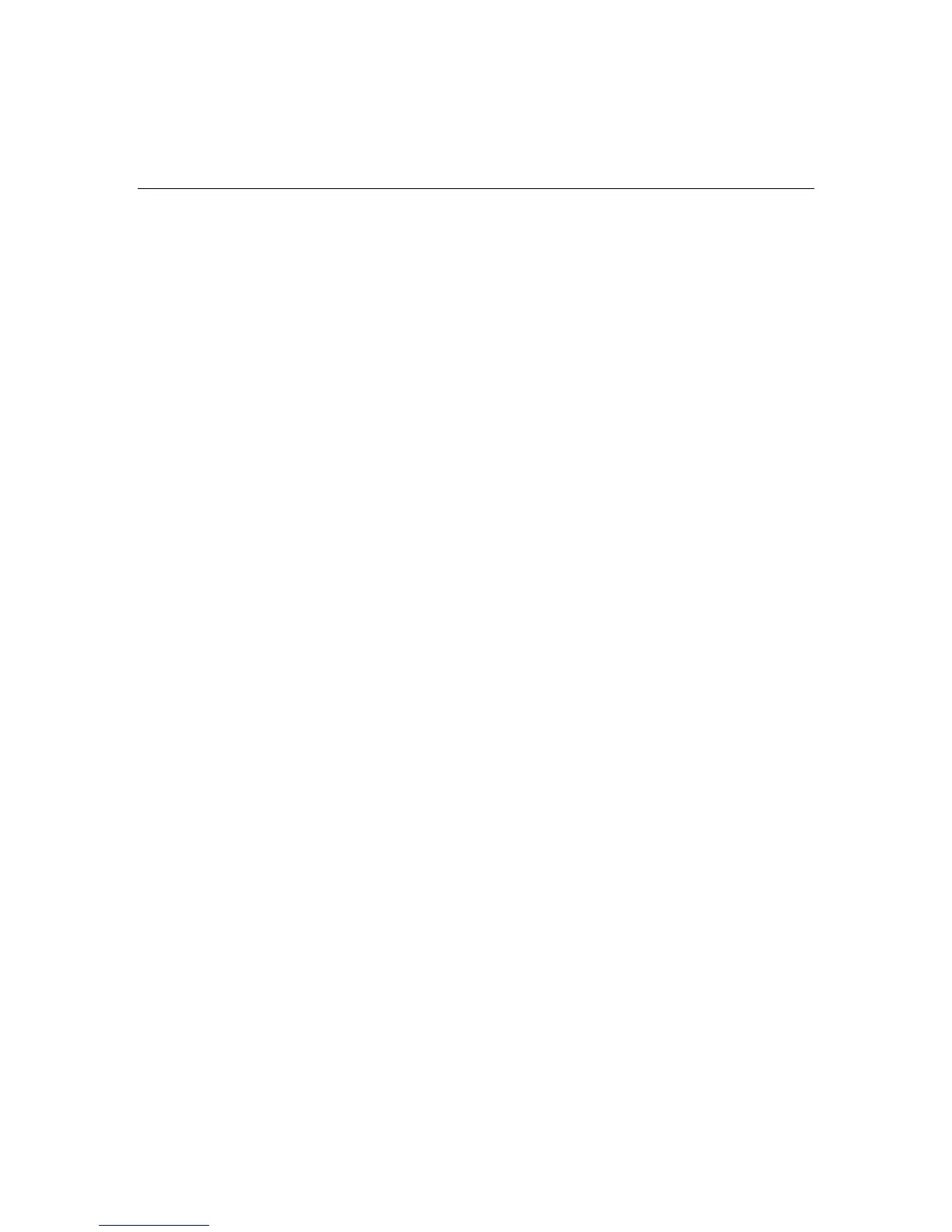208 HP ProLiant ML370 Generation 4 Server Reference and Troubleshooting Guide
Identify Logical Drive Data did not Match with NVRAM
Description: The identify unit data from the array controller does not match with
the information stored in NVRAM. This can occur if new, previously configured
drives have been placed in a system that has also been previously configured.
Action: Run the server setup utility to configure the controller and NVRAM.
Insufficient adapter resources
Description: The adapter does not have sufficient resources to perform posted-
write operations to the array accelerator board. Drive rebuild may be occurring.
Action: Operate the system without the array accelerator board until the drive
rebuild completes.
Inter-Controller Link Connection Could Not Be Established
Description: Unable to communicate over the link connecting the redundant
controllers.
Action: Be sure both controllers are using the same hardware and firmware
revisions. If one controller failed, replace it.
Less Than 75% Batteries at Sufficient Voltage
Description: The operation of the array accelerator board has been disabled due
to less than 75% of the battery packs being at the sufficient voltage level.
Action: Replace the array accelerator board if the batteries do not recharge
within 36 powered-on hours.