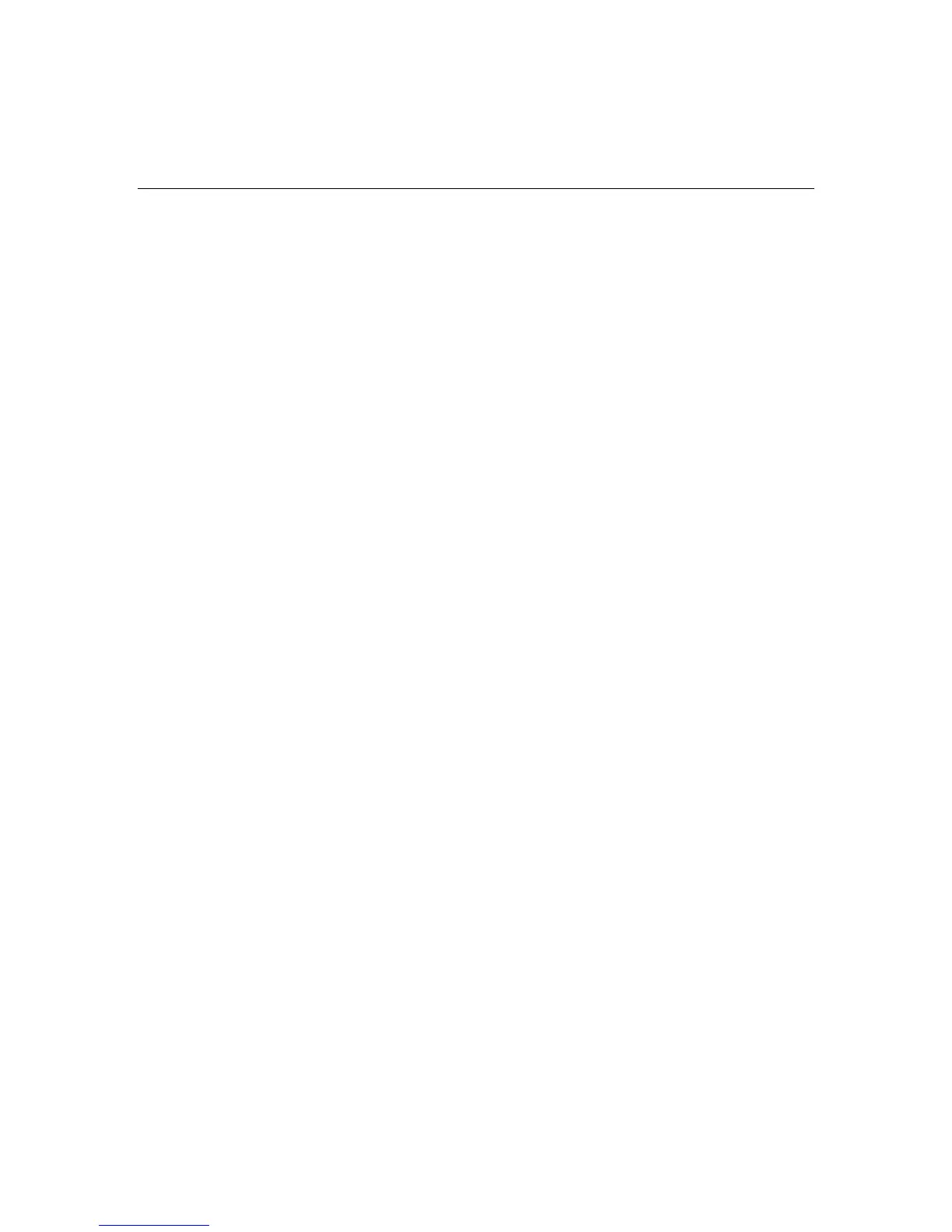254 HP ProLiant ML370 Generation 4 Server Reference and Troubleshooting Guide
1611-Fan x Failure Detected (Fan Zone I/O)
Audible Beeps: 2 short
Possible Cause: Required fan not installed or spinning.
Action:
1. Check the fans to be sure they are working.
2. Be sure each fan cable is properly connected, if applicable, and each fan is
properly seated.
3. If the problem persists, replace the failed fans.
1611-Fan x Not Present (Fan Zone CPU)
Audible Beeps: 2 short
Possible Cause: Required fan not installed or spinning.
Action:
1. Check the fans to be sure they are working.
2. Be sure each fan cable is properly connected, if applicable, and each fan is
properly seated.
3. If the problem persists, replace the failed fans.
1611-Fan x Not Present (Fan Zone I/O)
Audible Beeps: 2 short
Possible Cause: Required fan not installed or spinning.
Action:
1. Check the fans to be sure they are working.
2. Be sure each fan cable is properly connected, if applicable, and each fan is
properly seated.
3. If the problem persists, replace the failed fans.