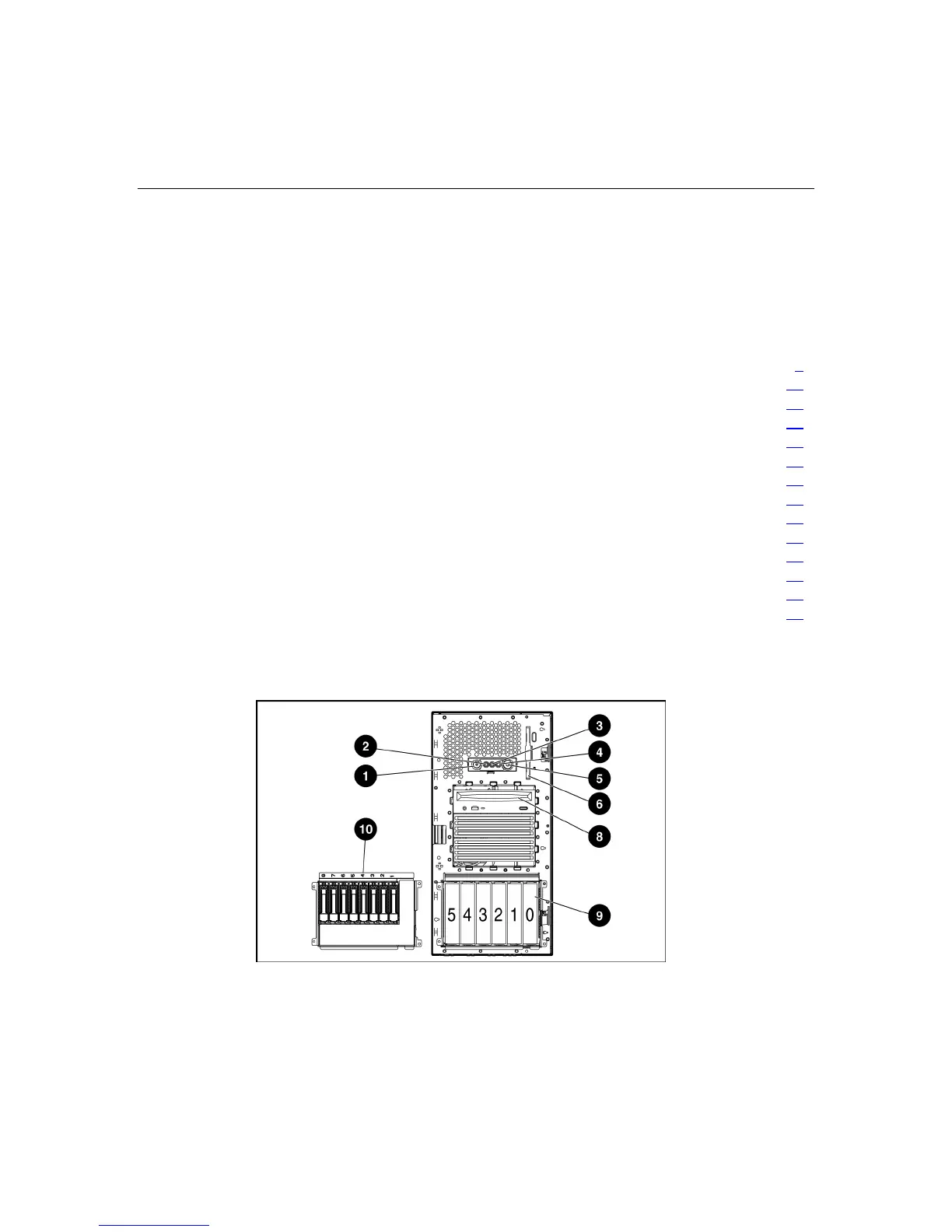9
Server component identification
In this section
Front panel components..................................................................................................................9
Front panel LEDs and buttons......................................................................................................10
Rear panel components.................................................................................................................12
Rear panel LEDs and buttons .......................................................................................................13
System board components............................................................................................................14
System board LEDs......................................................................................................................18
Power supply backplane LED ......................................................................................................19
System LEDs and internal health LED combinations ..................................................................19
SCSI IDs and SAS-SATA device numbers..................................................................................21
Hot-plug SCSI hard drive LEDs...................................................................................................22
Hot-plug SCSI hard drive LED combinations..............................................................................23
SATA or SAS hard drive LEDs ...................................................................................................24
SAS and SATA hard drive LED combinations ............................................................................25
Identifying redundant hot-plug fans .............................................................................................26
Front panel components