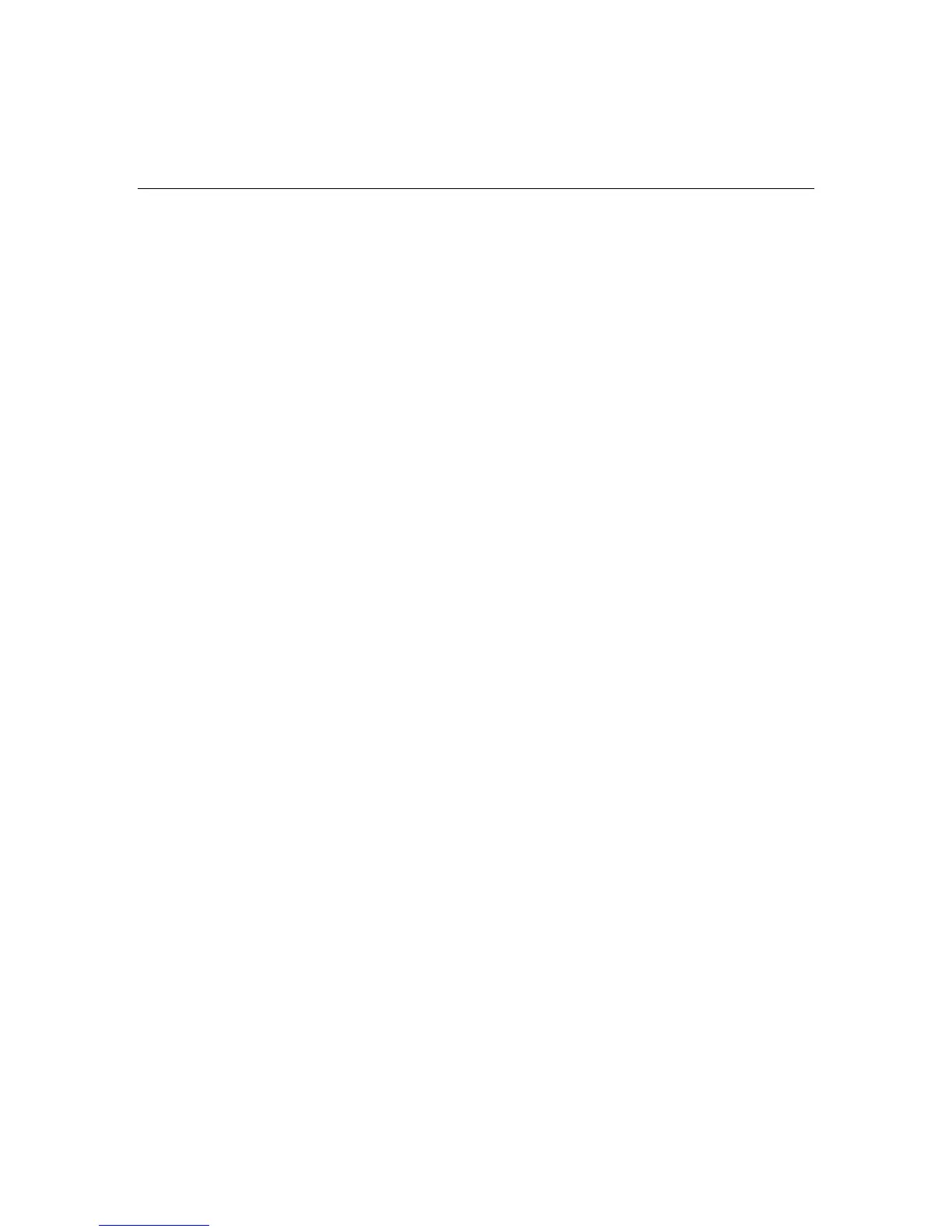Troubleshooting 205
4. If the problem persists, replace the drive.
Drive (Bay) X is a Replacement Drive
Description: This drive has been replaced. This message is displayed if a drive is
replaced in a fault-tolerant logical volume.
Action: If the replacement was intentional, allow the drive to rebuild.
Drive (Bay) X is a Replacement Drive Marked OK
Description: This drive has been replaced and marked OK by the firmware,
which may occur if a drive has an intermittent failure. For example, a drive has
previously failed, then starts working again when ADU is run.
Action: Replace the drive.
Drive (Bay) X is Failed
Description: The indicated physical drive has failed.
Action: Replace this drive.
Drive (Bay) X is Undergoing Drive Recovery
Description: This drive is being rebuilt from the corresponding mirror or parity
data.
Action: No action is required.
Drive (Bay) X Needs Replacing
Description: The 210-MB hard drive has firmware version 2.30 or 2.31.
Action: Replace the drive.