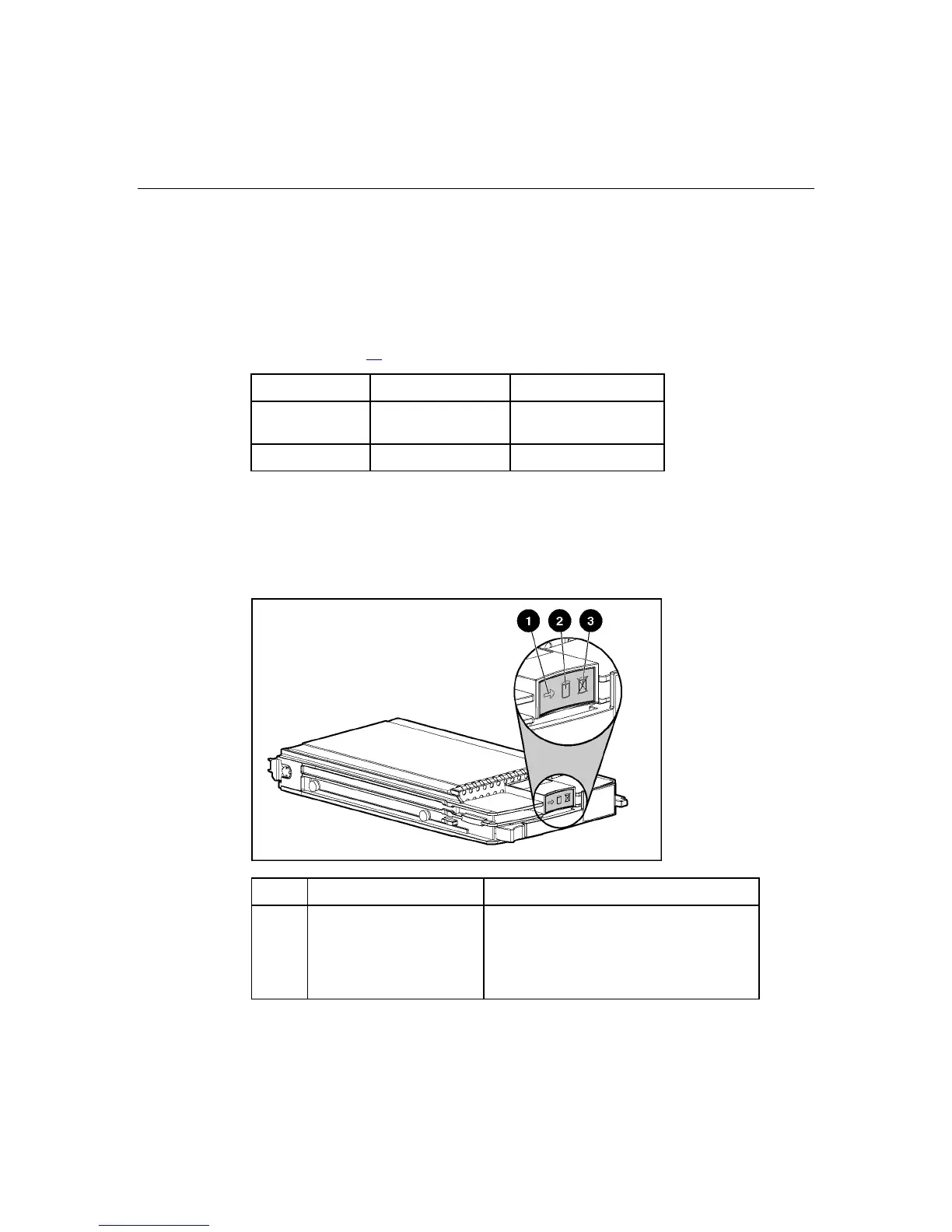22 HP ProLiant ML370 Generation 4 Server Reference and Troubleshooting Guide
SCSI configurations
NOTE: These SCSI ID designations apply regardless of the controller
or the configuration used.
NOTE: The standard cabling configuration for the server is simplex.
Duplex is an option requiring the duplex kit. Refer to "Server Cabling
(on page 99
)" for cabling information.
Configuration Channel 1 Channel 2
Simplex SCSI IDs 0, 1, 2, 3,
4, 5
Unused
Duplex SCSI IDs 0, 1, 2, 3 SCSI IDs 4, 5
IMPORTANT: After changing any SCSI configuration, be sure the
proper boot controller order is set in RBSU.
Hot-plug SCSI hard drive LEDs
Item LED Description Status
1 Activity status On = Drive activity
Flashing = High activity on the drive or drive
is being configured as part of an array.
Off = No drive activity