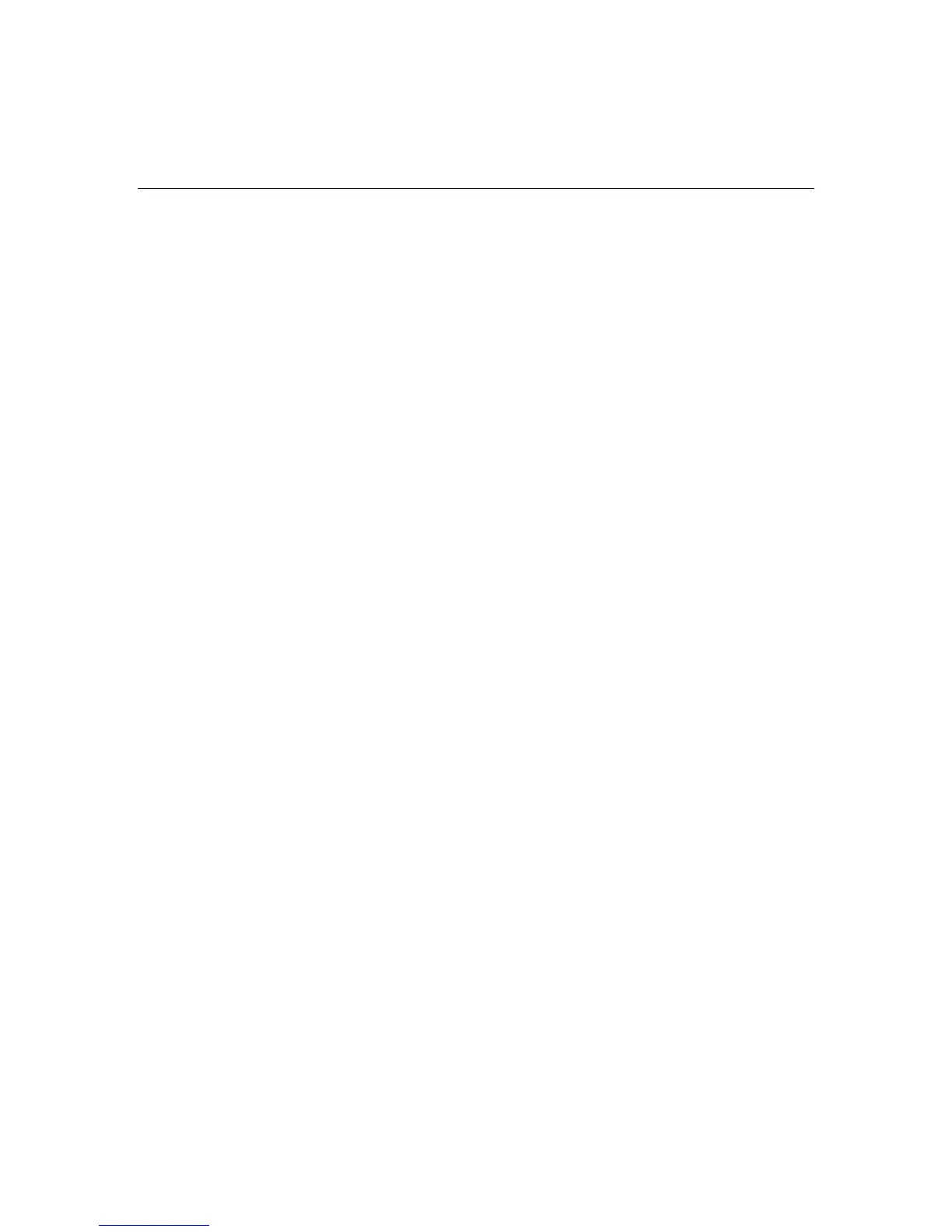200 HP ProLiant ML370 Generation 4 Server Reference and Troubleshooting Guide
Accelerator Status: Unrecognized Status
Description: A status was returned from the array accelerator board that ADU
does not recognize.
Action: Obtain the latest version of ADU.
Accelerator Status: Valid Data Found at Reset
Description: Valid data was found in posted-write memory at reinitialization.
Data will be flushed to disk.
Action: No error or data loss condition exists. No action is required.
Accelerator Status: Warranty Alert
Description: Catastrophic problem exists with array accelerator board. Refer to
other messages on Diagnostics screen for exact meaning of this message.
Action: Replace the array accelerator board.
Adapter/NVRAM ID Mismatch
Description: EISA NVRAM has an ID for a different controller from the one
physically present in the slot.
Action: Run the server setup utility.
Array Accelerator Battery Pack X not Fully Charged
Description: Battery is not fully charged.
Action: If 75% of the batteries present are fully charged, the array accelerator is
fully operational. If more than 75% of the batteries are not fully charged, allow
36 hours to recharge them.