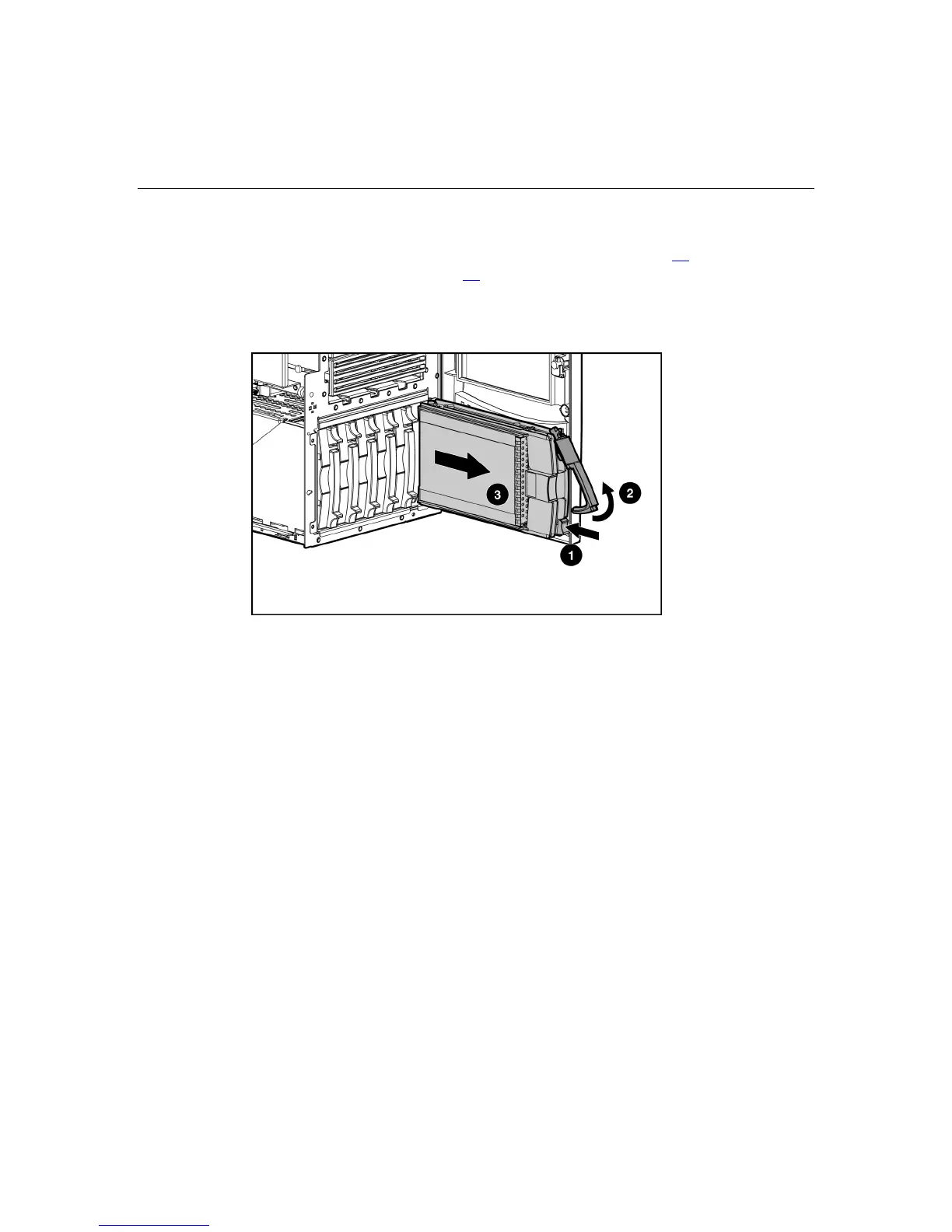Hardware options installation 61
1. Determine the status of the hard drive from the hot-plug hard drive LEDs
("Hot-plug SCSI hard drive LED combinations" on page 23
, "Hot-plug SCSI
hard drive LEDs" on page 22
).
2. Back up all server data on the hard drive.
3. Remove the hard drive.
Installing a hot-plug SCSI hard drive
1. Remove the existing hard drive blank or hard drive from the drive bay.