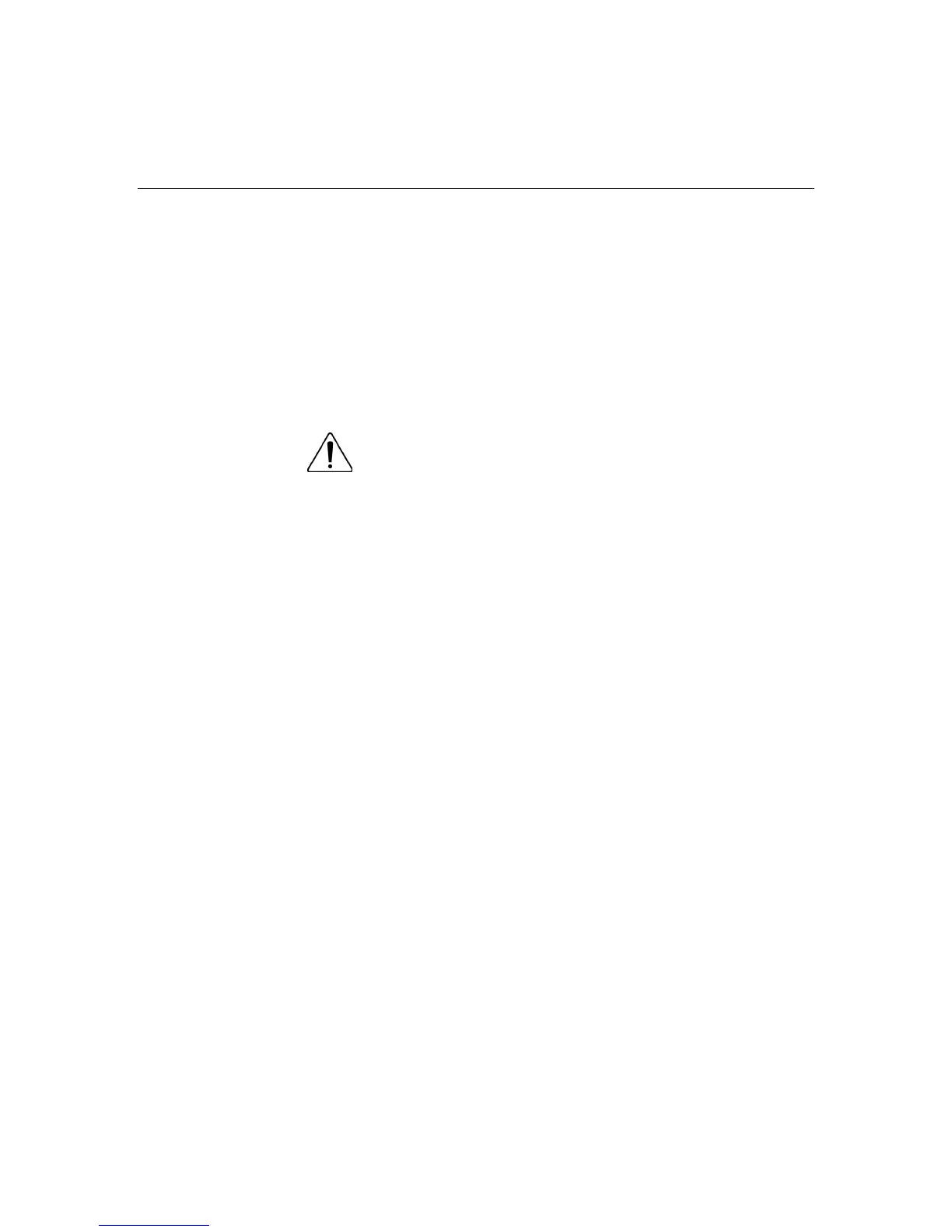Troubleshooting 279
**001 of 010**
---caution---
03/19/2002
12:54 PM
FAN INSERTED
Main System
Location:
System Board
Fan ID: 03
**END OF EVENT**
WARNING: To avoid potential problems, ALWAYS read
the warnings and cautionary information in the server
documentation before removing, replacing, reseating, or modifying
system components.
IMPORTANT: This guide provides information for multiple servers.
Some information may not apply to the server you are troubleshooting.
Refer to the server documentation for information on procedures,
hardware options, software tools, and operating systems supported by
the server.
NOTE: The error messages in this section may be worded slightly
different than as displayed by the server.
A CPU Power Module (System Board, Socket X)...
...A CPU Power Module (Slot X, Socket Y) Failed
Event Type: Power module failure
Action: Replace the power module. In the case of an embedded power module,
replace the system board.