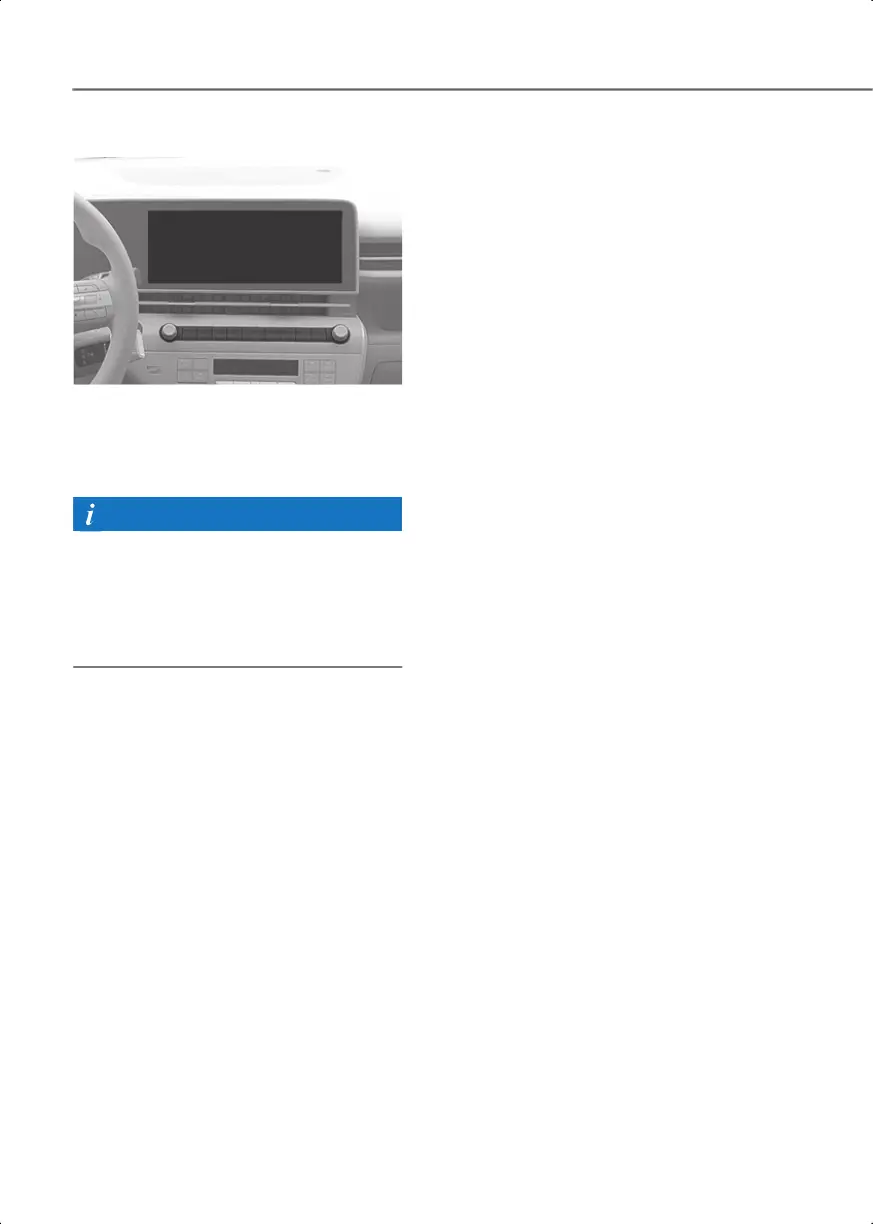Instrument Cluster
4-30
Setting your vehicle
2C_AVNOverview
1. Press the SETUP button on the main
keyboard.
2. Select Vehicle to change the settings
for features.
The infotainment system may change
after software updates. For more
information, refer to the manual provided
in the infotainment system and the quick
reference guide or the Multimedia
Manual supplied with the vehicle.
Hyundai_SX2_en_US.book Page 30
