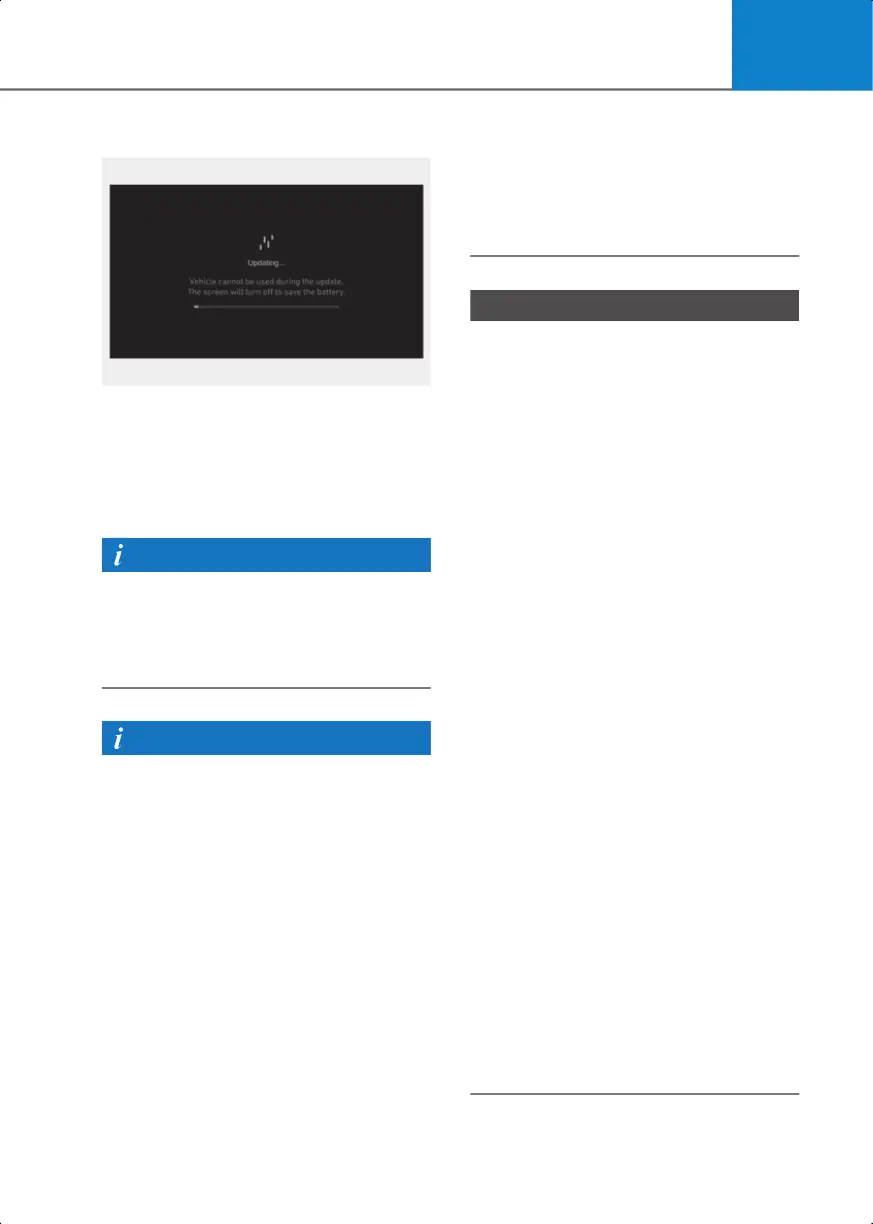5
5-65
Updating software
2C_OTAUpdate
You can see the progress of the update on
the screen.
After the update is complete, you
receives a notification on your phone or
the vehicle screen that the software
update is complete.
The screen turns off automatically after 3
minutes to save the battery. If the screen
turns off automatically, you can check the
update progress by pressing the Engine
Start/Stop button.
• After the update starts, you can exit the
vehicle.
• The OTA software update feature is
only available for HYUNDAI Connected
Services users.
• The update details may vary depending
on the installed software version.
• Check the notice for the OTA software
update on the HYUNDAI brand web.
• If the update fails, the update recovery
will automatically proceed. If you want
to retry the software update, even after
a successful recovery, contact the
HYUNDAI Call Center.
• If the update or recovery fails, contact
the HYUNDAI Call Center.
• After the update is complete, it may
provide new functions or
improvements. For more information,
see the “OTA Software Update” page
on the HYUNDAI brand web or scan the
QR code on the screen.
• Observe the following restrictions
during the update.
- You cannot use the vehicle during the
update. Be sure to have enough time
for the update, and safely park the
vehicle before starting the update
process.
- You cannot use remote features,
including remote start.
- The Rear Occupant Alert feature may
not work. Check if there are any
occupant in the rear seat.
• The update is automatically canceled if
any vehicle conditions required for the
update are changed before starting the
update.
• Once the update has started, you
cannot cancel the update.
• You cannot use the OTA software
update feature if you modify or replace
any vehicle software.
• Do not open the hood or replace the
battery in the vehicle during the
update. The update may fail.
• If a diagnostic tool of any kind is
connected to the vehicle OBD
(On-board Diagnostic) terminal, the
vehicle cannot be updated. The vehicle
can be updated by removing the
diagnostic tool connected to the OBD
terminal and then restarting the
vehicle.
• If the update is not complete
successfully, contact the HYUNDAI Call
Center.
Hyundai_SX2_en_US.book Page 65
