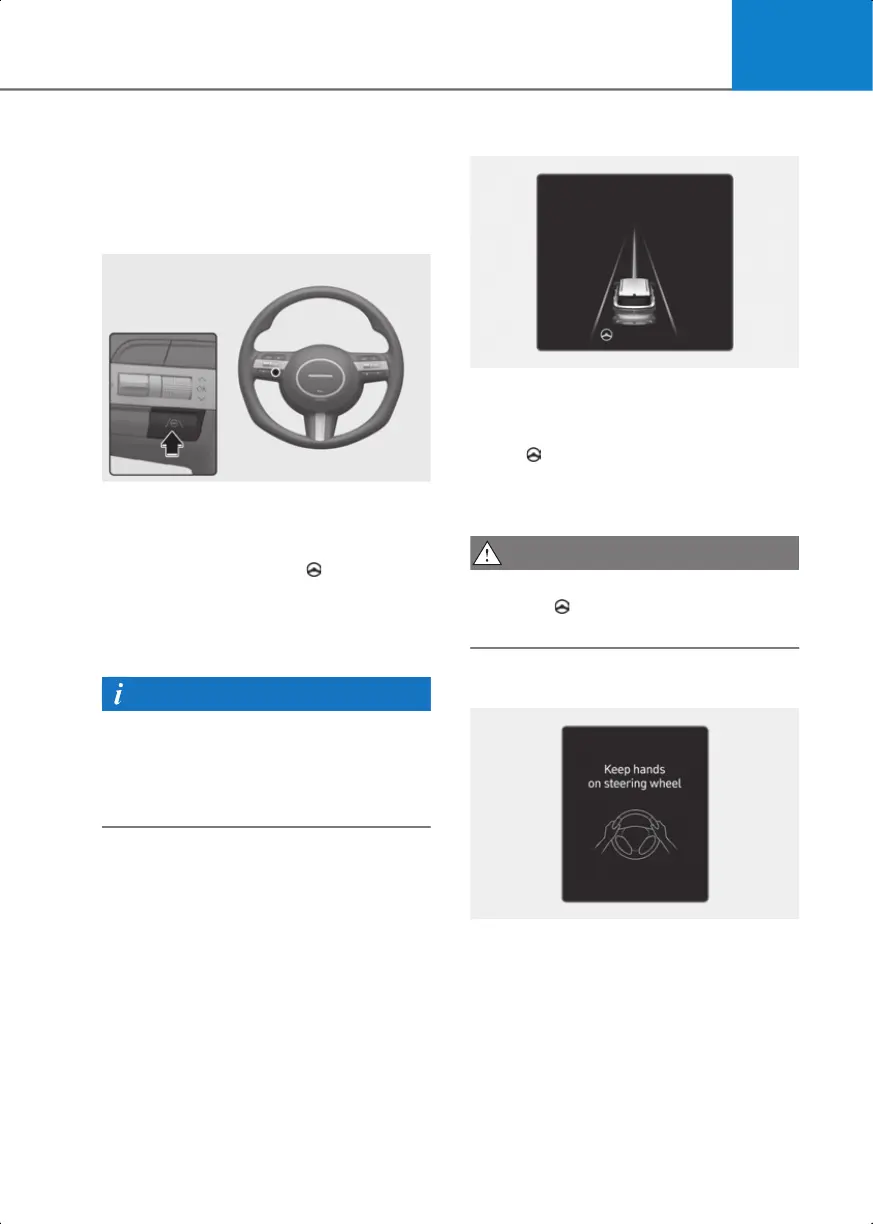7
7-91
Lane Following Assist
operation
Turning Lane Following Assist
On/Off
2C_LKAButton
With the engine on, shortly press the Lane
Driving Assist button located on the
steering wheel to turn on Lane Following
Assist. The grey or green ( ) indicator
light will appear on the instrument
cluster.
Press the button again to turn off the
function.
A long press of the Lane Driving Assist
button turns Lane Keeping Assist on and
off. For more information, refer to the
“Lane Keeping Assist (LKA)” section in
this chapter.
Lane Following Assist
2C_LKALaneDetectInfo
If the vehicle ahead and/or both lane
markings are detected and your vehicle
speed is below 120 mph (200 km/h), the
green ( ) indicator light appears on the
instrument cluster, and Lane Following
Assist helps center the vehicle in the lane
by assisting the steering wheel.
When the steering wheel is not assisted,
the white ( ) indicator light blinks and
changes to grey.
Hands-off warning
2C_HandOffWarningInfo
If the driver takes their hands off the
steering wheel for several seconds, the
Keep hands on steering wheel warning
message will appear with a warning
sound in stages.
First stage: Warning message
Second stage: Warning message (red
steering wheel) with a warning sound
Hyundai_SX2_en_US.book Page 91
