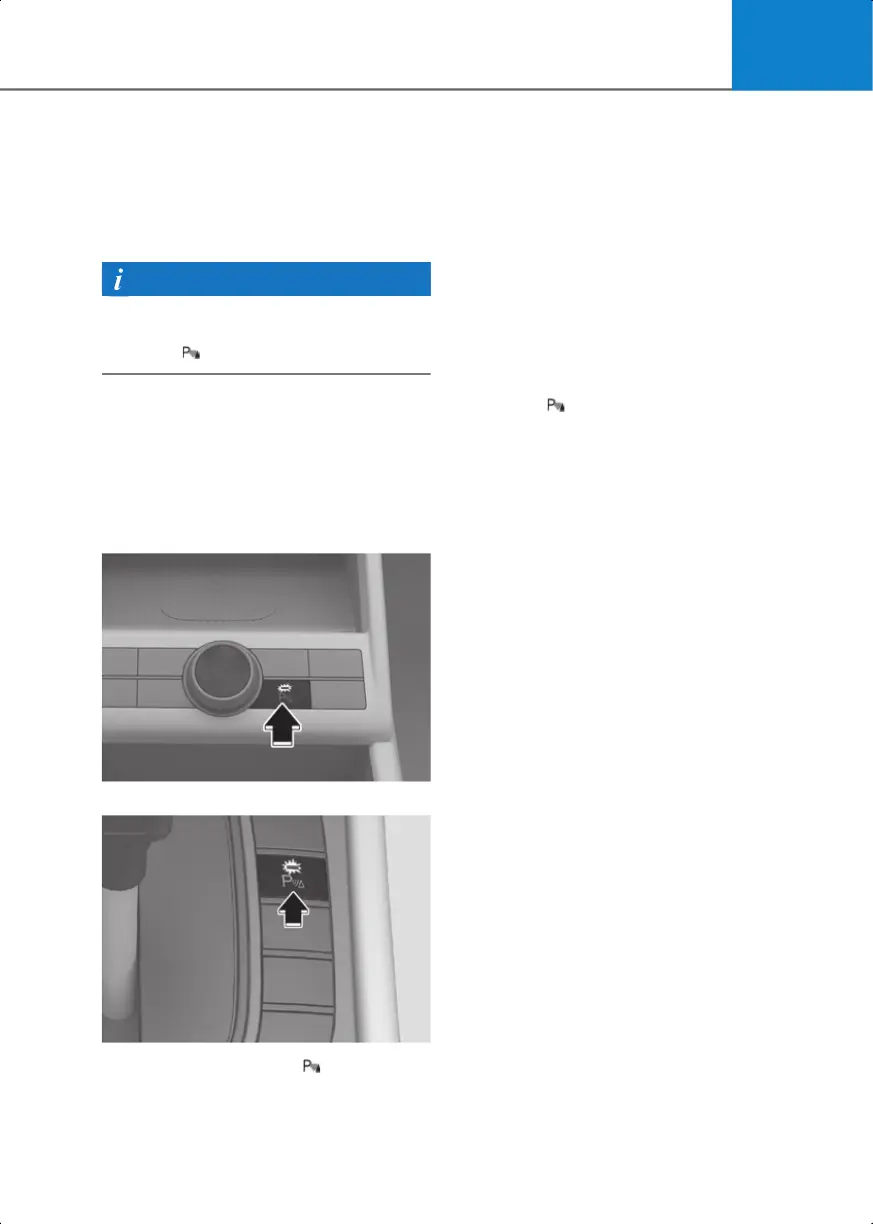7
7-125
Parking Distance Warning Auto On
To use Parking Distance Warning Auto
On function, select Setup > Vehicle>
Driver Assistance > Parking Safety >
Parking Distance Warning Auto On from
the infotainment system settings menu.
When “Parking Distance Warning Auto
On” is selected, the Parking Safety button
indicator ( ) stays on.
Forward/Side/Reverse
Parking Distance Warning
operation
Parking Safety button
Type A
2C_ParkingSafetyButton
Type B
2C_ParkingSafetyButton_2
Press the Parking Safety ( ) button to
turn on Parking Distance Warning. Press
the button again to turn off the function.
• When the gear is shift to R (Reverse),
Parking Distance Warning
automatically turns on (Parking Safety
button indicator on).
Forward Parking Distance Warning
Forward Parking Distance Warning
operates under the following conditions.
• The gear is shifted from R (Reverse) to
D (Drive) with Reverse Parking Distance
Warning on.
• The gear is in D (Drive) and the Parking
Safety ( ) button indicator light is on.
• Shift to D (Drive) when the function is
off (Only when Setup > Vehicle > Driver
Assistance > Parking Safety > Parking
Distance Warning Auto On is selected
from the infotainment system settings
menu.)
Hyundai_SX2_en_US.book Page 125
