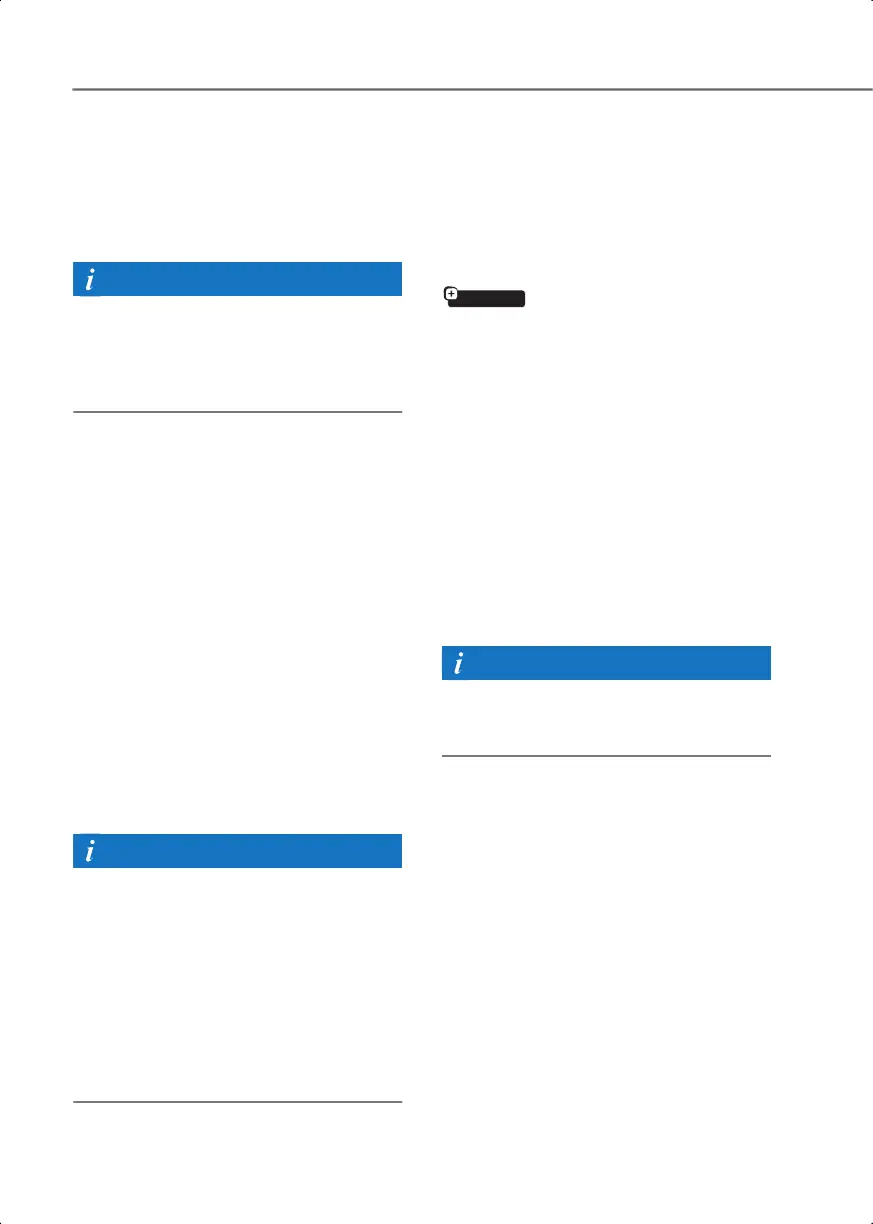Convenience Features
5-8
Setting the Two Press Unlock feature
You can activate or deactivate the Two
Press Unlock feature from the Settings
menu in the infotainment system.
SelectSetup > Vehicle > Door > 2 Press
Unlock.
The infotainment system may change
after software updates. For more
information, refer to the user’s manual
provided in the infotainment system and
the quick reference guide.
Setting the door lock/unlock prevention
feature
The doors may lock or unlock if the touch
sensor of the outside door handle is
recognized while washing your vehicle or
due to heavy rain.
To prevent unintentional door lock or
unlock:
Press the lock button on the smart key
and immediately press the unlock button
along with the lock button for more than
4 seconds. The hazard warning lights
blink four times. At this time, the doors do
not lock or unlock even though the touch
sensor is touched on the outside door
handle. To deactivate the function, press
the door lock or unlock button on the
smart key.
• During a car wash or rain, in order to
minimize unintentional operation of the
touch sensor, the touch sensor may
become insensitive. This is not a
malfunction.
• The doors may not lock or unlock in the
following situations.
- If the touch sensor is touched with
gloves on.
- If the door is suddenly approached.
Smart key reminder
If the doors are locked with the central
door lock/unlock button with the smart
key in the vehicle and a door open, the
doors do not lock.
if equipped
Opening the liftgate (3)
To open the liftgate:
1. Have the smart key with you.
2. Press the liftgate open button on the
vehicle or press and hold the Liftgate
open/close button (3) on the smart key
for more than 1 second. The hazard
warning lights blinks two times and the
liftgate open.
To close the liftgate:
Press and hold the Liftgate open/close
button (3) on the smart key to close the
opened liftgate. If you release the button
while the liftgate is being closed, it stops
working and the chime sounds for about 5
seconds.
The Liftgate open/close button only
operates when the smart key is within 40
inches (1 m) from the liftgate.
Using panic alarm (4)
The horn sounds and the hazard warning
lights blink for about 30 seconds if this
button (4) is pressed for more than 1
second. To stop the horn and lights, press
any button on the smart key.
Hyundai_SX2_en_US.book Page 8
