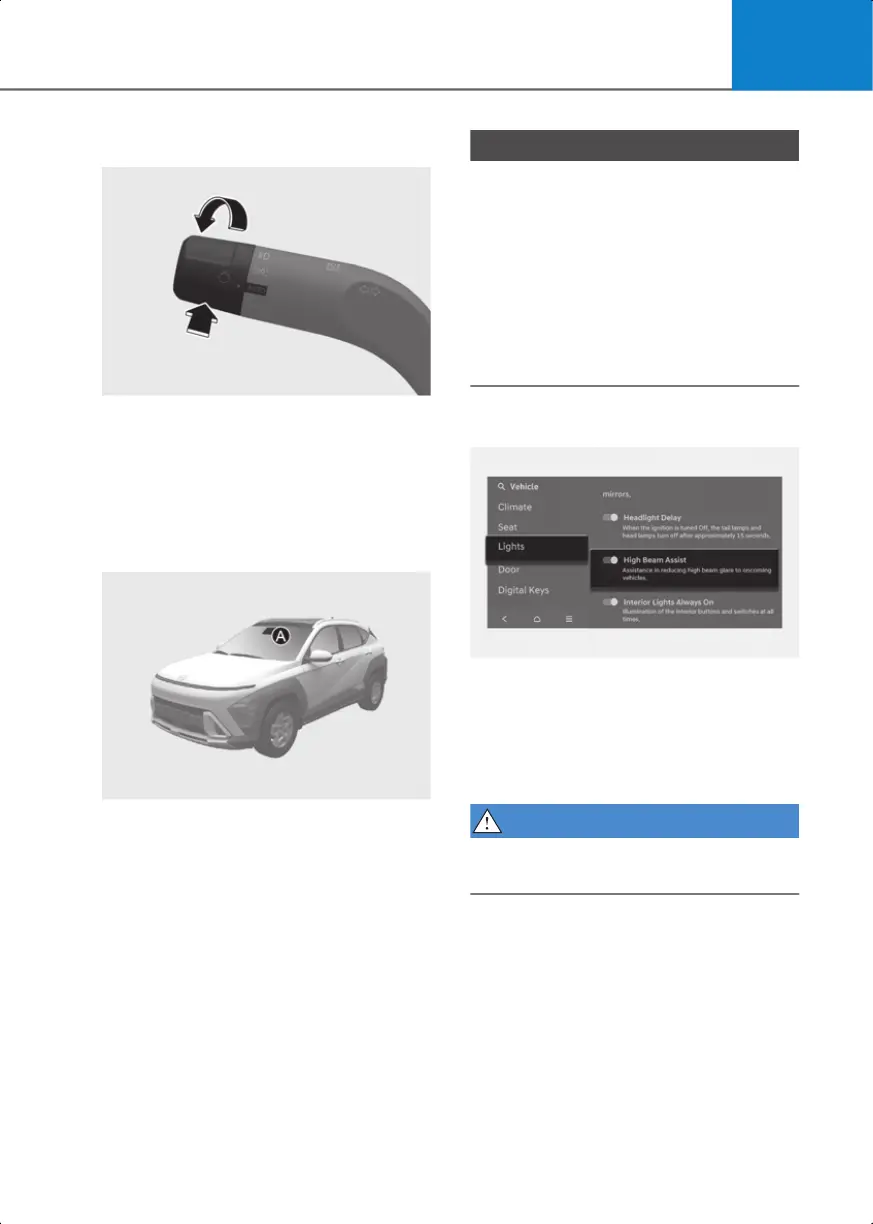5
5-71
High Beam Assist (HBA)
2C_HBASwitch
Hight Beam Assist automatically switches
between high beam and low beam
depending on the detected brightness
from the lights of oncoming vehicles or
vehicles in front.
Detecting sensor
2C_FrontViewCamera
[A] Front view camera
The front view camera is used as a
detecting sensor to detect ambient light
and brightness while driving.
Refer to the picture above for the detailed
location of the detecting sensor.
• Always keep the front view camera in
good condition to maintain optimal
performance of High Beam Assist.
• For more information on the limitations
of the front view camera, refer to the
“Forward Collision-Avoidance Assist
(FCA) (Front View Camera Only)” or
"Forward Collision-Avoidance Assist
(FCA) (Sensor Fusion)" section in
chapter 7.
High Beam Assist settings
2C_HBASetInfo
With the Engine Start/Stop button in the
ON position, select Setup > Vehicle >
Lights > High Beam Assist from the
Settings menu to turn on High Beam
Assist and deselect to turn off the
function.
Only change the settings after parking
your vehicle at a safe location.
Hyundai_SX2_en_US.book Page 71
