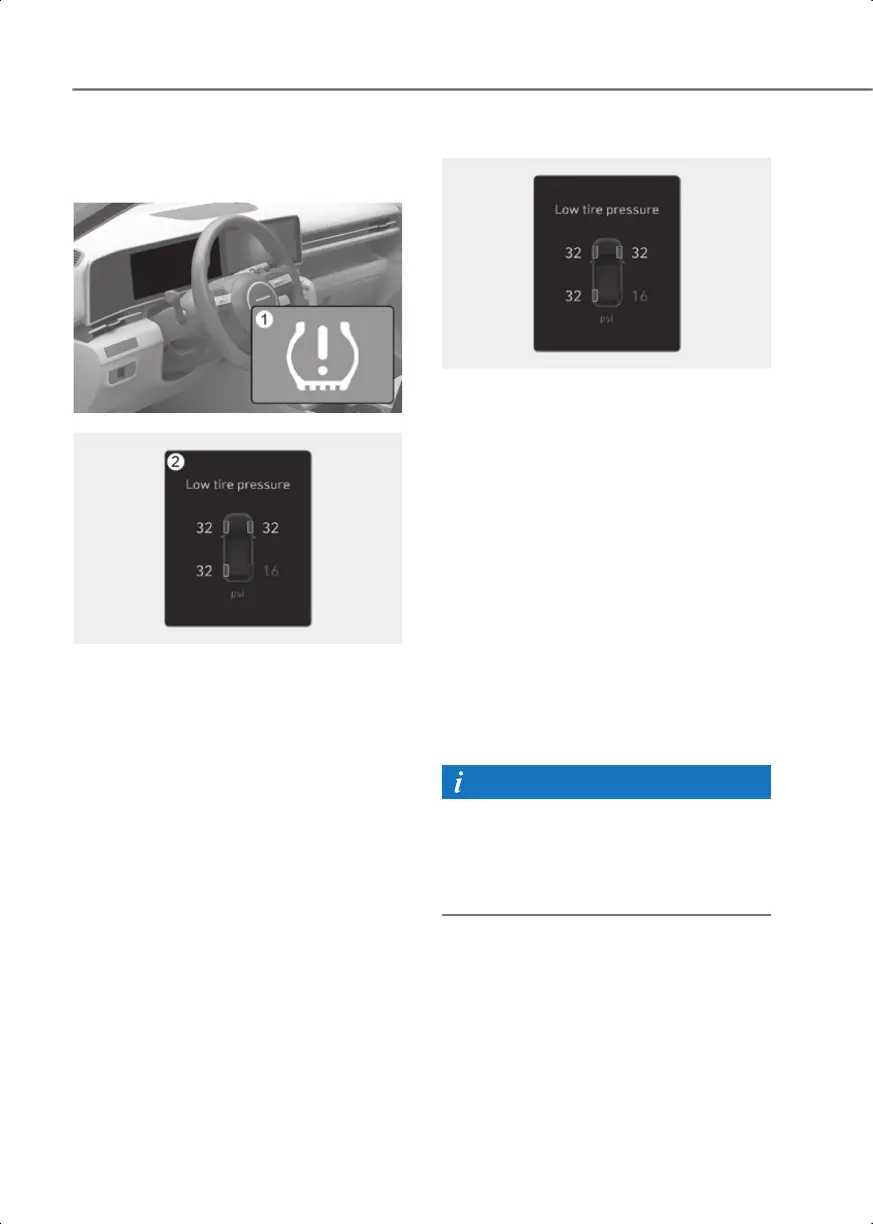Emergency Situations
8-8
Tire Pressure Monitoring
System (TPMS)
2C_TPMSWarningLampOverview
2C_TireLowPressureInfo
(1) Low Tire Pressure Telltale/TPMS
Malfunction Indicator
(2) Low Tire Pressure Position Telltale and
Tire Pressure Telltale (Shown on the
cluster display)
Check tire pressure
2C_TireLowPressureWarning
• You can check the tire pressure in the
Utility view mode on the cluster.
Refer to the "Cluster display control"
section in chapter 4.
• Tire pressure appears after a few
minutes of driving. If the tire pressure
does not appear when the vehicle is
stopped, the message, “Drive to
display” appears.
• The displayed tire pressure values may
differ from those measured with a tire
pressure gauge.
• You can change the tire pressure unit
from the Settings menu in the
infotainment system. Select:
- Setup > General > Unit > Tire
Pressure Unit > psi/kPa/bar
The infotainment system may change
after software updates. For more
information, refer to the user's manual
provided in the infotainment system and
the quick reference guide.
Hyundai_SX2_en_US.book Page 8
