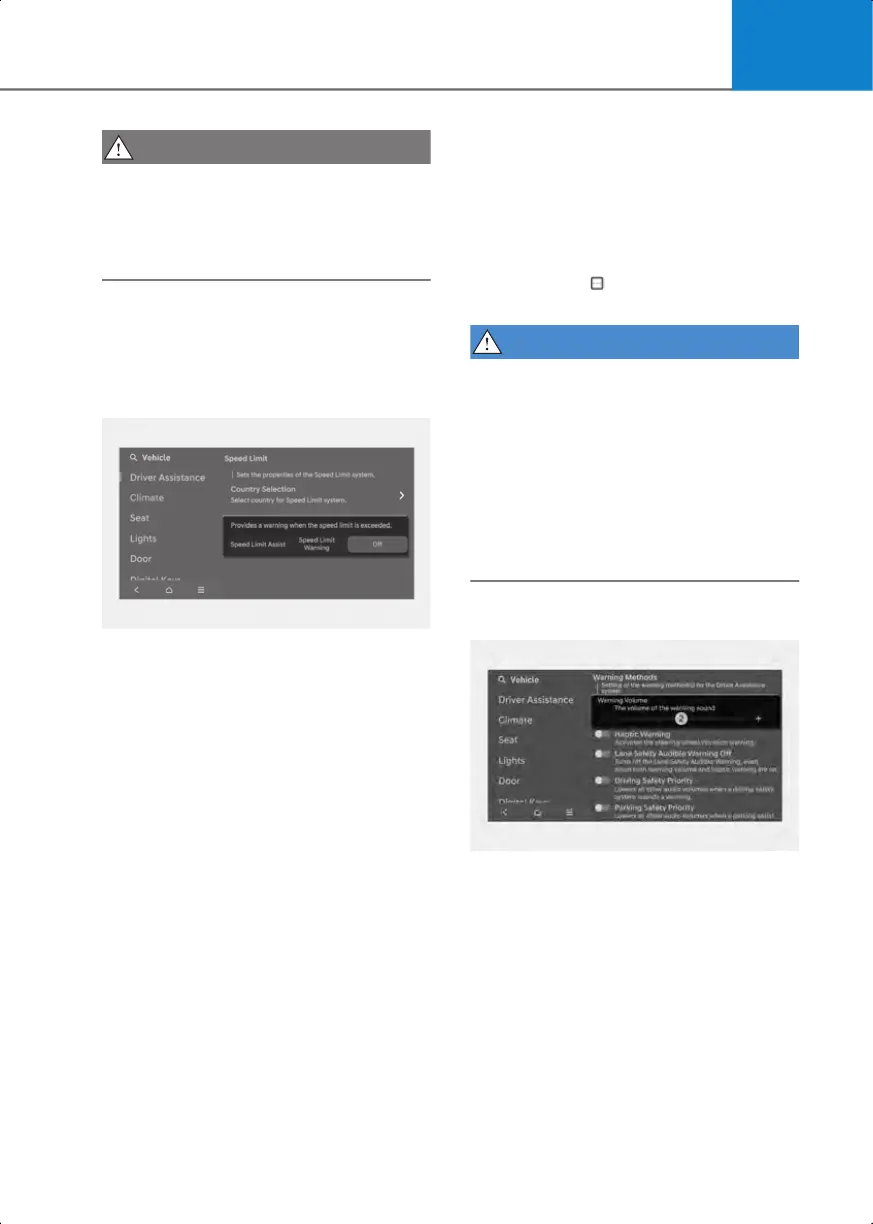7
7-55
For more information on the precautions
of the front view camera, refer to the
“Forward Collision-Avoidance Assist
(FCA) (Front View Camera Only)” section
in this chapter.
Intelligent Speed Limit Assist
settings
Speed Limit
2C_SpeedLimitSetInfo
With the engine on, select or deselect
Setup > Vehicle > Driver Assistance >
Speed Limit from the Settings menu to
set whether to use each function.
• Speed Limit Offset: The Speed Limit
Offset can be changed. Speed Limit
Warning and Speed Limit Assist will
operate by applying the Speed Limit
Offset setting to the detected speed
limit.
• Speed Limit Assist: Intelligent Speed
Limit Assist will inform the driver of
speed limit and additional road signs. In
addition, Intelligent Speed Limit Assist
will inform the driver to change set
speed of Manual Speed Limit Assist
and/or Smart Cruise Control to help the
driver stay within the speed limit.
• Speed Limit Warning: Intelligent Speed
Limit Assist will inform the driver of
speed limit. In addition, Intelligent
Speed Limit Assist will warn the driver
when the vehicle is driven faster than
the speed limit.
• Off: Intelligent Speed Limit Assist will
turn off. The warning light is
displayed.
• For your safety, only change the
Settings after parking the vehicle at a
safe location.
• Intelligent Speed Limit Assist does not
substitute for proper and safe driving. It
is the responsibility of the driver to
always drive safely and be aware of
unexpected and sudden situations. Pay
attention to the road conditions at all
times.
Warning Methods
2C_WarningTypeSetInfo_4
The Warning Methods can be set with the
vehicle on.
• Warning Volume: Select Setup >
Vehicle > Driver Assistance > Warning
Methods > Warning Volume from the
settings menu in the infotainment
system to change the warning volume.
If you turn off the Warning Volume, for
your safety, the function may warn you
with a low volume.
Hyundai_SX2_en_US.book Page 55
