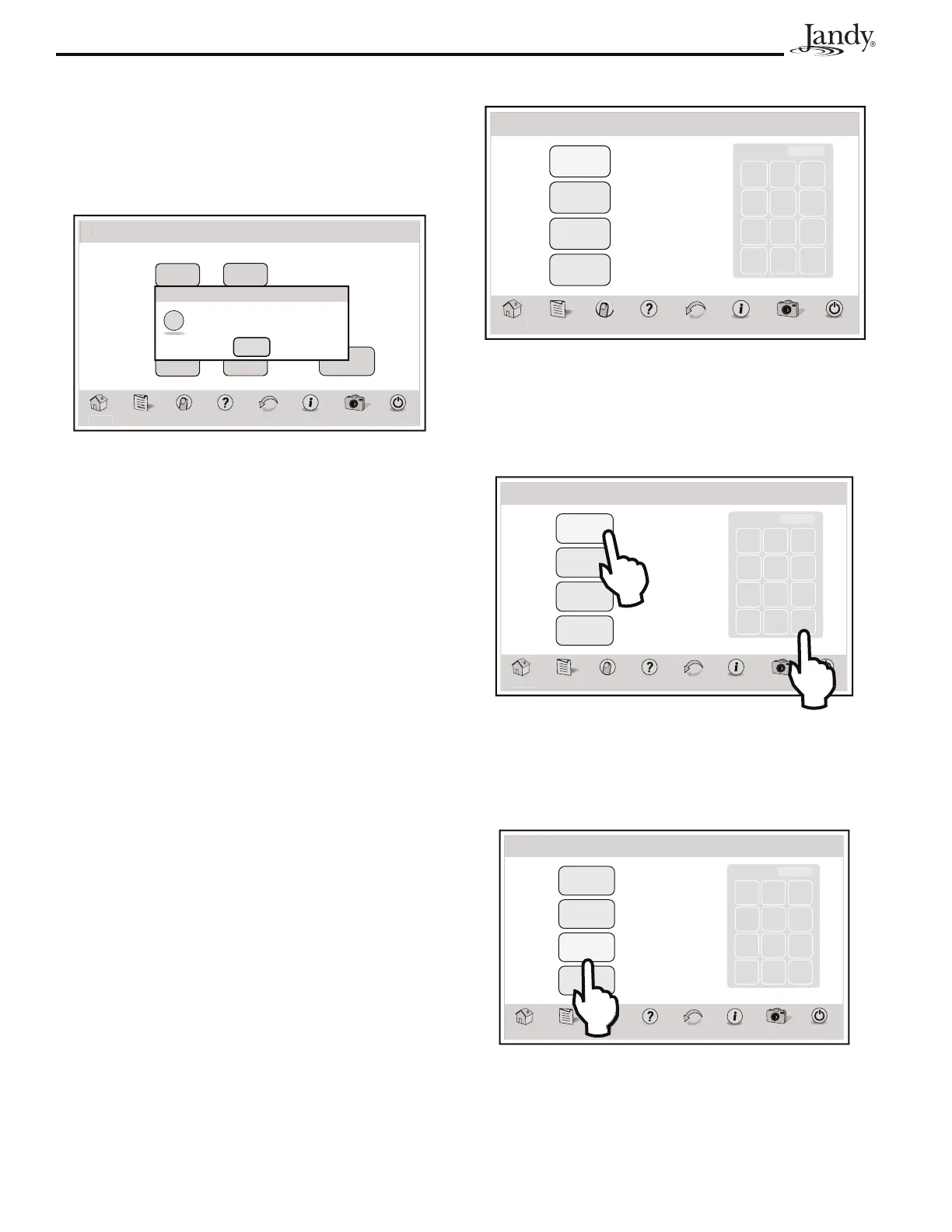Page 16
AquaLink
®
Touch™ Owner's Manual
NOTE Once a password has been entered, you can
access the device or menu item. If you do not
press any keys for 10 minutes, then you will be
required to enter the password when you try to
access the device or menu item.
Lockout/Pswd Status
OFF
OFF
System
Spa Switch
SpaLink
Devices
OFF
OFF
ENABLED
OFF
OFF
PasswordLockout
H
m
Menu OneTouch Help Back Status
Photos
Power
ockout
Pswd Statu
OFF
Change
Password
Thu January 1, 2009 3:03 PM
Password protect takes effect 10
minutes after last key press.
Ok
Information
X
When changing the password be sure to write down this
new password and save it someplace where it can be
retrieved in the event that it is forgotten. If a password is
forgotten, consult your dealer for instructions.
Passwords will only be applied if the PASSWORD
PROTECT item is set to ENA and a PASSWORD is
entered. Password protecting the system, programs, or
devices does not require LOCKOUTS to be set for those
devices.
4.7 AquaPure
®
.
NOTE This equipment may not be part of your system.
Please check with your installer.
The AquaPure chlorine generator system exclusively
communicates with the AquaLink RS.
NOTE When the Chlorine Generator output
percentage is set to a value greater than 0
and the filter pump is on, the system salinity
level and output percentage appears on the
equipment status screen.
MENU > SET AQUAPURE > SET CHLORINE PRODUCTION
Turn the filter pump on, then from the MENU screen,
touch the SET AQUAPURE button to display the SET
CHLORINE PRODUCTION screen.
Thu January 1, 2009 3:03 PM
Set Chlorine Production
om
Menu OneTouch Help Back Status
Spa
15%
Pool
75%
Quick
Boost
Boost
Setup
7 8 9
4 5 6
1 2 3
0
Clear Enter
Photos
Power
4.7.1 To Set Up Pool/Spa
Touch the POOL or SPA button. Enter new percentage
and touch ENTER when finished.
Thu January 1, 2009 3:03 PM
Set Chlorine Production
m
Menu OneTouch Help Back Status
Spa
15%
Pool
75%
Quick
Boost
Boost
Setup
7 8 9
4 5 6
1 2 3
0
Clear Enter
75
Photos
Power
4.7.2 To Set Up Quick Boost
Touch the QUICK BOOST button to display the
AQUAPURE BOOST menu.
Thu January 1, 2009 3:03 PM
Set Chlorine Production
m
Menu OneTouch Help Back Status
Spa
15%
Pool
75%
Quick
Boost
Boost
Setup
7 8 9
4 5 6
1 2 3
0
Clear Enter
Photos
Power
