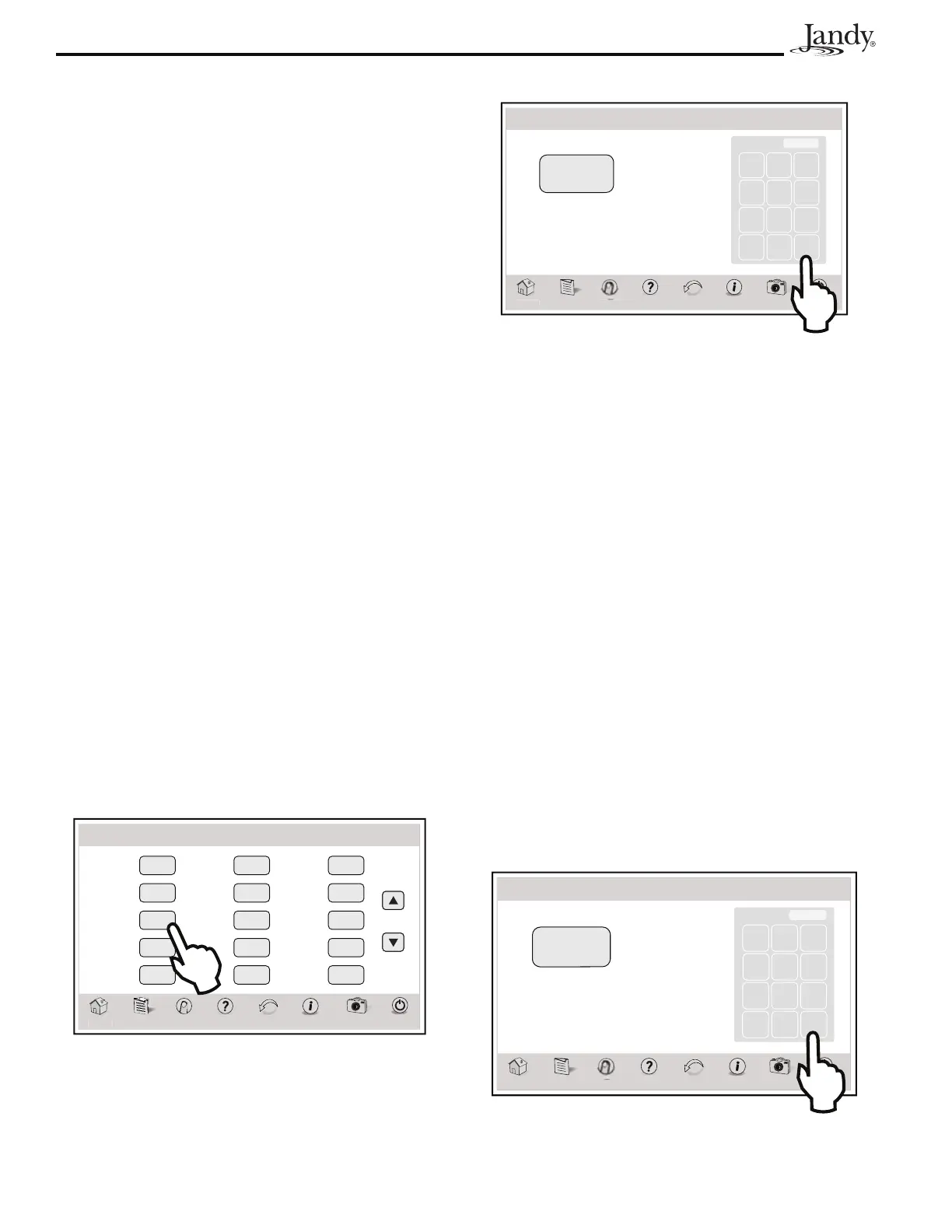Page 30
AquaLink
®
Touch™ Owner's Manual
NOTE When a pool or spa light is turned ON manually,
by the OneTouch control panel, or by a
program, the last used color will automatically
be chosen unless you press SELECT to change
the color.
If you press the BACK key when in the
EQUIPMENT ON/OFF menu, the light will turn
on the last selected color. If the SELECT key or
the BACK key is not pressed, and if it has been
15 seconds since the UP/DOWN keys have
been pressed, then the most recently selected
color will be selected again.
9.9 TEMP1 / TEMP2 (Pool or Spa Only)
TEMP1 is the priority temperature. It must be set higher
than TEMP2, and it overrides TEMP2 whenever it is
enabled. Set temperature for TEMP1 before setting
temperature for TEMP2.
9.9.1 To Set Up TEMP1
NOTE The valid temperature setpoint range is
between 34° - 104° F. If you enter a value
outside this range, an invalid entry message will
appear on screen.
HOME > OTHER DEVICES ON / OFF > DEVICES > TEMP1
From the HOME menu screen, touch the OTHER
DEVICES ON/OFF button to display the DEVICES
screen.
From the DEVICES screen, touch the TEMP1 button to
display the SET TEMPERATURE.
Thu January 1, 2009 3:03 PM
Devices
H
m
Menu OneTouch Help Back Status
Page
Filter
Pump
Variable
Speed
Temp1
Temp2
Solar Heat
Sprinklers
Aux 1
Aux 2
Aux 3
Pool Light
Aux 5
Aux 6
Aux 7
All Off
ENA
Adj
On
Off
Off
On
On
Off
Off
Off
Off
Off
Off
Off
All Off
Photos
Power
Set the desired temperature on the numeric keypad as
follows:
▪ Enter the desired water temperature.
▪ Touch ENTER when fi nished to make new temperature
to take effect.
Temp 1
80º
7 8 9
4 5 6
1 2 3
0
Clear Enter
Set To: 90
Thu January 1, 2009 3:03 PM
Set Temperature
ome Menu OneTouch Help Back Status
Photos
Power
9.9.2 To Set Up TEMP2 (For Pool and
Spa Only System)
The TEMP2 is the maintenance (low) temperature.
It must be set lower than TEMP1. If TEMP2 is on
and TEMP1 is activated, TEMP2 will turn off. When
TEMP1 is turn off again, TEMP2 will reactivate.
NOTE The valid temperature setpoint range is
between 34° - 104° F. If you enter a value
outside this range, an invalid entry message will
appear on screen.
HOME > OTHER DEVICES ON / OFF > DEVICES > TEMP2
From the HOME menu screen, touch the OTHER
DEVICES ON/OFF button to display the DEVICES
screen. From the DEVICES screen, touch the TEMP2
button to display the SET TEMPERATURE screen.
Set the desired temperature on the numeric keypad as
follows:
▪ Enter the desired water temperature.
▪ Touch ENTER when fi nished to make new temperature
to take effect.
Temp 2
75º
7 8 9
4 5 6
1 2 3
0
Clear Enter
Set To: 75
Thu January 1, 2009 3:03 PM
Set Temperature
ome Menu OneTouch Help Back Status
Photos
Power
