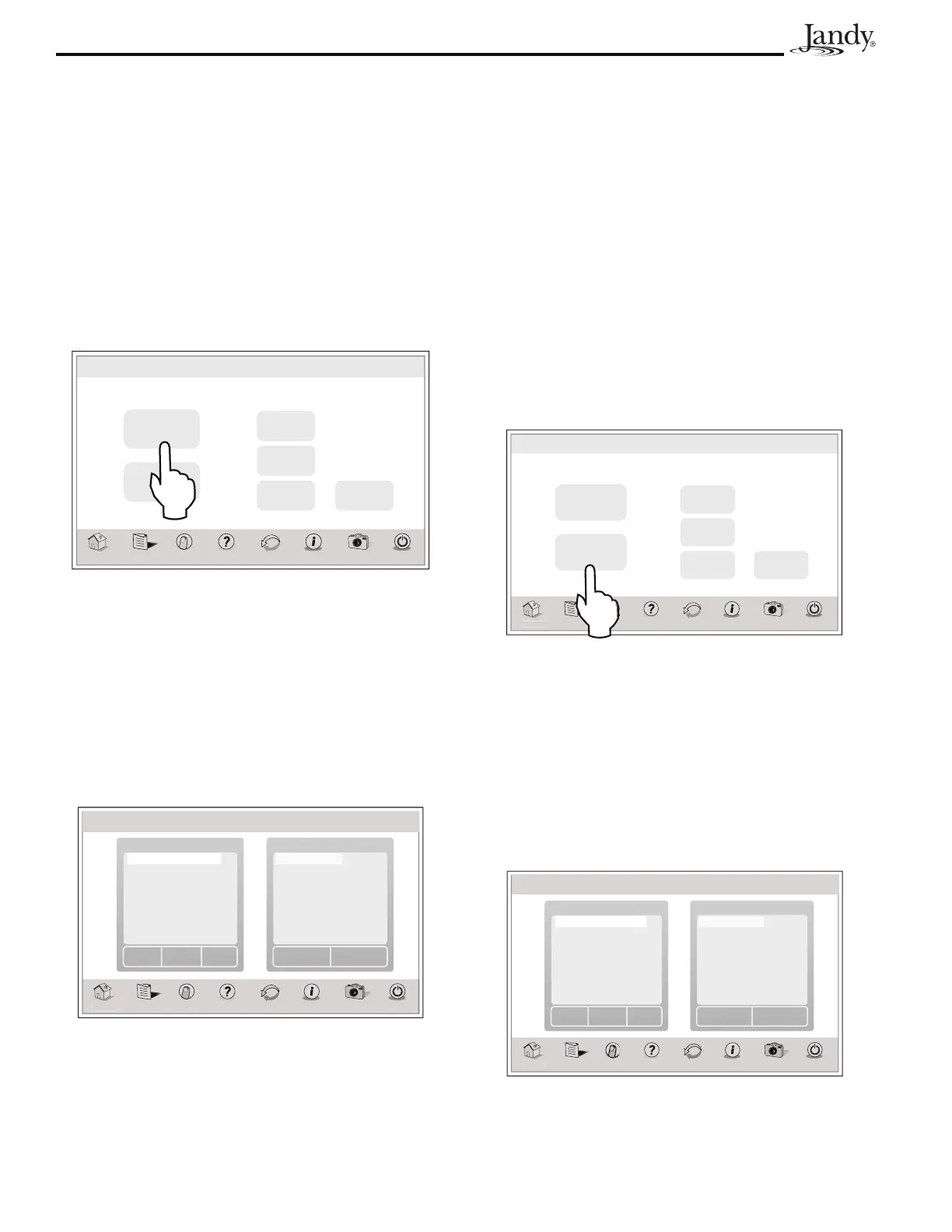Page 36
AquaLink
®
Touch™ Owner's Manual
10.7.1 Spa Side Switch
The 4 Function Spa Switches are spa, spa heat, aux1
and aux2. Write down the spa side switch button
assignments to label the buttons on the switch with the
label pack provided.
MENU > SYSTEM SETUP > SPA REMOTES
From the SPA REMOTES SETUP screen, touch the 4
FUNCTION SPA SWITCH button and the number of
spa remotes you have and then touch the NEXT button
to display the SPA REMOTES SETUP screen.
H
m
Menu OneTouch Help Back Status
Photos
Power
Spa Remote Setup
Thu January 1, 2009 3:03 PM
8 Function
SpaLink
4 Function
Spa Switch
Number of Spa Remotes
1
2
3
Next
As shown in the following screen, the SPA REMOTES
SETUP screen contains the BUTTON/DEVICE and
DEVICES lists.
Highlight the selected button in the BUTTON/DEVICE
list, then highlight the equipment in the DEVICES
LIST. Touch the SAVE button to save this setting.
Use the PAGE UP/PAGE DOWN button to view
additional items.
Thu January 1, 2009 3:03 PM
Spa Remote Setup
m
Menu OneTouch Help Back Status
Photos
Power
Page
Down
Page
Up
Page
Down
Page
Up
Save
Button Device
1:1 Spa
1:2 Spa Heat
1:3 Aux 1
1:4 Aux 2
2:1 Spa
2:2 Spa Heat
2:3 Aux 1
2:4 Aux 2
Devices
Filter Pump
VSP Pump
Spa
Pool Heat
Spa Heat
Chiller
Aux 1
Aux 2
10.7.2 SpaLink
®
Setup
The 8 Function SpaLink are spa, spa heat, aux1, aux2,
aux3, aux4, aux5, and aux6.
You can now assign a OneTouch macro setting to
any button on the SpaLink remote. Write down your
SpaLink button assignments so that you can label the
buttons on the switch with the label pack provided.
MENU > SYSTEM SETUP > SPA REMOTES
From the SPA REMOTES SETUP screen, touch the 8
FUNCTION SPA SWITCH button and the number of
spa remotes you have and then touch the NEXT button
to display the SPA REMOTES SETUP screen.
Thu Jan 1, 2009 3:03 p.m.
Spa Remote Setup
m
Menu OneTouch Help Back Status
Photos
Power
8 Function
SpaLink
4 Function
Spa Switch
Number of Spa Remotes
1
2
3
Next
As shown in the following screen, the SPA REMOTES
SETUP screen contains the BUTTON/DEVICE and
DEVICES lists.
Highlight the selected button in the BUTTON/DEVICE
list, then highlight the equipment in the DEVICEs LIST.
Touch the SAVE button to save this setting.
Use the PAGE UP/PAGE DOWN button to view
additional items.
H
m
Menu OneTouch Help Back Status
Photos
Power
Thu January 1, 2009 3:03 PM
Spa Remote Setup
Page
Down
Page
Up
Page
Down
Page
Up
Save
Button Device
1:1 Spa
1:2 Spa Heat
1:3 Aux 1
1:4 Aux 2
1:5 Aux 3
1:6 Aux 4
1:7 Aux 5
1:8 Aux 6
Devices
Filter Pump
VSP Pump
Spa
Pool Heat
Spa Heat
Chiller
Aux 1
Aux 2
