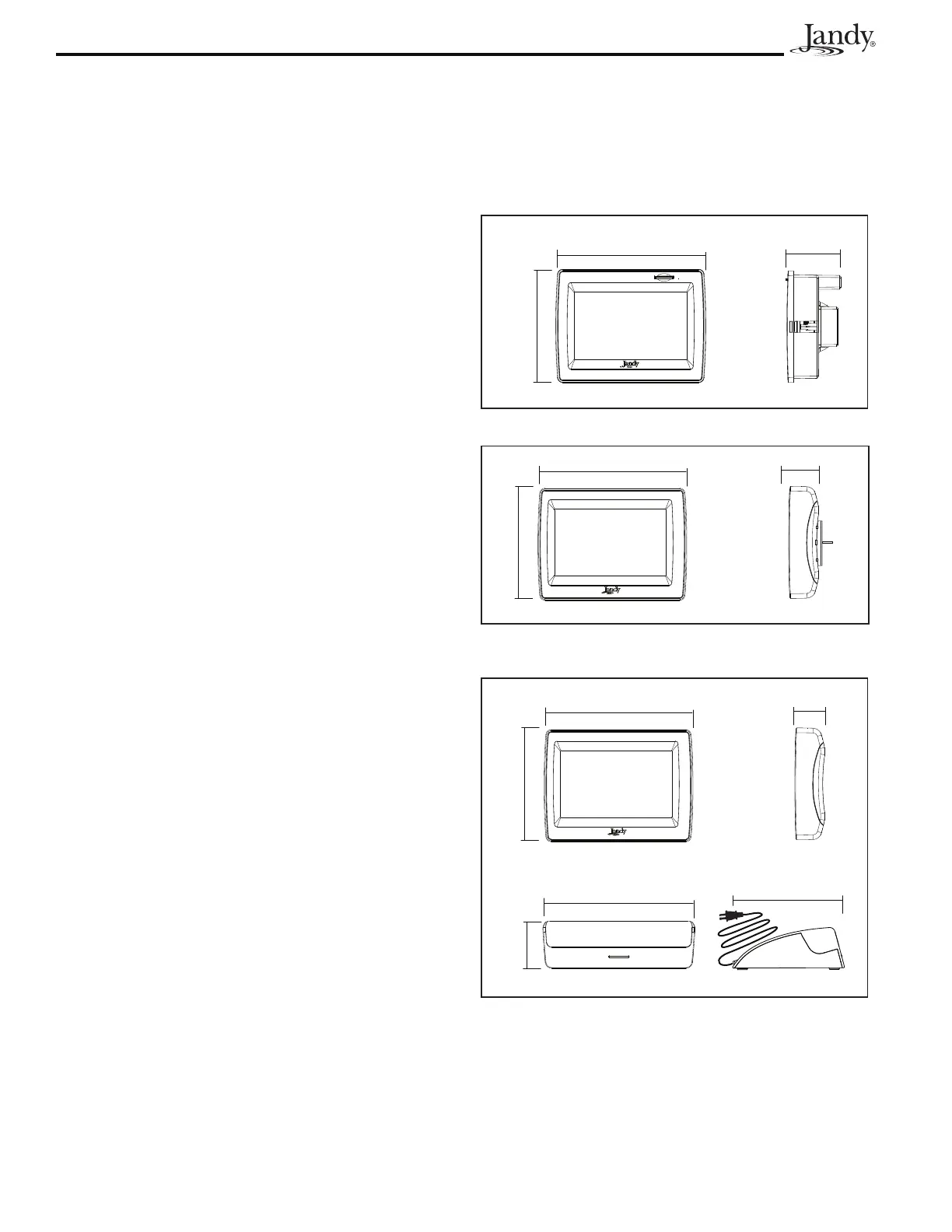Page 8
AquaLink
®
Touch™ Owner's Manual
Section 2. Overview of the
AquaLink Touch
Controller
Welcome, and thank you for purchasing the AquaLink
Touch Controller!
The AquaLink Touch Controller is a state-of-the-
art fully configurable touch-sensitive panel. It’s an
ideal modern and stylish panel to control pool, spa,
sprinklers, salt chlorinators and other equipment -- all in
one compact package.
NOTE The AquaLink Touch controller is for indoor
use only. The controller is not weather proof or
water proof.
This document gives in struc tions for operating the
Jandy AquaLink Touch Controller. The in struc tions
must be fol lowed exactly. Read through the
instructions com plete ly before operating the
equipment.
2.1 System Overview
The AquaLink RS AquaLink Touch controller can be
used in addition to an already existing AquaLink RS
control system, however, the firmware in the Power
Center must be updated to revision Q or later. The
AquaLink Touch controller is an in-wall or hand-held
color touch screen that by default comes with a basic
setup.
The AquaLink Touch controller is a scalable system
that may be customized to integrate home automation
solutions in any of the following ways:
1. Activate the equipment manually through the
DEVICES menu.
2. Program the equipment to turn on and off at
specifi c times.
3. Use the OneTouch buttons to create scene settings
with just "one touch" of a button. For example, you
can program the spa heater to heat to 101 degrees,
spa light on, jets on, water features on, and then
name the result Romantic Scene.
Additionally, the AquaLink Touch case comes with
a flash memory card reader where you import your
favorites digital photos to create your own custom
slideshow.
See Section 8.1, "Creating a Slideshow".
NOTE Memory cards supported include memory stick
(MS), multimedia cards (MMC), secure digital
(SD), and XD picture cards (XD).
NOTE The wireless controller is not weather proof or
water proof.
8”
4”
6”
Figure 1. Wall Flush-Mount AquaLink Touch Controller
8” 2 ¼”
6”
Figure 2. Wall Surface-Mount AquaLink Touch
Controller
8”
2”
6”
8 ¼”
2”
6”
Figure 3. Wireless AquaLink Touch Controller with
Charging Base.
