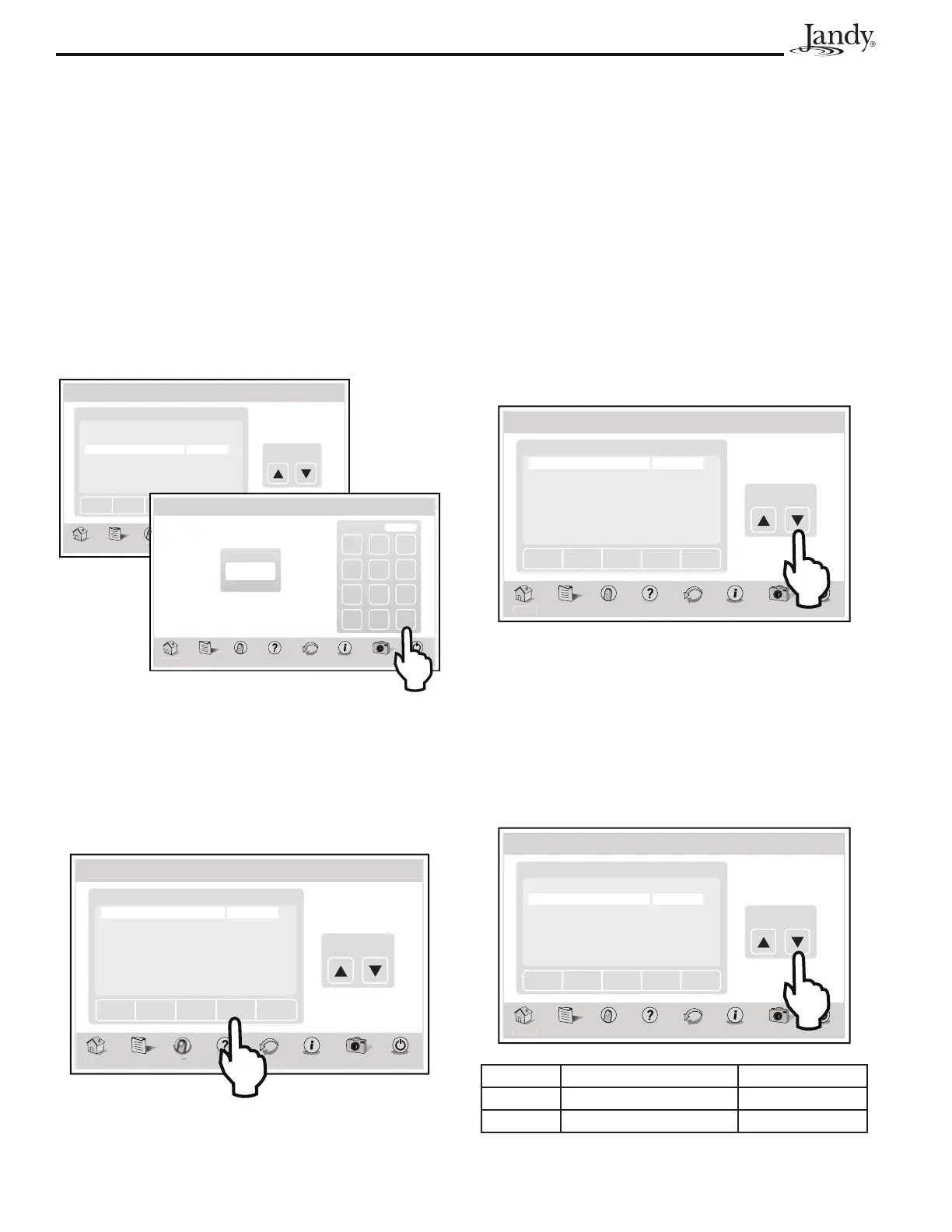Page 58
AquaLink
®
Touch™ Owner's Manual
14.2.8 ORP Next Cleaning
Manually set reminder to clean the ORP sensor. Enter
Month, then Year for automatic reminder.
▪ Default - JAN 01 (essentially OFF).
From the CHEMLINK ORP setup screen, highlight the
NEXT CLN date. Touch the UP or DOWN arrows to
display numeric keyboard screen.
Using the numeric keyboard, touch clear to erase
existing date. Enter new date in Month/Year format.
Touch ENTER when finished.
ChemLink
om
Menu OneTouch Help Back Status
Photos
Power
ChemLink 1 ORP Status
Wait pH NO
Stop pH YES
Next Clean Dec 22
Adjust
Page
Down
Page
Up
Save
Orp
pH
ChemLink
Hom
Menu OneTouch Help Back Status
Photos
Power
7 8 9
4 5 6
1 2 3
0
Clear Enter
Date (mm/dd) 00/00
Next Clean
12/22
Thu January 1, 2009 3:03 PM
Thu January 1, 2009 3:03 PM
14.3 To Confi gure the pH Controller
From the CHEMLINK setup screen, touch the pH
button to display the CHEMLINK pH setup screen. This
screen provides the current settings for the pH levels.
ChemLink
m
Menu OneTouch Help Back Status
Photos
Power
ChemLink 1 pH Status
Feeder LIQUID
Feed TM 15 SEC
Delay OT 45 Min
Set Point 7.0
High Alert 8.0
Adjust
Low Alert 8.0
Page
Down
Page
Up
Save
Orp
pH
Thu January 1, 2009 3:03 PM
14.3.1 pH Feeder Type
Depending on your installation, the AquaLink Touch
may display the following feeders:
▪ NONE - Default setting.
▪ ERO LP - Non typical application.
▪ MBV - Non typical application.
▪ ERO HP - Non typical application.
▪ GRAN - Non typical application.
▪ LIQUID - For liquid peristaltic pumps.
From the CHEMLINK pH setup screen, highlight the
FEEDER type. Use the UP and DOWN arrows to select
the feeder type. Touch SAVE when finished.
Thu Jan 1, 2009 3:03 p.m.
ChemLink
om
Menu OneTouch Help Back Status
Photos
Power
ChemLink 1 pH Status
Feeder LIQUID
Feed TM 15 SEC
Delay OT 45 Min
Set Point 7.0
High Alert 8.0
Adjust
Low Alert 8.0
Page
Down
Page
Up
Save
Orp
pH
14.3.2 pH Feeder Times
The feeder times sets the amount of time the controller
activates the feeder per dose.
From the CHEMLINK pH setup screen, highlight the
FEED TM time. Use the UP and DOWN arrows to
adjust the feed time. Touch SAVE when finished.
ChemLink
m
Menu OneTouch Help Back Status
Photos
Power
Thu January 1, 2009 3:03 PM
ChemLink 1 pH Status
Feeder LIQUID
Feed TM 15 SEC
Delay OT 45 Min
Set Point 7.0
High Alert 8.0
Adjust
Low Alert 8.0
Page
Down
Page
Up
Save
Orp
pH
Type ERO LP/MBV/ERO HP Liquid
Default Do not use 30 Sec
Range .05 Sec to CONT
