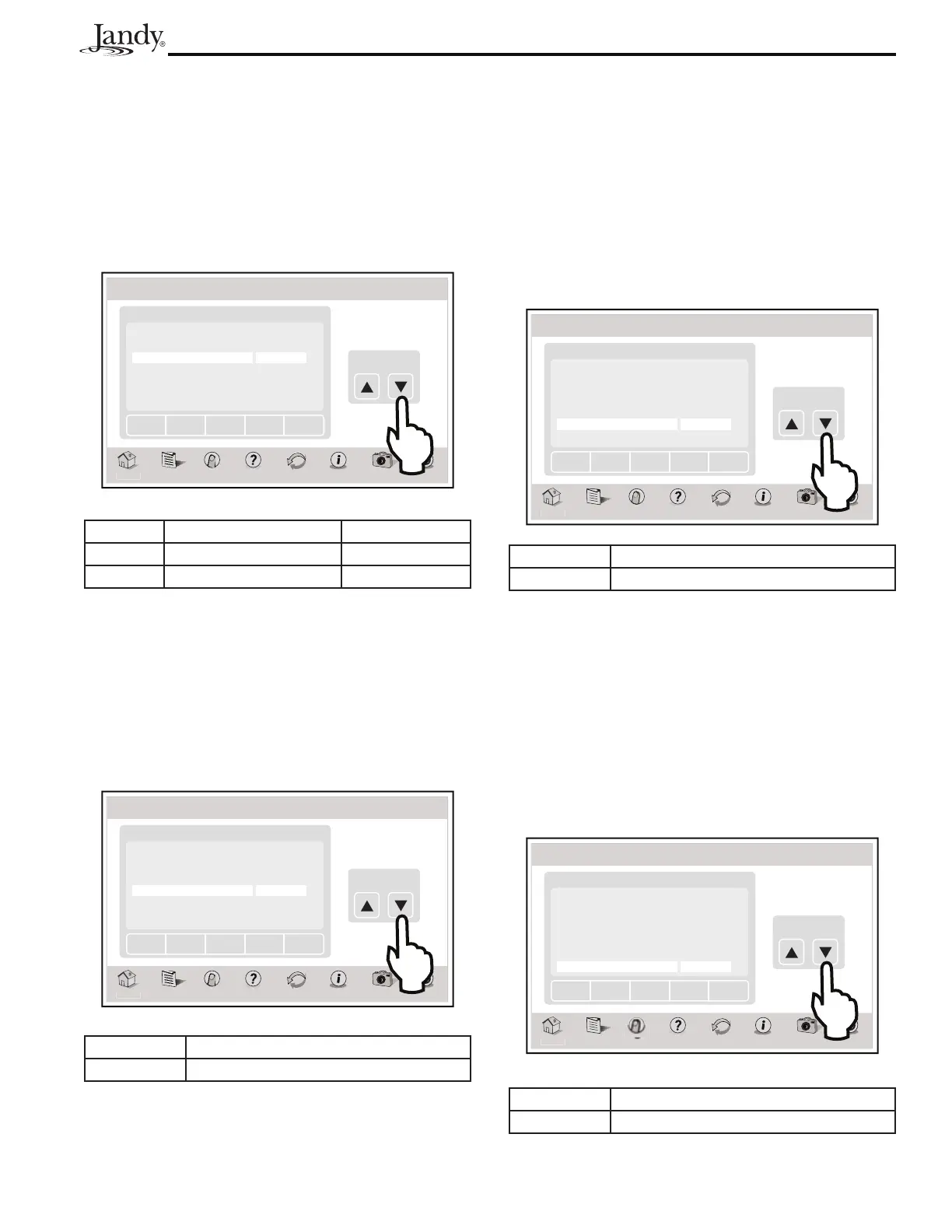Page 59
AquaLink
®
Touch™ Owner's Manual
14.3.3 pH Delay On Time
The delay on time sets the amount of time the controller
waits to dose the pool again.
From the CHEMLINK pH setup screen, highlight the
DELAY OT time. Use the UP and DOWN arrows to
change this time. Touch SAVE when finished.
ChemLink
m
Menu OneTouch Help Back Status
Photos
Power
Thu January 1, 2009 3:03 PM
ChemLink 1 pH Status
Feeder LIQUID
Feed TM 15 SEC
Delay OT 45 Min
Set Point 7.0
High Alert 8.0
Adjust
Low Alert 8.0
Page
Down
Page
Up
Save
Orp
pH
Type ERO LP/MBV/ERO HP Liquid
Default Do not use 30 Sec
Range .05 Sec to CONT
14.3.4 pH Setpoint
This setting specifies the level of sanitizer to be
maintained.
From the CHEMLINK pH setup screen, highlight the
SET POINT values. Use the UP and DOWN arrows to
adjust the SET POINT values.
ChemLink
m
Menu OneTouch Help Back Status
Photos
Power
Thu January 1, 2009 3:03 PM
ChemLink 1 pH Status
Feeder LIQUID
Feed TM 15 SEC
Delay OT 45 Min
Set Point 7.0
High Alert 8.0
Adjust
Low Alert 8.0
Page
Down
Page
Up
Save
Orp
pH
Default 7.5
Range 7.0 to 8.2
14.3.5 pH Alarm - High Alert
The high alert alarm sets an alarm to deactivate the
controller in the event of a pH reading that is out of
high range. This could be an indication of a mechanical
malfunction in the feeding system.
From the CHEMLINK pH setup screen, highlight the
HI ALERT values. Use the UP and DOWN arrows to
change values. Touch SAVE when finished.
ChemLink
H
m
Menu OneTouch Help Back Status
Photos
Power
Thu January 1, 2009 3:03 PM
ChemLink 1 pH Status
Feeder LIQUID
Feed TM 15 SEC
Delay OT 45 Min
Set Point 7.0
High Alert 8.0
Adjust
Low Alert 8.0
Page
Down
Page
Up
Save
Orp
pH
Default 8.4
Range 7.5 to 8.4
14.3.6 pH Alarm - Low Alert
The low alert alarm sets an alarm to deactivate the
controller in the event of a pH reading that is out of
low range. This could be an indication of a mechanical
malfunction in the feeding system.
From the CHEMLINK pH setup screen, highlight the
LOW ALERT setting. Use the UP and DOWN arrows to
change this setting. Touch SAVE when finished.
ChemLink
om
Menu OneTouch Help Back Status
Photos
Power
Thu January 1, 2009 3:03 PM
ChemLink 1 ORP Status
Feeder LIQUID
Feed TM 15 SEC
Delay OT 45 Min
Set Point 7.0
High Alert 8.0
Adjust
Low Alert 6.0
Page
Down
Page
Up
Save
Orp
pH
Default 6.8
Range 6.8 to 7.4
