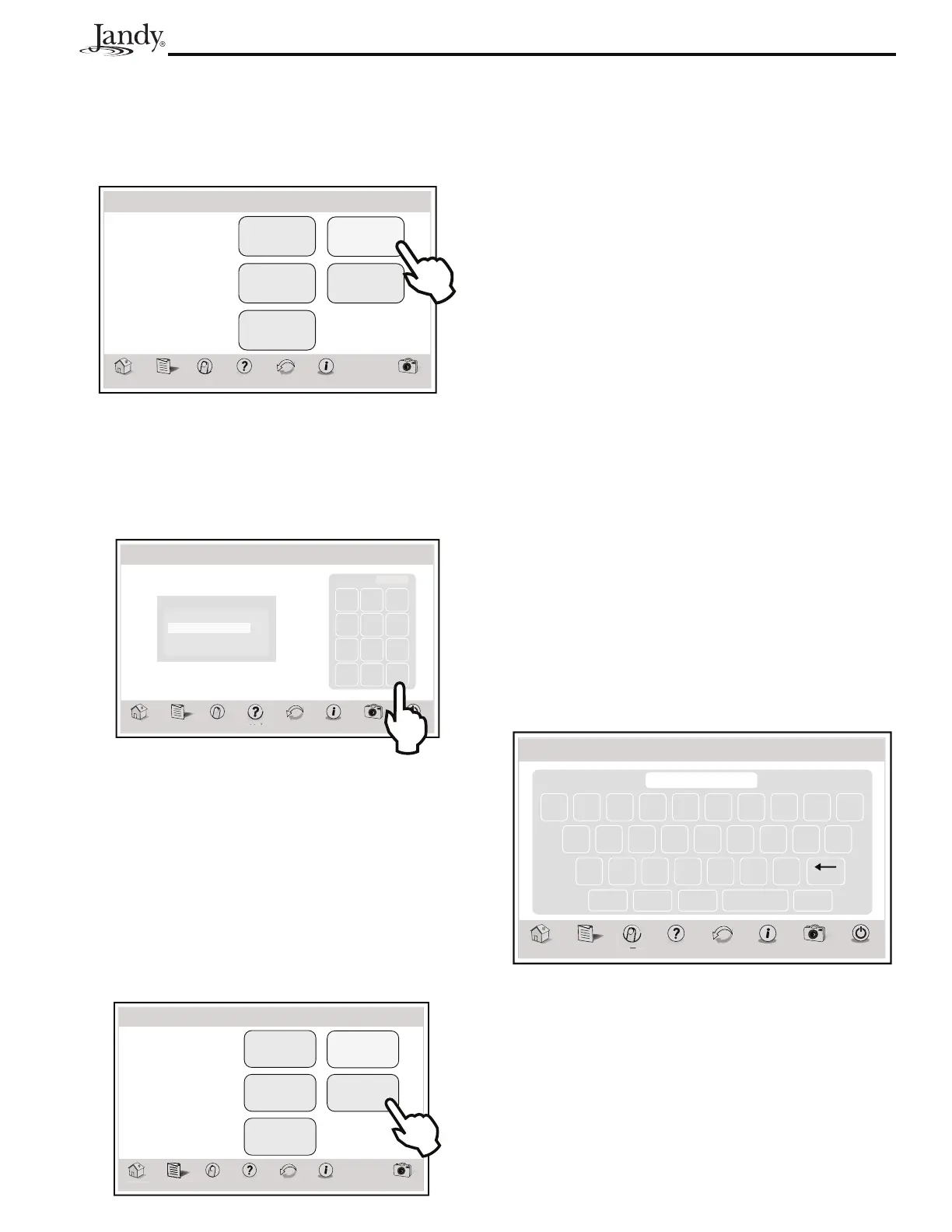Page 21
AquaLink
®
Touch™ Owner's Manual
4.9.1 A and B Groups
Highlight the GROUP A or B button to manually switch
groups.
Group A
Manually Switch Group
Custom Label
Group
Start
Date
Auto Switch
Disable
Group B
Thu January 1, 2009 3:03 PM
Program Group
ome Menu OneTouch Help Back Status Photos
4.9.2 Program Auto Switch
If you like the Program Groups to switch automatically,
select a group and enter new date using the numeric
keypad. Touch SAVE when finished.
7 8 9
4 5 6
1 2 3
0
Clear Enter
Date: 1001
Program Auto Switch
Group A: 10/01
Group B: 04/01
Thu January 1, 2009 3:03 PM
Program Group
om
Menu OneTouch Help Back Status
Photos
Power
4.9.3 Custom Label Group
The names of the PROGRAM GROUPS can be
customized using the CUSTOM LABEL screen.
From the PROGRAM GROUP screen, touch the
CUSTOM LABEL GROUP button to display the
CUSTOM LABEL screen.
Use this screen to enter your new label as explained in
the following section.
Group A
Manually Switch Group
Custom Label
Group
Start
Date
Group B
Thu January 1, 2009 3:03 PM
Program Group
ome Menu OneTouch Help Back Status Photos
Auto Switch
Disable
4.9.4 Custom Label
The CUSTOM LABEL screen displays a virtual
keyboard and allows users to type data by touching the
keys.
The keyboard displays alpha and numeric keys in the
standard layout. By touching the ALPHA/NUMERIC
key, the screen switches between alpha and numeric
keyboard.
A customized label may contain any combination of
letters, numbers and special characters. By switching
back and forth between the alpha and numeric
keyboards, you can enter your customized label
combining letters, numbers and special characters.
The maximum number of characters, including empty
spaces, allowed in the text field is 16.
4.9.4.1 Using the Alpha Keyboard
Use the alpha keyboard as follows:
▪ Touch the CLEAR button to erase existing label.
▪ Enter letters by touching the keys directly.
▪ Use the SHIFT key to enter letters in upper case.
▪ Use the SPACE key to space letters or words.
▪ Touch the BACK key to erase one letter.
▪ Touch the SAVE key when fi nished.
Thu January 1, 2009 3:03 PM
Custom Label
H
m
Menu OneTouch Help Back Status Photos
Power
Q W E R T Y U I O P
A S D F G H J K L
Z X C V B N M
Back
Clear Shift Space Alpha/Numeric Save
Spa Mode
