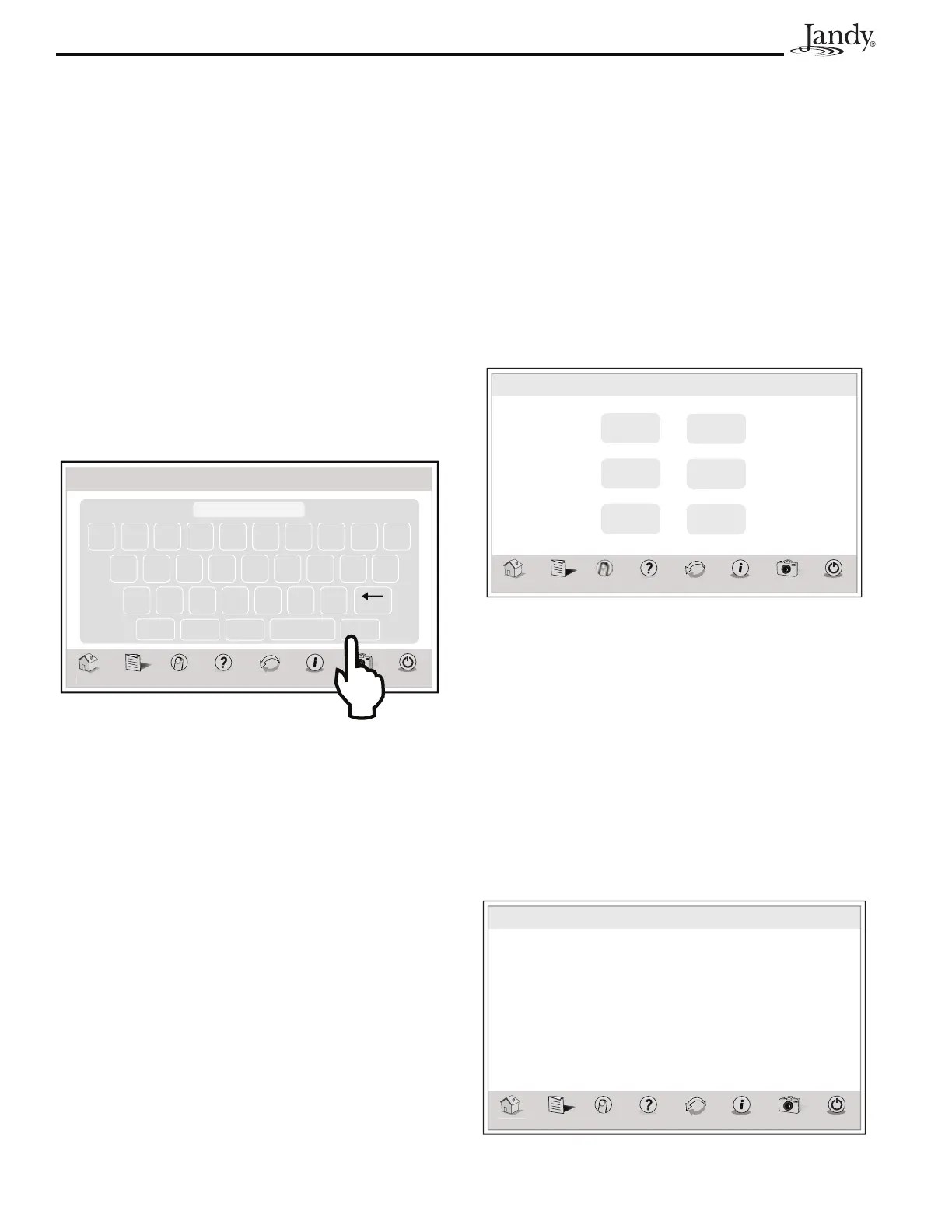Page 22
AquaLink
®
Touch™ Owner's Manual
Section 5. Using the OneTouch
Menu
5.1 OneTouch
Each individual OneTouch mood/scene setting will
allow the user to run multiple devices and heat the water
to preset temperatures with the touch of one button.
HOME > ONETOUCH
To display the ONETOUCH screen, touch the
ONETOUCH button in navigation bar.
m
Menu OneTouch Help Back Status
Photos
Power
Thu January 1, 2009 3:03 PM
OneTouch
Spa Mode
Clean Mode
All Off
Off
On
Off
Off
Off
Off
OneTouch 4
OneTouch 5
OneTouch 6
Use this menu to turn on or off any of six (6) mood/
scene settings.
If a ONETOUCH button is not assigned to any
equipment, touching this button will trigger a warning
dialog box with the message "NO DEVICE FOUND".
5.2 Spa Mode
HOME > ONETOUCH > SPA MODE
To activate a mood/scene setting of the SPA MODE,
touch SPA MODE button on the ONETOUCH screen
and the ONETOUCH SPA MODE screen will appear.
H
m
Menu OneTouch Help Back Status
Photos
Power
Thu January 1, 2009 3:03 PM
OneTouch Spa Mode
Spa Mode Items On
Spa
Spa Heat 102º
Spa Light
Spa Jets
Laminar Jet
Fountain
Martinis for 2
4.9.4.2 Using the Numeric Keyboard
From the CUSTOM LABEL screen, touch the ALPHA/
NUMERIC button to display the numeric keyboard.
The numeric keyboard, besides the number keys, has
extra characters available.
Use the numeric keyboard as follows:
▪ Touching CLEAR key erases the existing label.
▪ Enter numbers by touching the keys directly.
▪ Touching the BACK key erases one number.
▪ Use the SPACE key to space numbers.
▪ Touch the SAVE key when fi nished.
NOTE The SHIFT key has no effect in the numeric
keyboard.
Thu January 1, 2009 3:03 PM
Custom Label
m
Menu OneTouch Help Back Status Photos
Power
* /
0
Back
Spa Mode # 1
#
123
4 5 6
7 8 9 _ +
Clear Shift Space Alpha/Numeric Save
