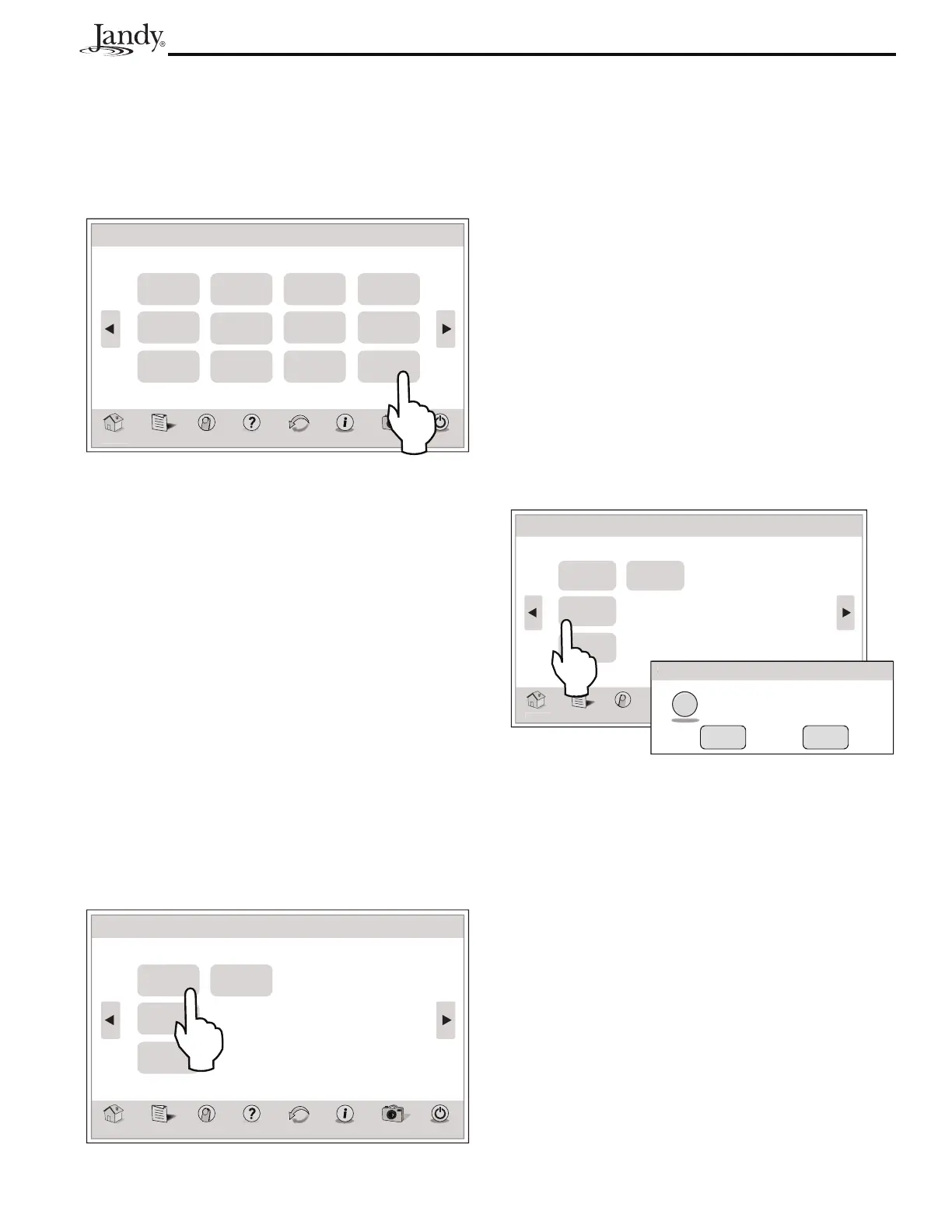Page 43
AquaLink
®
Touch™ Owner's Manual
10.20.1 To Set Up Degrees
MENU > SYSTEM SETUP > DEGREES
From the SYSTEM SETUP screen, toggle the
DEGREES button to set the desired temperature setting.
Hom
Menu OneTouch Help Back Status
Photos
Power
System Setup
Dusk
Setup
Heat
Pump
PLockOut
Enabled
Air Temp
Enabled
HP Priority
N/A
DST
Enabled
Temp
Calibrate
Slr Priority
Disabled
All Off
Time
Product
Info
Degrees
Fº
Assign
JVAs
Thu January 1, 2009 3:03 PM
10.21 In-Floor Cleaning
This menu is used to enable or disable the automatic in
floor cleaning feature. When enabled, the AquaLink RS
rotates the in-floor Jandy valve actuators (JVAs) every
20 minutes. In-floor cleaning only works when the filter
pump is on.
NOTE If activated this circuit will utilize the solar JVA
relay socket and circuit to control the in-floor
valve unless a solar sensor is installed, then the
cicuit reverts to AUX 3.
10.21.1 To Set Up In Floor Cleaning
MENU > SYSTEM SETUP > IN-FLOOR
From the SYSTEM SETUP screen, touch the IN-
FLOOR button to enable the in-floor cleaning feature.
H
m
Menu OneTouch Help Back Status
Photos
Power
System Setup
In-Floor
Disable
Clear
Memory
Cancel
Delay
Chemlink
Thu January 1, 2009 3:03 PM
10.22 Clear Memory
The CLEAR MEMORY menu will clear all stored
values from the AquaLink RS memory. All settings will
be reset to their default settings. Stored values include
auxiliary labels, all programs, freeze protection settings,
remote settings, and thermostat settings. The time and
date will not be cleared.
10.22.1 To Set Up Clear Memory
MENU > SYSTEM SETUP > CLEAR MEMORY
From the SYSTEM SETUP screen, touch the CLEAR
MEMORY button and a dialog box will appear. Touch
the YES button to clear memory. Touch the NO button
to keep all stored settings unchanged. Clearing memory
will erase all schedules, auxiliary labels, and system
settings. The date and time will remain.
om
Menu OneTouch Help Back Status
Photos
Power
System Setup
In-Floor
Disable
Clear
Memory
Cancel
Delay
Chemlink
Are you sure you want
to erase all settings?
Confirm
on
irm
Yes No
?
Thu January 1, 2009 3:03 PM
