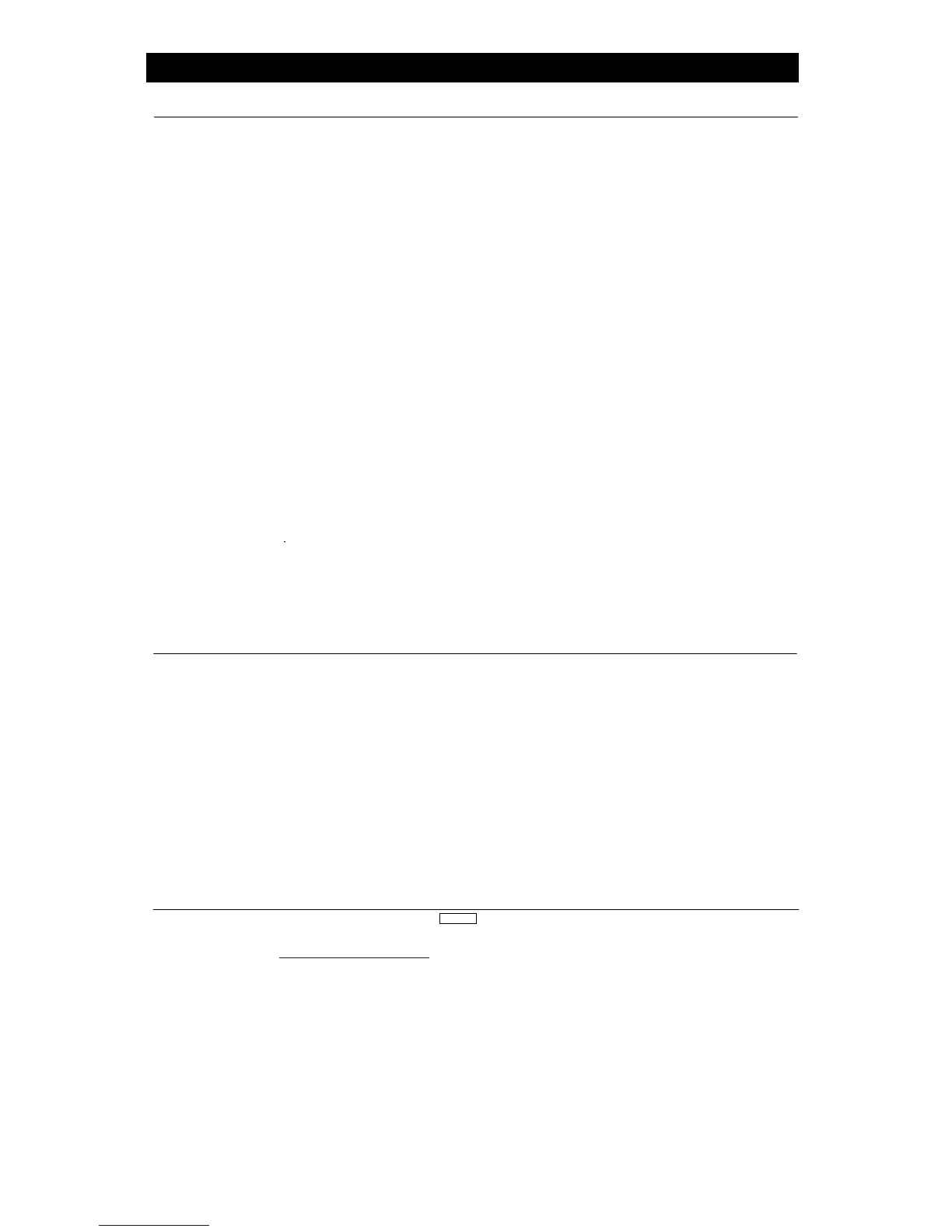www.modelflight.com.au – World’s best source of JR products
2
.
General Information
2
Functions
• Y
ou will hear a clicking (beeping) sound to confir
m input has
been achieved.
• Except for the CLEAR key
, the AUTO advance system (two
speed scrolling) is active when you continue pressing down on
a key
.
• The SEL keys or CH keys are used to scroll through, or
mani
ulate functions within a s
SELECT L /+
R/- CLEAR
Function Selection keys
(press both keys
simultaneously to enter or
exit the function mode)
Data Ent
y Keys
used for channel changes in the
model set-up and function modes
used for changing pages or
indicated displays
Press both keys simultaneously
to access the system mode or
function mode lists.
2
.
2
Normal Dis
modulation type
model name (when
names are entered
